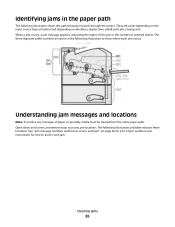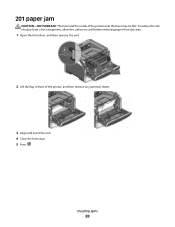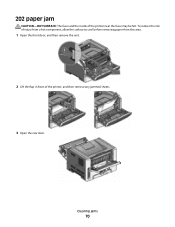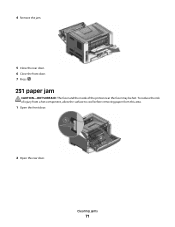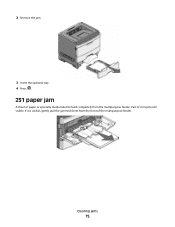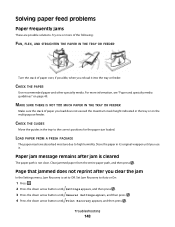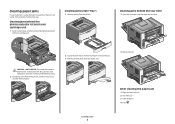Lexmark 460dn Support Question
Find answers below for this question about Lexmark 460dn - E B/W Laser Printer.Need a Lexmark 460dn manual? We have 12 online manuals for this item!
Question posted by bcampbell91865 on December 16th, 2011
I Had A Paper Jam, I Cleared It Now It Says Error Code 936.02 Service Transport
The person who posted this question about this Lexmark product did not include a detailed explanation. Please use the "Request More Information" button to the right if more details would help you to answer this question.
Current Answers
Related Lexmark 460dn Manual Pages
Similar Questions
Paper Jam In The Input Sensor
Recently after replacing the photo conductor kit on my E238 Lexmark printer I have had problems with...
Recently after replacing the photo conductor kit on my E238 Lexmark printer I have had problems with...
(Posted by jsiringagency 11 years ago)
How Much Envelopes Can The Lexmark 460dn Hold At One Time?
need to know on basic envelopes how much envelopes can be stocked before restocking?
need to know on basic envelopes how much envelopes can be stocked before restocking?
(Posted by aborota 12 years ago)
Printer Cartridge
I have replaced the cartridge and I keep getting a message "replace defective or missing cartridge."...
I have replaced the cartridge and I keep getting a message "replace defective or missing cartridge."...
(Posted by ccoughlin 12 years ago)
Error Message
Hi. I can't get rid of this error message without canceling printer jobs: "load manual feeder with c...
Hi. I can't get rid of this error message without canceling printer jobs: "load manual feeder with c...
(Posted by mfreela 12 years ago)