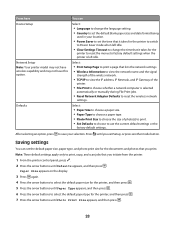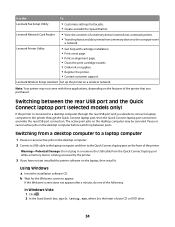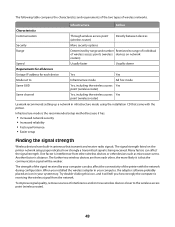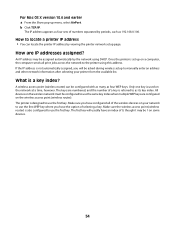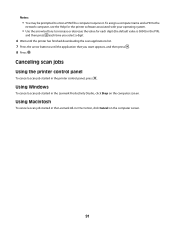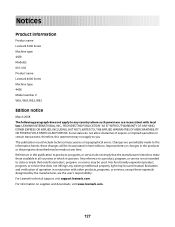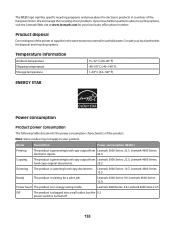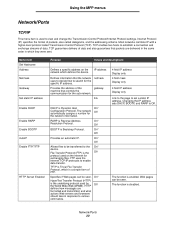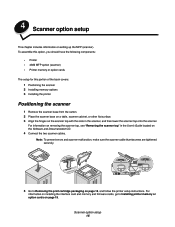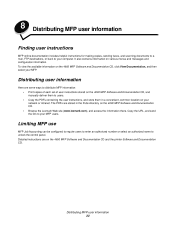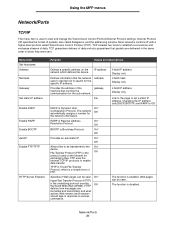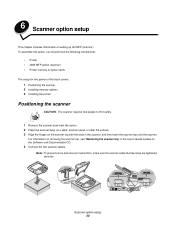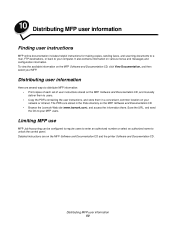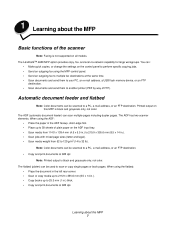Lexmark 4600 Support Question
Find answers below for this question about Lexmark 4600.Need a Lexmark 4600 manual? We have 9 online manuals for this item!
Question posted by kfsharpe on July 1st, 2011
Lexmark 4600 Cd
the cd is not downloading to my computer so i can use my printer. can i download it from the internet?
Current Answers
Related Lexmark 4600 Manual Pages
Similar Questions
I Have An Scanner Feilure 844.02. How To Solve This?
My lexmark X264dn show me that messege, and have no idea what to do
My lexmark X264dn show me that messege, and have no idea what to do
(Posted by haizpuruab 11 years ago)
Where Can I Get Installation Sottware Off Line
(Posted by christophertoddblake 11 years ago)