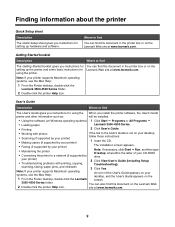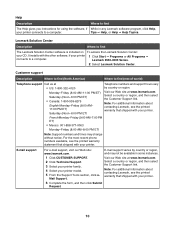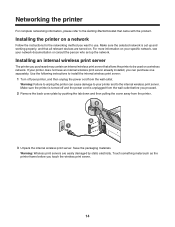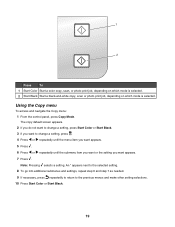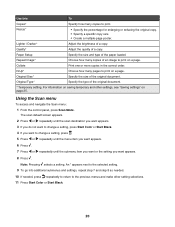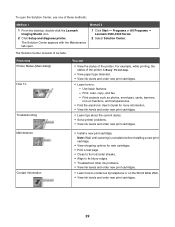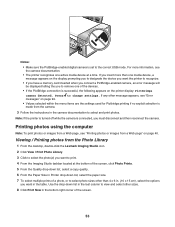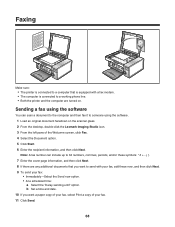Lexmark 4550 Support Question
Find answers below for this question about Lexmark 4550 - X Color Inkjet.Need a Lexmark 4550 manual? We have 1 online manual for this item!
Question posted by carolsbeautybox on March 12th, 2013
I Want To Print From My Ipad Without Having To Have My Computer Turned On
i have the lexmark x4550 and i want to be able to print straight from my ipad without having to have my computer turned on, I have the lexmark print app on my ipad but it asks for a address for my printer where will this be on the printer?
Current Answers
Answer #1: Posted by freginold on March 12th, 2013 12:13 PM
Hi, the app is most likely asking for your printer's IP address. You can find the IP address by printing out a configuration page. Configuration page instructions can be found here:
http://support.lexmark.com/index?page=content&id=HO3183&locale=EN&userlocale=EN_UK
http://support.lexmark.com/index?page=content&id=HO3183&locale=EN&userlocale=EN_UK
Related Lexmark 4550 Manual Pages
Similar Questions
How Do I Print From The Computer To Printer?
How Do I Print From The Computer To Printer?
How Do I Print From The Computer To Printer?
(Posted by Anonymous-156943 8 years ago)
Not Printing - Screen Comes Up With Cartridge Error Consult Users Guide.
It also says on screen left hand cartidge missing & Right hand cartridge missing. I changed both...
It also says on screen left hand cartidge missing & Right hand cartridge missing. I changed both...
(Posted by paultaylorfamily 9 years ago)
What App Do I Need To Print From My Lexmark 705 Printer For Printing From My
ipad
ipad
(Posted by Lugnunat 9 years ago)
Printing From Ipad
I have a Lexmark X4550 all in one printer. I can connect to my iPad via Wi-Fi, but I cannot print an...
I have a Lexmark X4550 all in one printer. I can connect to my iPad via Wi-Fi, but I cannot print an...
(Posted by Repears 9 years ago)
How To Set Lexmark X4550 To Print From Ipad
how do I set this up to print from iPad
how do I set this up to print from iPad
(Posted by tbmac1 11 years ago)