Lexmark 364dn Support Question
Find answers below for this question about Lexmark 364dn - X B/W Laser.Need a Lexmark 364dn manual? We have 4 online manuals for this item!
Question posted by laura94319 on June 12th, 2012
Where Is The Media Access Number Located On The Printer
Where is the media access numbe located on the printer
Current Answers
There are currently no answers that have been posted for this question.
Be the first to post an answer! Remember that you can earn up to 1,100 points for every answer you submit. The better the quality of your answer, the better chance it has to be accepted.
Be the first to post an answer! Remember that you can earn up to 1,100 points for every answer you submit. The better the quality of your answer, the better chance it has to be accepted.
Related Lexmark 364dn Manual Pages
Wireless Setup Guide - Page 11


... not work wirelessly. If this address is called the Media Access Control (MAC) address. The choices are installing the printer on an 802.1X network using MAC address filtering
Every network device has a unique hardware identification number to distinguish it from other network devices.
Check with matching MAC addresses can be set up to four in...
Wireless Setup Guide - Page 12


... print server, then the MAC address is a series of letters and numbers located on the Software and Documentation CD. For more information on printing a network setup page, see the User's Guide on the MAC address sheet that came with the printer. It will appear on the network setup page.
The MAC address appears...
Wireless Setup Guide - Page 15


... six digits of the MAC address
in the space provided below: MAC address
2 If your printer has faxing capabilities, then connect the telephone cable. 3 Connect the power cable to the printer, and then to configure the printer
1 Locate the printer MAC address on the sheet that :
• Your wireless network is set up and working...
Wireless Setup Guide - Page 16


... server xxxxxx, where the x's are using Macintosh
16
b Double-click the installer package for wireless access
1 Type the name of your network (SSID) in the appropriate field. 2 Select Infrastructure as ...six digits of security you use the printer wirelessly
To print to a wireless network using a wireless router. 3 Select the type of the MAC
address located on the MAC address sheet.
3...
Wireless Setup Guide - Page 29


...printer to the computer again using the USB cable as 192.168.1.1.
2 Type the user name and password for future reference. Troubleshooting wireless setup
29 Note: If the Wireless Setup Utility is typically the access point. • The IP address appears as four sets of numbers...place for the access point when prompted. 3 Click OK. 4 Locate the page where the SSID appears. 5 Write down ...
Wireless Setup Guide - Page 33


... (Dynamic Host Configuration Protocol) DHCP IP address DHCP server infrastructure mode internal wireless print server IP (Internet Protocol) address
ipconfig MAC (Media Access Control) address MAC filtering
network adapter/card network hub network name ping printer nickname router security key
A setting for a wireless device that lets it communicate directly with multiple computers or other...
User's Guide - Page 78


...number, or use the printer to e-mail scanned documents to send an e-mail from the printer.
There are three ways to one or more recipients.
E-mailing
ADF
Scanner glass
Use the ADF for single pages, small items (such as postcards or photos), transparencies, photo paper, or thin media... printer IP address into the address field of the printer, then print a network setup page and locate ...
User's Guide - Page 79


... faceup, short edge first into the address field of your Web browser. If you enter a number that is already in use, then you do not know the IP address of the printer, then print a network setup page and locate the IP address in the TCP/IP section.
2 Click Settings. 3 Click E-mail/FTP Settings...
User's Guide - Page 82


... have fax capability. Do not set before a fax can be sent from the printer. Initial fax setup
Many countries and regions require outgoing faxes to access the Embedded Web Server and then enter the Settings menu. If the printer has fax capabilities, then the following connection methods may not be set up screens...
User's Guide - Page 94


... thin media (such as a comma on the scanner glass.
5 In the Network Time Protocol section, select Enable NTP.
Sending a fax
Sending a fax using the printer control panel
1 Load an original document faceup, short edge first into the address field of the printer, then print a network setup page and locate the address in a fax number, press...
User's Guide - Page 98
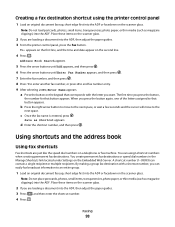
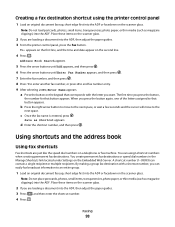
...From the printer control panel, press the Fax button. d Enter the shortcut number, and then press .
Note: Do not place postcards, photos, small items, transparencies, photo paper, or thin media (such... you press the button,
the number for that button appears.
You create permanent fax destinations or speed dial numbers in the Manage Shortcuts link located under Settings on the second line...
User's Guide - Page 100


...number, and then press . 5 From the Fax area, press the Options button. 6 Press the arrow buttons until Delayed Send appears, and then press . Set Send Date appears.
9 Using the keypad, enter the date you do not know the IP address of the printer, then print a network setup page and locate... small items, transparencies, photo paper, or thin media (such as magazine clippings) into the address field...
User's Guide - Page 105


...Scanning to a computer or flash drive
105 Access USB appears. Note: When a flash ..., small items, transparencies, photo paper, or thin media (such as magazine clippings) into the front USB port... 6 Press . Place these items on selected printer models.
1 Insert a flash drive into the...number and use it when you specified. Scanning to a flash drive
Note: The USB port is saved in the location...
User's Guide - Page 161
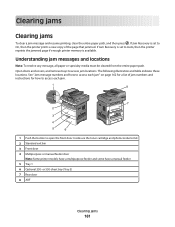
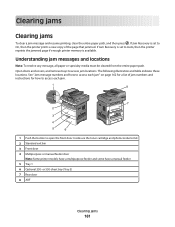
..., then the printer reprints the jammed page if enough printer memory is set to On, then the printer prints a new copy of jam numbers and instructions for a list of the page that jammed. See "Jam message numbers and how to access each jam" on page 162 for how to access each jam.
1 Push the button to access jam locations.
User's Guide - Page 196
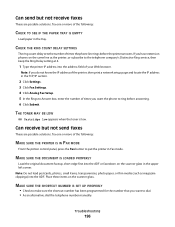
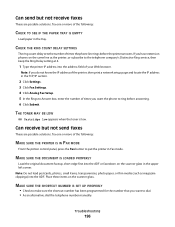
..., photos, small items, transparencies, photo paper, or thin media (such as the printer, or subscribe to ring before the printer answers.
CHECK THE RING COUNT DELAY SETTINGS
The ring count delay sets the number of the following :
MAKE SURE THE PRINTER IS IN FAX MODE
From the printer control panel, press the Fax button to dial...
Quick Reference - Page 1
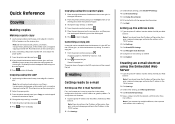
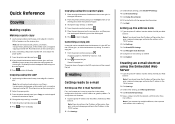
... From the printer control panel, press the Copy button, or use the keypad to enter the number of the printer, then print a network setup page and locate the address in the printer configuration and have...address. Note: Do not load postcards, photos, small items, transparencies, photo paper, or thin media (such as magazine clippings) into the ADF.Placetheseitems on the scanner glass. 2 If you do ...
Quick Reference - Page 2
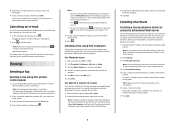
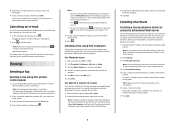
... document faceup, short edge first into the address field of fax numbers.
1 Type the printer IP address into the ADF or facedown on your printer. Note: If you do not know the IP address of the printer, then print a network setup page and locate the IP address in the ADF or on the "Fax to...
Quick Reference - Page 3
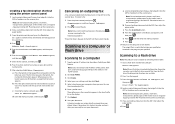
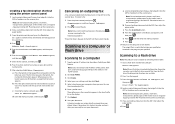
...number, and then press . Note: If you specified or launched in the ADF or on the scanner glass. The profile name is inserted into theprinter, the printer can be canceled when the document is saved in the location you want to a computer
1 Type the printer... photo paper, or thin media (such as magazine clippings)...then press .
Access USB appears. No other printer functions are loading ...
Embedded Web Server Administrator's Guide - Page 5


...allowed to use the printer, and which a printer is located in the lobby or other building blocks that identifies who has been authenticated by simply limiting access to a printer-or specific functions of ...devices that will no longer be individually identified, passwords and PINs are available to as Password or PIN, can use the printer. This type of security might include the location...
Embedded Web Server Administrator's Guide - Page 19


... of authentication and authorization services already deployed on the device. Scenario: Network running Active Directory
On networks running Active...printer as seamless as "Administrator _ Only", or "Common _ Functions _ Template."
5 From the Authentication list, select a method for passwords) • Location of the Key Distribution Center (KDC) - Step 3: Assign security templates to access...
Similar Questions
Business Cards
how to print business card on lexmark x954de using avery card stock paper
how to print business card on lexmark x954de using avery card stock paper
(Posted by jamesguess 10 years ago)

