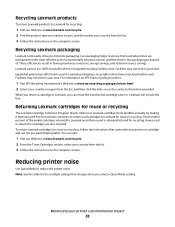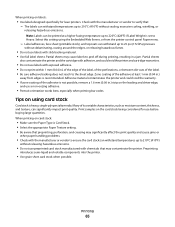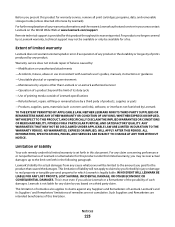Lexmark 364dn Support Question
Find answers below for this question about Lexmark 364dn - X B/W Laser.Need a Lexmark 364dn manual? We have 4 online manuals for this item!
Question posted by andyjones03 on September 14th, 2012
Changing Cartridge
Current Answers
Answer #1: Posted by AmbientShark on September 14th, 2012 9:30 AM
2. Press the button on the base of the photoconductor kit, and then pull the toner cartridge out using the handle.
3. Install the new toner cartridge by aligning the rollers on the toner cartridge with the arrows on the tracks. Push the toner cartridge in as far as it will go. The cartridge clicks into place when correctly installed.
Related Lexmark 364dn Manual Pages
Similar Questions
I have changed out all the toners and it is saying black is not compatible. I have put in several ne...