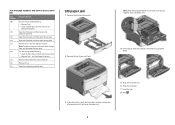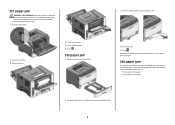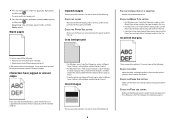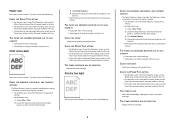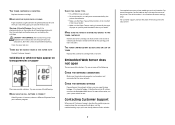Lexmark 360dn Support Question
Find answers below for this question about Lexmark 360dn - E B/W Laser Printer.Need a Lexmark 360dn manual? We have 3 online manuals for this item!
Question posted by Anonymous-39991 on October 11th, 2011
How Do I Cancel A Print Job?
The person who posted this question about this Lexmark product did not include a detailed explanation. Please use the "Request More Information" button to the right if more details would help you to answer this question.
Current Answers
Related Lexmark 360dn Manual Pages
Similar Questions
Lexmark Printer Seems To Stretch Print Job Past Right Margin
When ever we print the lexmark E332n seems to stretch the print job ast the right margin. When print...
When ever we print the lexmark E332n seems to stretch the print job ast the right margin. When print...
(Posted by ag621 10 years ago)
Lexmark 3600-4600 Wireless Printer. Cant Find Wireless Network. And It Was Worki
my lexmark printer wireless light is binking orange and wont connect to wireless network. it is in...
my lexmark printer wireless light is binking orange and wont connect to wireless network. it is in...
(Posted by kathleenjones47 11 years ago)
How Do I Get The Meter Reading On A Lexmark 360dn?
(Posted by TerryShaffer 12 years ago)
Cartridge Low
Why does the printer still say Cartridge Low after I have put in a new cartridge?
Why does the printer still say Cartridge Low after I have put in a new cartridge?
(Posted by sreed2 12 years ago)