Lenovo Y550 Support Question
Find answers below for this question about Lenovo Y550 - IdeaPad 4186 - Core 2 Duo GHz.Need a Lenovo Y550 manual? We have 4 online manuals for this item!
Question posted by wialko on May 9th, 2014
Lenovo Y550 Plugged In Not Charging And Wont Turn On
The person who posted this question about this Lenovo product did not include a detailed explanation. Please use the "Request More Information" button to the right if more details would help you to answer this question.
Current Answers
There are currently no answers that have been posted for this question.
Be the first to post an answer! Remember that you can earn up to 1,100 points for every answer you submit. The better the quality of your answer, the better chance it has to be accepted.
Be the first to post an answer! Remember that you can earn up to 1,100 points for every answer you submit. The better the quality of your answer, the better chance it has to be accepted.
Related Lenovo Y550 Manual Pages
IdeaPad Y550 User Guide V1.0 - Page 4
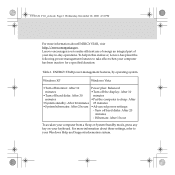
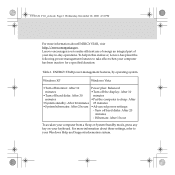
...Turn off hard disks: After 30
minutes
minutes
• Put the computer to take effect when your Windows Help and Support information system. For more information about these settings, refer to your computer has been inactive for a specified duration:
Table 1. Y550...of your keyboard. Lenovo encourages you to -day operations. To help in this endeavor, Lenovo has preset the following...
IdeaPad Y550 User Guide V1.0 - Page 27
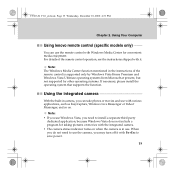
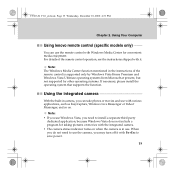
Using Your Computer
Using lenovo remote control (specific models only) ---------- You can take photos or movies and use Windows Vista, you may turn off it . Messenger, and so on...Windows Media Center for taking pictures or movies with the integrated camera. ƒ The camera status indicator turns on . Y550 UG V1.0_en.book Page 19 Wednesday, December 10, 2008 4:51 PM
Chapter 2.
Note: ƒ...
IdeaPad Y550 User Guide V1.0 - Page 32
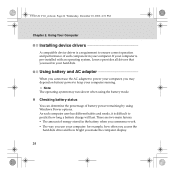
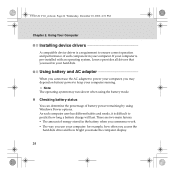
... and AC adapter
When you cannot use your hard disk. Y550 UG V1.0_en.book Page 24 Wednesday, December 10, 2008...operating system may depend on battery power to predict how long a battery charge will last.
As each component in your computer, you make the computer...and needs, it is pre-installed with an operating system, Lenovo provides all drivers that you need in the battery when ...
IdeaPad Y550 User Guide V1.0 - Page 33
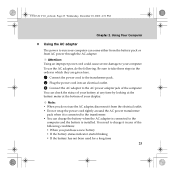
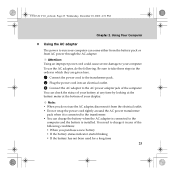
...Using Your Computer
„ Using the AC adapter
The power to charge it is connected to the transformer. ƒ You can charge the battery when the AC adapter is connected to the AC power... the power cord to the transformer pack. 2 Plug the power cord into an electrical outlet. 3 Connect the AC adapter to the
computer and the battery is installed. Y550 UG V1.0_en.book Page 25 Wednesday, December ...
IdeaPad Y550 User Guide V1.0 - Page 34
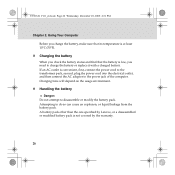
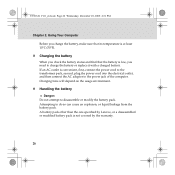
... is not covered by Lenovo, or a disassembled or modified battery pack is convenient, first, connect the power cord to the transformer pack, second, plug the power cord into the...Charging time will depend on the usage environment.
„ Handling the battery
Danger: Do not attempt to charge the battery or replace it with a charged battery. Attempting to the power jack of the computer. Y550...
IdeaPad Y550 User Guide V1.0 - Page 49
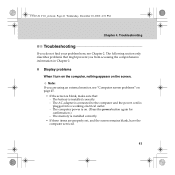
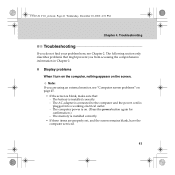
... the comprehensive information in Chapter 2.
„ Display problems When I turn on the computer, nothing appears on the screen. Note: If you... problems" on . (Press the power button again for confirmation.) - Y550 UG V1.0_en.book Page 41 Wednesday, December 10, 2008 4:51 PM... the screen is plugged into a working electrical outlet. - The following section only describes problems that : -...
IdeaPad Y550 User Guide V1.0 - Page 51
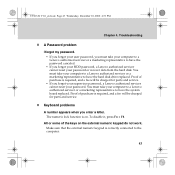
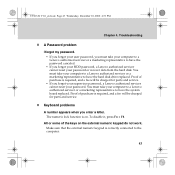
...Lenovo authorized servicer cannot reset your password or recover data from the hard disk. Make sure that the external numeric keypad is required, and a fee will be charged... for parts and service. ƒ If you forgot your HDD password, a Lenovo authorized servicer cannot reset your password. You must take your computer to a Lenovo...to a Lenovo authorized servicer or... charged for...
IdeaPad Y550 User Guide V1.0 - Page 52


... message appears, and the computer immediately turns off. The computer does not return from sleep mode, it may have the computer serviced. If the battery is charged and the temperature is getting low. ...mode to allow the computer to cool and to the computer, or replace the battery with a fully charged one. Y550 UG V1.0_en.book Page 44 Wednesday, December 10, 2008 4:51 PM
Chapter 4. Check the ...
IdeaPad Y550 User Guide V1.0 - Page 55
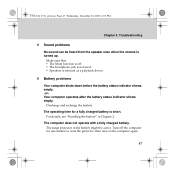
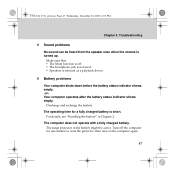
.... The operating time for one minute to reset the protector; The computer does not operate with a fully charged battery. Troubleshooting
„ Sound problems No sound can be active. then turn on the computer again.
47 Y550 UG V1.0_en.book Page 47 Wednesday, December 10, 2008 4:51 PM
Chapter 4.
For details, see "Handling...
IdeaPad Y550 User Guide V1.0 - Page 56
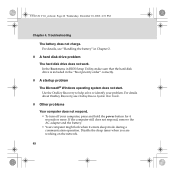
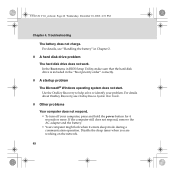
... startup problem The Microsoft® Windows operating system does not start. Troubleshooting
The battery does not charge. Use the OneKey Recovery to help solve or identify your computer, press and hold the power...System User Guide.
„ Other problems Your computer does not respond.
ƒ To turn off your problem. Y550 UG V1.0_en.book Page 48 Wednesday, December 10, 2008 4:51 PM
Chapter 4....
IdeaPad Y550 User Guide V1.0 - Page 64
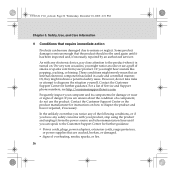
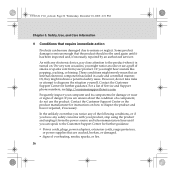
...you might notice an odor or see http://consumersupport.lenovo.com. Or you are cracked, broken, or ... from your product. Some product damage is turned on how to diagnose the situation yourself.
... manufacturer for further guidance. ƒ Power cords, plugs, power adapters, extension cords, surge protectors,
or ...Y550 UG V1.0_en.book Page 56 Wednesday, December 10, 2008 4:51 PM
...
IdeaPad Y550 User Guide V1.0 - Page 85
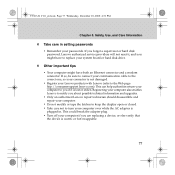
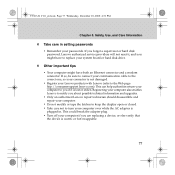
...the adapter plug. ƒ Turn off your computer if you might have to turn your system ...Y550 UG V1.0_en.book Page 77 Wednesday, December 10, 2008 4:51 PM
Chapter 6. This can help authorities return your passwords. or hot-swappable.
77 If so, be sure to connect your communication cable to the correct one, so your connector is not damaged.
ƒ Register your Lenovo products with Lenovo...
IdeaPad Y550 User Guide V1.0 - Page 93
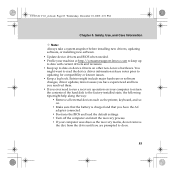
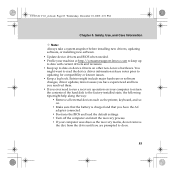
...BIOS when needed. ƒ Profile your machine at http://consumersupport.lenovo.com to keep up to date with current drivers and revisions...is charged and that you have the AC adapter connected.
ƒ Boot into the BIOS and load the default settings. ƒ Turn off... are prompted to run a recovery operation on other non-Lenovo hardware. Entries might include major hardware or software changes, ...
IdeaPad Y550 User Guide V1.0 - Page 96
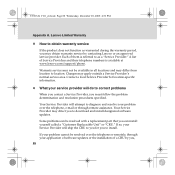
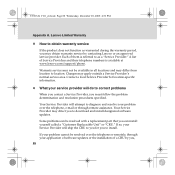
...lenovo.com/support/phone. Charges may obtain warranty service by you may apply outside a Service Provider's normal service area. Some problems can be resolved with a replacement part that you must follow the problem determination and resolution procedures specified. Lenovo...install yourself called a "Customer Replaceable Unit" or "CRU." Y550 UG V1.0_en.book Page 88 Wednesday, December 10, 2008 ...
IdeaPad Y550 User Guide V1.0 - Page 104
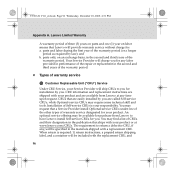
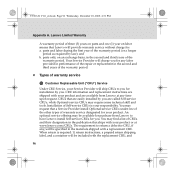
...upon request. The requirement to have Lenovo install Self-service CRUs for you for : a. and
96 CRUs that Lenovo will provide warranty service without charge for any , will be included ... Service
Under CRU Service, your Service Provider will charge you . An optional service offering may require some technical skill and tools. Y550 UG V1.0_en.book Page 96 Wednesday, December 10...
IdeaPad Y550 User Guide V1.0 - Page 105
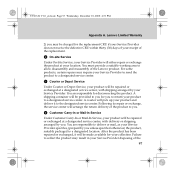
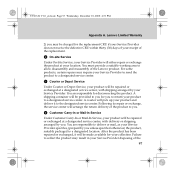
...some products, certain repairs may result in your receipt of the Lenovo product. A shipping container will be repaired or exchanged at a... Provider to send the product to the designated service center. Y550 UG V1.0_en.book Page 97 Wednesday, December 10, 2008... Service
Under On-Site Service, your Service Provider will be charged for your product will either repair or exchange the product at...
IdeaPad Y550 User Guide V1.0 - Page 106
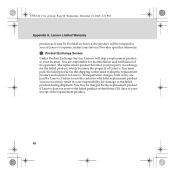
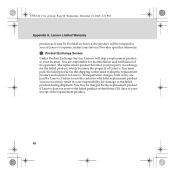
...the replacement product was received may be charged for the replacement product if Lenovo does not receive the failed product ...Lenovo will ship a replacement product to Lenovo. For Mail-in exchange for the failed product, which becomes the property of its installation and verification of Lenovo. Lenovo Limited Warranty product as it to your responsibility for its operation. Y550...
IdeaPad Y550 User Guide V1.0 - Page 121
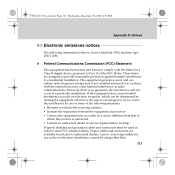
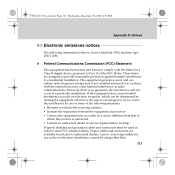
...B digital device, pursuant to Part 15 of the following information refers to Lenovo IdeaPad Y550, machine type 20017 4186.
„ Federal Communications Commission (FCC) Statement
This equipment has been tested...and grounded cables and connectors must be determined by turning the equipment off and on a circuit different from Lenovo authorized dealers. If this equipment does cause harmful ...
IdeaPad Y550 Setup Poster V1.0 - Page 1


...
Computer
Battery pack
AC adapter
3 Turn on -screen instructions
Slide your finger across the touch pad surface to move the cursor.
It makes your computer work effectively at low energy cost according to network safety that are in 2008.
Click the left button to select items.
Lenovo IdeaPad Y550 SP V1.0_en_p1
Supplied softwares...
IdeaPad Y550 Setup Poster V1.0 - Page 2
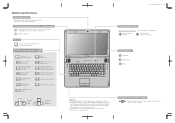
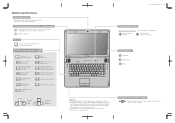
...integrated wireless devices settings (enable/disable).
Adjust the sound volume.
Lenovo IdeaPad Y550 SP V1.0_en_p2
Touch inductive panel
Open the OneKey Theater.
Activate the pause function. ...; Attention: Differring in this switch to disable the wireless radio of an unrecoverable error.
Turn on marketing can be divided into CCFL (Cold Cathode Fluorescent Lamp) LCD and LED (...
Similar Questions
Why My Tablet Pc Idea Tab A21090a-f Wont Turn On & Not Charging
(Posted by Karenannquiroz47 6 years ago)
How To Take Apart Lenovo Ideapad Y550
(Posted by mmdndel 9 years ago)
How To Active Action Keys (fn) For Lenovo Y550 I Cant Turn On My Wire Less
(Posted by hamedaligolzadeh 10 years ago)
My Computer Does Not Turn On The 3 Lights From Left To Right Are Blue, Orange Pu
(Posted by Cyrus83179 11 years ago)

