Lenovo Y550 Support Question
Find answers below for this question about Lenovo Y550 - IdeaPad 4186 - Core 2 Duo GHz.Need a Lenovo Y550 manual? We have 4 online manuals for this item!
Question posted by hamedaligolzadeh on April 21st, 2014
How To Active Action Keys (fn) For Lenovo Y550 I Cant Turn On My Wire Less
The person who posted this question about this Lenovo product did not include a detailed explanation. Please use the "Request More Information" button to the right if more details would help you to answer this question.
Current Answers
There are currently no answers that have been posted for this question.
Be the first to post an answer! Remember that you can earn up to 1,100 points for every answer you submit. The better the quality of your answer, the better chance it has to be accepted.
Be the first to post an answer! Remember that you can earn up to 1,100 points for every answer you submit. The better the quality of your answer, the better chance it has to be accepted.
Related Lenovo Y550 Manual Pages
Windows 7 Upgrade Guide - Page 3


When the Lenovo logo comes up, immediately press F12 (or Fn+F11, if there is no separate F12 key on your keyboard) to activate it. The remaining days within which you will start from the upgrade disc, restart your computer from the Windows Upgrade Disc, you have the option ...
OneKey Rescue System V6.0 User Guide - Page 4


You can press OneKey Rescue System key to activate Lenovo OneKey Rescue when your data. In Windows, you can also create ...network drive or other storage devices. En-
Lenovo OneKey Rescue System 6.0 1 1
2008/5/27 17:29:19 OneKey Rescue System 6.0 V1.0 EN 147001728
Introduction
Lenovo® OneKey Recovery is turned off. You can run Lenovo OneKey Recovery under both Windows and WinPE....
OneKey Rescue System V6.0 User Guide - Page 17
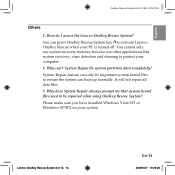
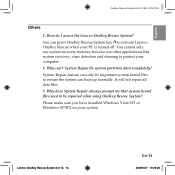
...-14
2008/5/27 17:29:20 You can press OneKey Rescue System key to protect your PC is turned off. You cannot only use system recovery features, but also use other applications like system recovery, virus detection and cleaning to activate Lenovo OneKey Rescue when your computer. 2. Why does System Repair always prompt me...
IdeaPad Y550 User Guide V1.0 - Page 4
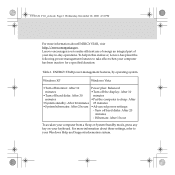
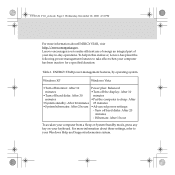
...Y550 UG V1.0_en.book Page 2 Wednesday, December 10, 2008 4:51 PM
For more information about ENERGY STAR, visit http://www.energystar.gov. Lenovo encourages you to make efficient use of energy an integral part of your keyboard. ENERGY STAR power-management features, by operating system
Windows XP
Windows Vista
• Turn...mode, press any key on your day-to take effect when your Windows Help...
IdeaPad Y550 User Guide V1.0 - Page 7
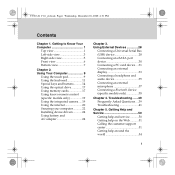
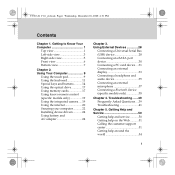
Troubleshooting .......39 Frequently Asked Questions ....39 Troubleshooting 41
Chapter 5. Y550 UG V1.0_en.book Page i Wednesday, December 10, 2008 4:51 PM
... Computer 9
Using the touch pad 9 Using the keyboard 11 Special keys and buttons........... 14 Using the optical drive 17 Using memory cards 17 Using lenovo remote control (specific models only 19 Using the integrated camera..... 19 ...
IdeaPad Y550 User Guide V1.0 - Page 18
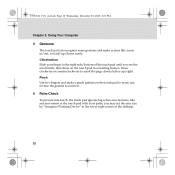
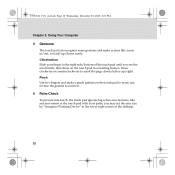
Pinch Use two fingers and make actions like any movement at the touch pad with your finger to zoom in.
„ Palm Check
To prevent mis-touch, the touch pad ignores big active area motions, like zoom in/out, or scroll up /right.... a pinch gesture on the touch pad in the lower right corner of the desktop.
10 Y550 UG V1.0_en.book Page 10 Wednesday, December 10, 2008 4:51 PM
Chapter 2.
IdeaPad Y550 User Guide V1.0 - Page 19
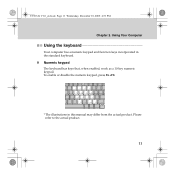
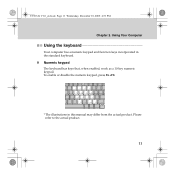
... to the actual product.
11 Y550 UG V1.0_en.book Page 11 Wednesday, December 10, 2008 4:51 PM
Chapter 2. To enable or disable the numeric keypad, press Fn+F8.
* The illustrations in the standard keyboard.
„ Numeric keypad
The keyboard has keys that, when enabled, work as a 10-key numeric keypad. Using Your Computer...
IdeaPad Y550 User Guide V1.0 - Page 20


To use of the function keys . Y550 UG V1.0_en.book Page 12 Wednesday, December 10, 2008 4:51 PM
Chapter 2.
then press one of the function keys, you can change operational features instantly. b a
12 Using Your Computer
„ Function key combinations
Through the use this function, press and hold the Fn key ;
IdeaPad Y550 User Guide V1.0 - Page 21
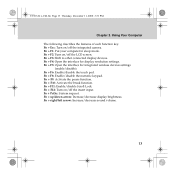
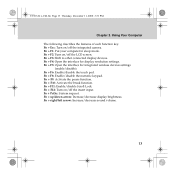
...: Enable/disable the numeric keypad. Y550 UG x-Ch2.fm Page 13 Thursday, December 11, 2008 3:31 PM
Chapter 2. Fn + F2: Turn on/off the insert input. Fn + F10: Activate the break function. Fn + up/down arrow: Increase/decrease display brightness. Using Your Computer
The following describes the features of each function key. Fn + F1: Put your computer in...
IdeaPad Y550 User Guide V1.0 - Page 27
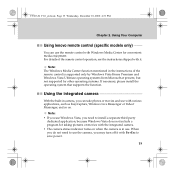
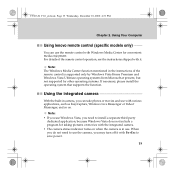
... the integrated camera. ƒ The camera status indicator turns on .
Y550 UG V1.0_en.book Page 19 Wednesday, December 10, 2008 4:51 PM
Chapter 2. Using Your Computer
Using lenovo remote control (specific models only) ----------
For details of... not include a program for convenient media enjoyment. When you may turn off it .
You can take photos or movies and use the remote control with...
IdeaPad Y550 User Guide V1.0 - Page 46
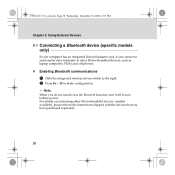
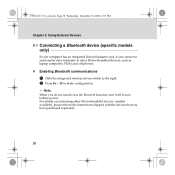
...Bluetoothenabled devices, such as laptop computers, PDAs and cell phones.
„ Enabling Bluetooth communications 1 Slide the integrated wireless device switch to the right. 2 Press Fn + F5 to make ... the Bluetooth function, turn it can connect to and transfer data wirelessly to other Bluetoothenabled devices (market available), please refer to save battery power. Y550 UG V1.0_en.book...
IdeaPad Y550 User Guide V1.0 - Page 50


...may be enabled. My screen goes blank while the computer is on a blank screen. Troubleshooting When I turn on the computer, only a white cursor appears on . If you still see only the cursor on... to resume from sleep or hibernation mode: ƒ Touch the touch pad. ƒ Press any key on the screen, have the computer serviced. Restore backed-up files to your Windows environment or the entire...
IdeaPad Y550 User Guide V1.0 - Page 51
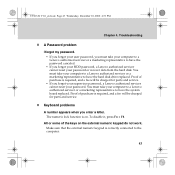
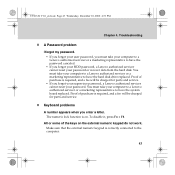
...disable it, press Fn + F8. All...Lenovo authorized servicer cannot reset your computer to a Lenovo authorized servicer or a marketing representative to the computer.
43 You must take your password. Y550... UG V1.0_en.book Page 43 Wednesday, December 10, 2008 4:51 PM
Chapter 4.
You must take your computer to a Lenovo...Lenovo authorized servicer cannot reset your computer to a Lenovo...
IdeaPad Y550 User Guide V1.0 - Page 53


..., and the battery
status indicator is on, press Fn + up arrow to make the screen brighter. &#...the AC adapter to the computer, then press any key or the power button.
ƒ If your ...is in the following : ƒ If you cannot turn off state. If the system still does not return from... Solution in hibernation mode or power-off the computer;
Y550 UG V1.0_en.book Page 45 Wednesday, December 10,...
IdeaPad Y550 User Guide V1.0 - Page 55
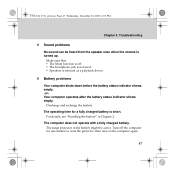
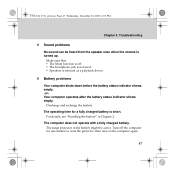
... headphone jack is not used. ƒ Speakers is turned up. then turn on the computer again.
47 Discharge and recharge the battery. Y550 UG V1.0_en.book Page 47 Wednesday, December 10, 2008 4:51 PM
Chapter 4. Troubleshooting
„ Sound problems No sound can be active. The computer does not operate with a fully charged battery...
IdeaPad Y550 User Guide V1.0 - Page 59
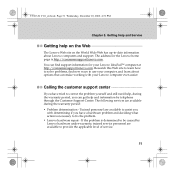
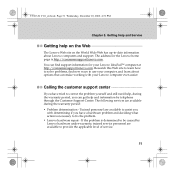
...have a hardware problem and deciding what action is http://consumersupport.lenovo.com.
Trained personnel are available to assist you
with your Lenovo IdeaPad™ computer at http://consumersupport.lenovo.com. The following services are available to fix the problem. ƒ Lenovo hardware repair - The address for your Lenovo computer even easier. Getting Help and Service...
IdeaPad Y550 User Guide V1.0 - Page 64
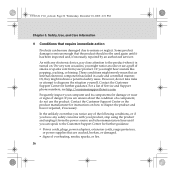
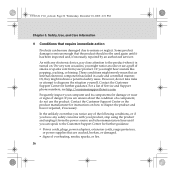
... might notice an odor or see http://consumersupport.lenovo.com.
On very rare occasions, you have....
If you might merely mean that require immediate action
Products can speak to misuse or neglect. These... your product. Some product damage is turned on how to inspect the product and... or if you might indicate a potential safety issue. Y550 UG V1.0_en.book Page 56 Wednesday, December 10,...
IdeaPad Y550 User Guide V1.0 - Page 66
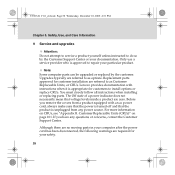
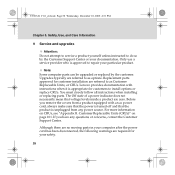
...are no moving parts in your safety.
58 Lenovo provides documentation with an ac power cord, always make sure that the power is turned off and that voltage levels inside a product ...necessarily mean that the product is unplugged from any questions or concerns, contact the Customer Support Center. Y550 UG V1.0_en.book Page 58 Wednesday, December 10, 2008 4:51 PM
Chapter 6.
Safety, Use...
IdeaPad Y550 Setup Poster V1.0 - Page 1


...to select items.
Lenovo IdeaPad Y550 SP V1.0_en_p1
...turned off. Setup Poster - P/N:148000845 Printed in China
4 Configure the Operating System following the on the Power
Power cord
TV tuner adapter
Remote control
Manuals
(Specific models only)
(Specific models only)
- Within the program, you can upgrade the virus definition and use system which takes a digital snapshot, extracts key...
IdeaPad Y550 Setup Poster V1.0 - Page 2
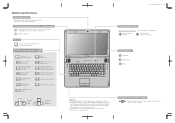
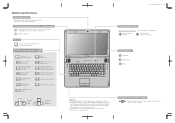
... system to its original state in this switch to the actual product.
Adjust the sound volume. Lenovo IdeaPad Y550 SP V1.0_en_p2
Touch inductive panel
Open the OneKey Theater. Open the Dolby function setup screen. Function key combinations
Turn on your computer. Enable/disable Scroll Lock.
Buttons and functions
Integrated camera
The integrated camera offers...
Similar Questions
How To Take Apart Lenovo Ideapad Y550
(Posted by mmdndel 9 years ago)
How To Restore Lenovo Ideapad Y550 One Key Recovert Not Working
(Posted by Peterreich 9 years ago)
Lenovo Y550 Plugged In Not Charging And Wont Turn On
(Posted by wialko 10 years ago)
One Key Rescue System User Guide Ideapad P500 How To Use
(Posted by Shytoric 10 years ago)

