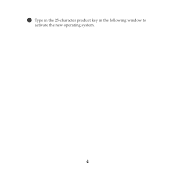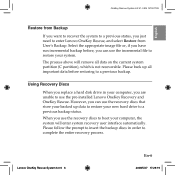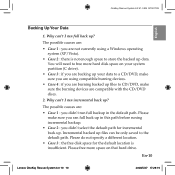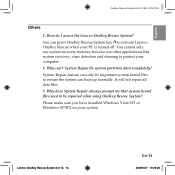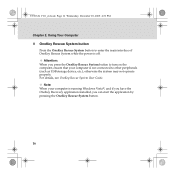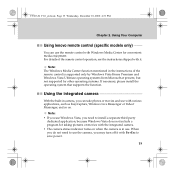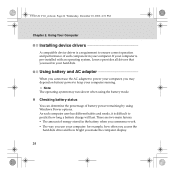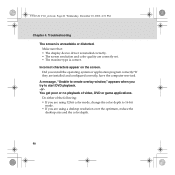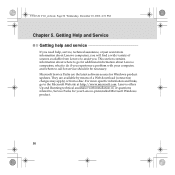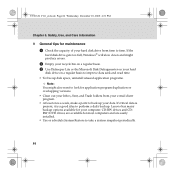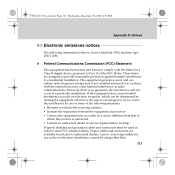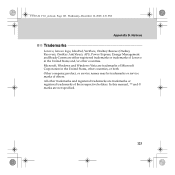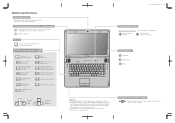Lenovo Y550 Support Question
Find answers below for this question about Lenovo Y550 - IdeaPad 4186 - Core 2 Duo GHz.Need a Lenovo Y550 manual? We have 4 online manuals for this item!
Question posted by ubn on July 20th, 2013
Installing Windows 8 Oem 64bit
i am sending you this message because i am about to install ''windows 8 pro'' on me Lenovo v560 notebook which is based with Windows 7 Home premium , i want to know what about all this softwareegistec Bio access , egistec Port locker , Lenovo battery maintain software and the other software that have been already installed on my notebook , with the windows 7 home premium , should i buy them again as a new Purchase for my new version of windows andwhat about the per-installed backup of the windows 7 premium which can be restored using one key restore , which placed usually on a hidden hard partition , and what about restoring my notebook all over again to this backup using one key restore software after using Windows 8 , it will be damaged or some thing ? please reply my questions as soon as possible , to make a decision "could i update my notebook safely without any damage to the software and backup (above) or should i make some specific procedure before updating" , and if so could you please provide me with the required information .
Current Answers
Answer #1: Posted by cjmsgm on July 20th, 2013 10:46 PM
You must first make backup disks of your laptop there is a preinstalled program for this. You will need 2 DVD's for this. When you install Win 8 you will have the option to leave or delete the hidden partition the choice is yours I deleted mine. If you are unhappy with 8 you can always go back to 7 with the disks you created this will recreate that hidden partition.
Please acknowledge if I have been helpful Thanks
Related Lenovo Y550 Manual Pages
Similar Questions
Port Locker Swipe Sensor Earpiece Port
shampoo entered mylenovo b570 laptop through the memory stick port .with an online help from youtube...
shampoo entered mylenovo b570 laptop through the memory stick port .with an online help from youtube...
(Posted by dickfrank92 10 years ago)
My Lenovo Battery Plugin Not Charging, When I Remove Charger It Shutdown
(Posted by lukasmadar31 10 years ago)
How Can I Make My Own Recovery Cd For Windows 8
i have a new computer with windows 8 OS, before i install other sw to my computer i want to create m...
i have a new computer with windows 8 OS, before i install other sw to my computer i want to create m...
(Posted by johnelnar 11 years ago)
Bios Access Key For Lenovo G475 Laptop?
BIOS Access key for LENOVO G475 LAPTOP?
BIOS Access key for LENOVO G475 LAPTOP?
(Posted by pochyaliman 11 years ago)
Lenovo Ideapad Y530 Speakers Is Gone When I Installed Window7
Lenovo Ideapad Y530 Speakers is gone when I installed window7. Vista is ok. very strong sound syste...
Lenovo Ideapad Y530 Speakers is gone when I installed window7. Vista is ok. very strong sound syste...
(Posted by jaraye 12 years ago)