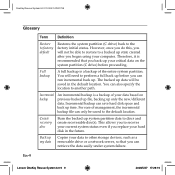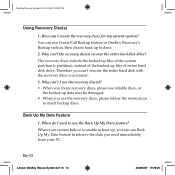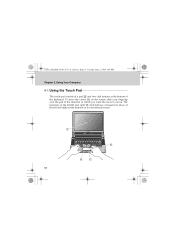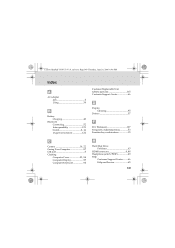Lenovo Y530 Support Question
Find answers below for this question about Lenovo Y530 - IdeaPad - Core 2 Duo 2.13 GHz.Need a Lenovo Y530 manual? We have 4 online manuals for this item!
Question posted by synergydye on August 21st, 2015
Two Base System Drivers
I have two Base System Drivesr that show up in System that I cannot find the drivers for, plus one unknown. I have searched and searched, used several driver programs to no avail. Please help
Current Answers
Related Lenovo Y530 Manual Pages
Similar Questions
Ideapad Y530 How To Created Factory Bootable Dvd
(Posted by katahas0 10 years ago)
How To Upgrade Hard Drive In Ideapad Y530
(Posted by tecrbirgen 10 years ago)
Caps Lock Indicator Not Apprears
Hi, I recently reinstall my OS. But the CAPS lock and NUM lock indicator not appears in the screen....
Hi, I recently reinstall my OS. But the CAPS lock and NUM lock indicator not appears in the screen....
(Posted by ashokrajbongshi 10 years ago)
Lenovo G580 Touchpad Driver Problem
Hi,I'm trying to disable my Lenovo G580 touchpad, but the shortcut Fn+F6 doesn't work and in the men...
Hi,I'm trying to disable my Lenovo G580 touchpad, but the shortcut Fn+F6 doesn't work and in the men...
(Posted by chiarissima86 11 years ago)
Lenovo Y 530 Ideapad Overheating . Any Raeson And Solution
lenovo Y 530 ideapad overheating . Any raeson and solution
lenovo Y 530 ideapad overheating . Any raeson and solution
(Posted by sundaramramabhadran 11 years ago)