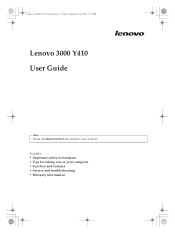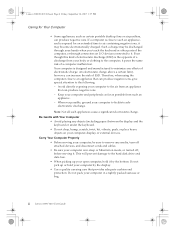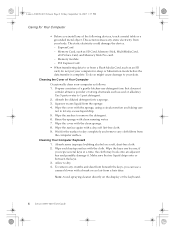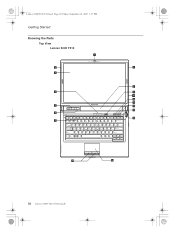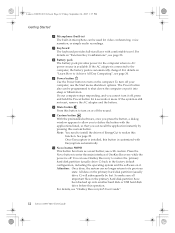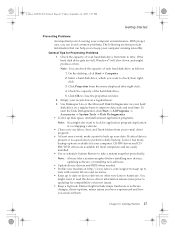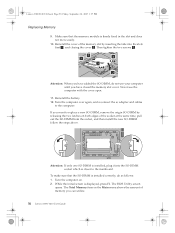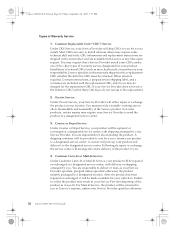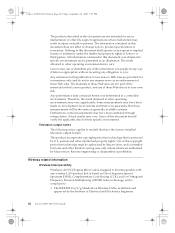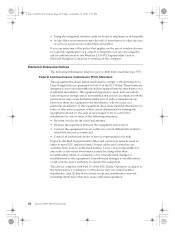Lenovo Y410 Support Question
Find answers below for this question about Lenovo Y410.Need a Lenovo Y410 manual? We have 2 online manuals for this item!
Question posted by santoshchouhan89 on March 19th, 2013
Webcam Driver
How to install webcam drover in win vista?
Current Answers
Answer #1: Posted by ARSiq on March 19th, 2013 11:44 PM
http://support.lenovo.com/en_US/detail.page?LegacyDocID=MIGR-68104
here is the driver, download, install.
Related Lenovo Y410 Manual Pages
Similar Questions
Lenovo 3000 Y410 Win Can Not Fin The Drive In Hard Drive When Install The
window
window
(Posted by p4sfr 9 years ago)
What Driver Can I Download For Bluetooth In Win 8
I need a driver for bluetooth in windows 8 as it does not work after I upgraded to win8 from win7
I need a driver for bluetooth in windows 8 as it does not work after I upgraded to win8 from win7
(Posted by ernstvann 11 years ago)