Lenovo Y410 Support Question
Find answers below for this question about Lenovo Y410.Need a Lenovo Y410 manual? We have 2 online manuals for this item!
Question posted by p4sfr on September 18th, 2014
Lenovo 3000 Y410 Win Can Not Fin The Drive In Hard Drive When Install The
window
Current Answers
There are currently no answers that have been posted for this question.
Be the first to post an answer! Remember that you can earn up to 1,100 points for every answer you submit. The better the quality of your answer, the better chance it has to be accepted.
Be the first to post an answer! Remember that you can earn up to 1,100 points for every answer you submit. The better the quality of your answer, the better chance it has to be accepted.
Related Lenovo Y410 Manual Pages
Y410 User's Guide V1.0 - Page 1
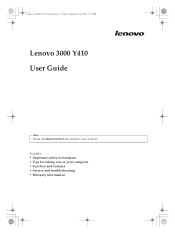
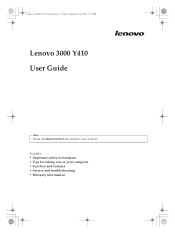
Includes: • Important safety information • Tips for taking care of your computer • Function and features • Service and troubleshooting • Warranty information Lenovo 3000Y410 UG.book Page 1 Friday, September 14, 2007 1:37 PM
Lenovo 3000 Y410 User Guide
Note Please read Read This First before operation of your computer.
Y410 User's Guide V1.0 - Page 4


... Statement 69 Japanese VCCI Class B Statement 69 Lenovo product service information for Taiwan 70 WEEE and Recycling...Lenovo Computer or Monitor 71 Disposing of a Lenovo Computer Components 71 Disposing a Disused Battery Pack from Lenovo Notebook Computers 71 Notice for Users in the U.S.A 72 Notice on Deleting Data from Your Hard Disk 72 Trademarks 75 Index 77
iv Lenovo 3000 Y410...
Y410 User's Guide V1.0 - Page 6


...off . Do not drop, bump, scratch, twist, hit, vibrate, push, or place heavy objects on your computer. Lenovo 3000Y410 UG.book Page vi Friday, September 14, 2007 1:37 PM
Route the cables of an AC adapter, a mouse,... indicator is off or press Fn + F1 to the hard disk drive, and possible loss of data.
vi Lenovo 3000 Y410 User Guide Applying strong force to the cables may damage or break them.
Y410 User's Guide V1.0 - Page 12
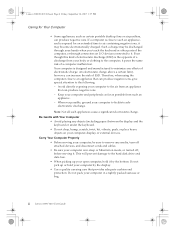
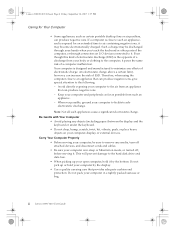
Your computer is in a tightly packed suitcase or bag.
4
Lenovo 3000 Y410 User Guide Avoid directly exposing your computer and peripherals as far as ...to such an appliance, and is the opposite of a computer malfunction. Wherever possible, ground your computer to the hard disk drive and data loss. • When picking up or hold it poses the same risk of a discharge from your...
Y410 User's Guide V1.0 - Page 14
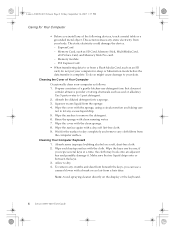
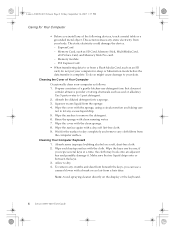
...and taking care not to your computer as follows: 1. Cleaning Your Computer Keyboard 1. if you install any cloth fibers from the sponge. 4. Wipe the cover with the clean sponge. 8. Wipe ... 5. Lenovo 3000Y410 UG.book Page 6 Friday, September 14, 2007 1:37 PM
Caring for the surface to dry. 4. Absorb some isopropyl rubbing alcohol on the display or the keyboard.
6
Lenovo 3000 Y410 User ...
Y410 User's Guide V1.0 - Page 18
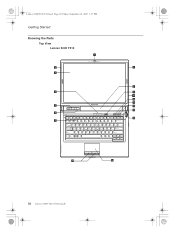
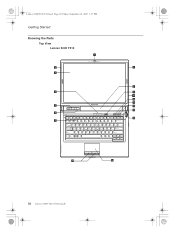
Lenovo 3000Y410 UG.book Page 10 Friday, September 14, 2007 1:37 PM
Getting Started
Knowing the Parts Top View Lenovo 3000 Y410
a
b
b
c
h
d
i
2a
j
k
e
l
m f
n g
p
o
10 Lenovo 3000 Y410 User Guide
Y410 User's Guide V1.0 - Page 20
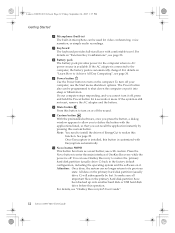
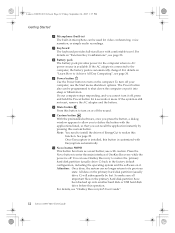
...hard disk partition (usually drive C) back to the factory default configuration, including the operating system and the software on "Function Key Combinations", see "OneKey Recovery4.65 User Guide".
12 Lenovo 3000 Y410... Custom button With the preinstalled software, once you press the button, a dialog window appears to allow you can recall the application instantly by pressing this button to ...
Y410 User's Guide V1.0 - Page 22


...hard disk drive, printer, and scanner. Attention: 1) The slot-in type cannot read . This computer supports standard S-video through an S-video cable. To remove a disc, press the Eject button to insert and eject disc. Lenovo...gently push the drive tray back in.
Keep the disk flat and gently insert the disc into this side of hardware to be installed.
14 Lenovo 3000 Y410 User Guide To...
Y410 User's Guide V1.0 - Page 24


... are compatible with the IEEE 1394 interface, such as a keyboard, mouse, camera, hard disk drive, printer and scanner. e USB 2.0 port (left side)
The Universal Serial Bus is used without requiring individual device drivers to install a new PCI Express card.
16 Lenovo 3000 Y410 User Guide g Multi-media reader slot You can insert an SD Card, a Multi...
Y410 User's Guide V1.0 - Page 26


... inserting the battery pack. f Hard Disk Drive/Wireless LAN Card compartment The hard disk drive and wireless network card are secured...Lenovo authorized service center or dealer to circulate in a compartment.
Important: Do not replace the CPU yourself! Move the manual latch to insert or remove the battery pack.
manual The manual battery latch is blocked.
18 Lenovo 3000 Y410...
Y410 User's Guide V1.0 - Page 28
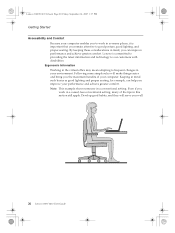
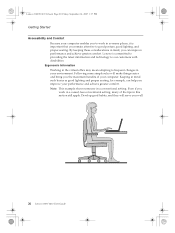
... benefits of the tips in this section still apply. By keeping these considerations in a conventional setting. Lenovo 3000Y410 UG.book Page 20 Friday, September 14, 2007 1:37 PM
Getting Started Accessibility and Comfort
Because...Following some simple rules will serve you well.
20 Lenovo 3000 Y410 User Guide Even if you remain attentive to good posture, good lighting, and proper seating...
Y410 User's Guide V1.0 - Page 36


...system about how to operate or "drive" a certain piece of you. Each hardware component on your computer has its own specific driver. After you install the driver, the operating system can...is charged and that piece of the hard disk to the factory-installed state, the following tips might not perform properly if corruption occurs.
28 Lenovo 3000 Y410 User Guide When calling the Customer Support...
Y410 User's Guide V1.0 - Page 38


... you access the hard disk drive and how bright you will last. There are two main factors:
• How much energy is difficult to predict how long a battery charge will be able to work longer without being tied to take your computer batteries, you make the computer display.
30 Lenovo 3000 Y410 User Guide
Click...
Y410 User's Guide V1.0 - Page 42
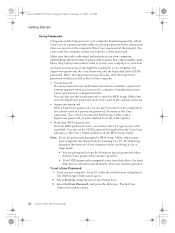
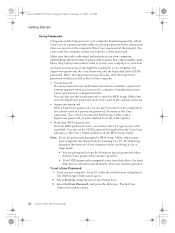
... User password to resume operation. • If an HDD password is assigned to any hard disk drive, the hard
disk drive is set all of passwords requires that only authorized individuals access your computer. The Set User
Password window opens.
34 Lenovo 3000 Y410 User Guide Enter your computer. When the Supervisor password is set the HDD password...
Y410 User's Guide V1.0 - Page 44
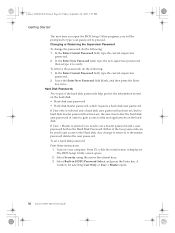
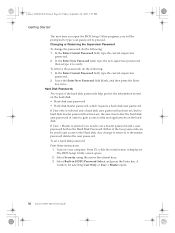
... master password has been set a master password and a user password both as the Hard Disk Password. A
window for selecting User Only or User + Master opens.
36 Lenovo 3000 Y410 User Guide In the Enter New Password field, type the new supervisor password; Leave the Enter New Password field blank, and then press the Enter
...
Y410 User's Guide V1.0 - Page 48


...hard disk drive, memory, or the keyboard. See "Chapter 6. For the warranty applicable to replace one of the alternative recovery methods offered by Lenovo...This First" on page 55.
40 Lenovo 3000 Y410 User Guide I need to your computer...Windows disc. For the phone numbers of warranty service, see "OneKey Recovery4.65 User Guide".
Warranty Information" on page v, and also "Chapter 2. Lenovo...
Y410 User's Guide V1.0 - Page 50


..., you forget your supervisor password, Lenovo authorized servicers cannot reset your computer to a Lenovo authorized servicer or a marketing representative to have the hard disk drive replaced. Make sure that the external... blank while the computer is correctly connected to the computer.
42 Lenovo 3000 Y410 User Guide Your screen saver or power management may be charged for parts and...
Y410 User's Guide V1.0 - Page 54


...working on the network.
In the Boot menu in BIOS Setup Utility, make sure that the hard disk drive is included in the list and press the x key.
See the Startup menu of the... to the "Boot priority order" list.
46 Lenovo 3000 Y410 User Guide
A Startup Problem Problem: Solution:
The Microsoft® Windows operating system will not start from which the computer starts is disabled.
Y410 User's Guide V1.0 - Page 70
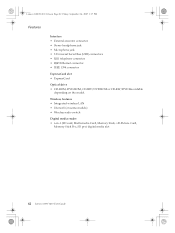
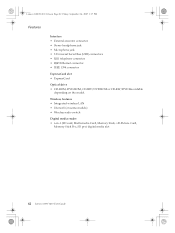
...; ExpressCard
Optical drive • CD-ROM, DVD-ROM, CD-RW/DVD ROM or CD-RW/DVD Recordable
depending on some models) • Wireless radio switch
Digital media reader • 6-in-1 (SD card, Multi-media Card, Memory Stick, xD-Picture Card,
Memory Stick Pro, SD pro) digital media slot
62 Lenovo 3000 Y410 User Guide...
Y410 User's Guide V1.0 - Page 80


... to someone else without deleting the loaded software, such as Windows. California Perchlorate Information: Products containing CR (manganese dioxide) lithium...Lenovo 3000 Y410 User Guide Perchlorate Material - special handling may contain perchlorate. Before you need to read and misuse the critical data on a storage device called the hard disk. Deleting the data from the hard...
Similar Questions
How To Install Fn Keys In Windows 8 On Labtop Lenovo G570
(Posted by madaDYMIA 9 years ago)
Lenovo G580 Laptop Has A Windows 8 Key Installed In Bios.new Copy Can't Install
New windows 8 copy can't install because of old key in BIOS. How do I install with new key
New windows 8 copy can't install because of old key in BIOS. How do I install with new key
(Posted by kabwe 10 years ago)
Model Mo7757 - Y40
I need Lenovo 7757(lenovo 3000 Y410 Windows 7 . audio not sapoted
I need Lenovo 7757(lenovo 3000 Y410 Windows 7 . audio not sapoted
(Posted by a1enbpune 11 years ago)

