Lenovo V570 Support Question
Find answers below for this question about Lenovo V570.Need a Lenovo V570 manual? We have 1 online manual for this item!
Question posted by Detradab on June 13th, 2014
Lenovo Won't Charge Another Brand Of Replacement Battery?
The person who posted this question about this Lenovo product did not include a detailed explanation. Please use the "Request More Information" button to the right if more details would help you to answer this question.
Current Answers
There are currently no answers that have been posted for this question.
Be the first to post an answer! Remember that you can earn up to 1,100 points for every answer you submit. The better the quality of your answer, the better chance it has to be accepted.
Be the first to post an answer! Remember that you can earn up to 1,100 points for every answer you submit. The better the quality of your answer, the better chance it has to be accepted.
Related Lenovo V570 Manual Pages
Lenovo V470/V570/B470/B570 UserGuide V1.0 - Page 3


Connecting to know your computer 26
Chapter 3. Lenovo limited warranty ..... 49 Warranty information 53
Appendix C. Troubleshooting 34 ...view 6 Right-side view 8 Front view 9 Bottom view 10
Chapter 2. CRU instructions 40 Replacing the battery 40 Replacing the hard disk drive 41 Replacing memory 45 Removing the optical drive (only for V470/B470 48
Appendix B. Getting to the ...
Lenovo V470/V570/B470/B570 UserGuide V1.0 - Page 16
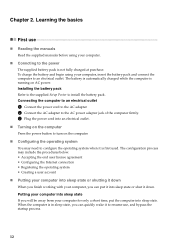
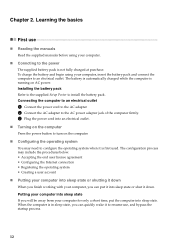
... • Registering the operating system • Creating a user account
„ Putting your computer into sleep state or shutting it is not fully charged at purchase. The battery is automatically charged while the computer is in sleep state, you finish working with your computer for only a short time, put it to turn on AC...
Lenovo V470/V570/B470/B570 UserGuide V1.0 - Page 18
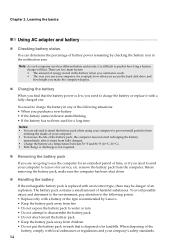
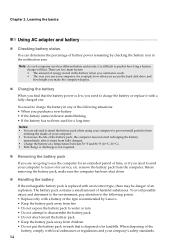
... your computer. • To increase the life of the battery pack, the computer does not start recharging the battery
immediately after it with a battery of the following points: • Replace only with a fully charged one. Chapter 2. remove the battery pack from fire. • Do not expose the battery pack to water or rain. • Do not attempt...
Lenovo V470/V570/B470/B570 UserGuide V1.0 - Page 37


... optical drive support the creation of operating system and preinstalled software).
„ Using Lenovo OneKey Recovery (within Windows operating system)
In Windows operating system, double click the OneKey... Lenovo OneKey Rescue system (without starting the Windows operating system. For more instructions, see the Help file of recovery discs may take some time, connect the AC adapter and
battery...
Lenovo V470/V570/B470/B570 UserGuide V1.0 - Page 38


... by Lenovo, see "Appendix B. If your computer is pre-installed with my computer? What can I need to replace one of warranty service, see "Chapter 4.
See http://consumersupport.lenovo.com.... process. 2 Check if the destination media is a requirement to your computer, see Lenovo V470/V570/B470/ B570 Setup Poster.
Where can I contact the customer support center?
What safety...
Lenovo V470/V570/B470/B570 UserGuide V1.0 - Page 40


... blank
contents of purchase is required, and a fee will be charged for parts and service.
36 The battery is on the screen.
• If the screen is installed correctly... forget your HDD password, a Lenovo authorized servicer cannot reset your computer to a Lenovo authorized servicer or a marketing representative to have the system board replaced.
The following to exit from ...
Lenovo V470/V570/B470/B570 UserGuide V1.0 - Page 41


... the volume is in blinking, press the power button to the computer, or replace the battery with a fully charged one. Check the power indicator.
• If your computer is turned up....that : -
The monitor type is
not work. See
"Chapter 2. Use and care Information" of Lenovo Safety and General
Information Guide.
Unsaved data may have the computer serviced.
• Make sure that ...
Lenovo V470/V570/B470/B570 UserGuide V1.0 - Page 42


... hard disk space on your problem.
Fail to restore system partition to reset the protector; The battery does not charge.
• For details, see "Chapter 4.
For details about OneKey Rescue system, see "Handling the battery" in the battery might be made.
• You are not currently using a Windows operating system. • There is short...
Lenovo V470/V570/B470/B570 UserGuide V1.0 - Page 43


... down
may result. If the computer still does not respond, remove the AC adapter and the battery.
• Your computer might damage
your computer, press and hold the power button for 4 ...seconds or more technical support, please visit consumer product website http://consumersupport.lenovo.com.
39 USB while the computer power is starting up to select the device you want ...
Lenovo V470/V570/B470/B570 UserGuide V1.0 - Page 44


... the direction shown by Lenovo. Replacing the battery
Note: Use only the battery provided by the arrow c . Disconnect the AC adapter and all cables
from the computer.
2 Close the computer display, and turn the computer over again. a1
c
b
4 Install a fully charged battery. 5 Slide the manual battery latch to the computer
again.
40 To replace the battery, do the following...
Lenovo V470/V570/B470/B570 UserGuide V1.0 - Page 45


... as
soft cloth, that absorbs the physical shock. • Do not apply pressure to physical shocks. CRU instructions
Replacing the hard disk drive
You can cause damage and permanent loss of your reseller or Lenovo marketing representative. The drive is operating, in sleep mode, or in hibernation mode.
41 Handling a hard disk...
Lenovo V470/V570/B470/B570 UserGuide V1.0 - Page 46
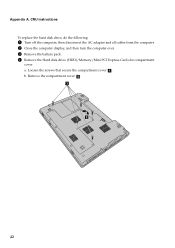
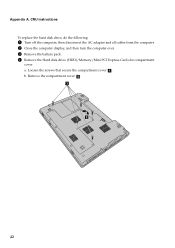
... the computer. 2 Close the computer display, and then turn the computer over. 3 Remove the battery pack. 4 Remove the Hard disk drive (HDD)/Memory/Mini PCI Express Card slot compartment
cover. Remove the compartment cover b .
CRU instructions To replace the hard disk drive, do the following:
1 Turn off the computer; Appendix A. Loosen the...
Lenovo V470/V570/B470/B570 UserGuide V1.0 - Page 49


... and all cables from the computer. 3 Close the computer display, and turn the computer over. 4 Remove the battery pack. 5 Remove the Hard disk drive (HDD)/Memory/Mini PCI Express Card slot compartment
cover. a
b
45 ...SDRAM)-available as an option-in various capacities. CRU instructions
Replacing memory
You can increase the amount of the DDR3 SDRAM.
2 Turn off the computer. Remove the ...
Lenovo V470/V570/B470/B570 UserGuide V1.0 - Page 52
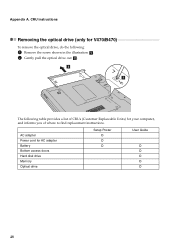
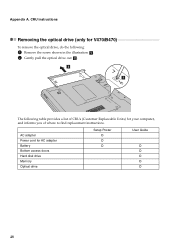
Appendix A.
AC adapter Power cord for your computer, and informs you of CRUs (Customer Replaceable Units) for AC adapter Battery Bottom access doors Hard disk drive Memory Optical drive
Setup Poster O O O
User Guide
O O O O O
48 b
a
The following :
1 Remove the...V470/B470
To remove the optical drive, do the following table provides a list of where to find replacement instructions.
Lenovo V470/V570/B470/B570 UserGuide V1.0 - Page 53


...Lenovo or an approved service provider. Lenovo limited warranty
L505-0010-01 04/2008
This Lenovo Limited Warranty applies only to Lenovo branded hardware products you to location. THIS WARRANTY IS YOUR EXCLUSIVE WARRANTY AND REPLACES... warranty service
If the product does not function as a "Service Provider."
Charges may differ from defects in all locations and may apply outside a Service ...
Lenovo V470/V570/B470/B570 UserGuide V1.0 - Page 54
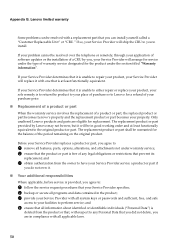
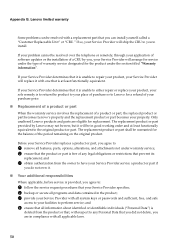
...; If so, your Service Provider will be resolved over the telephone or remotely, through your place of a product or part, the replaced product or part becomes Lenovo's property and the replacement product or part becomes your Service Provider specifies; 2 backup or secure all programs and data contained in good working order and at...
Lenovo V470/V570/B470/B570 UserGuide V1.0 - Page 57


Lenovo limited warranty
Warranty information
Product or machine type
Country or region of purchase..., Nigeria, Kenya
1, 4
Bosnia-Herzegovina, Bulgaria, Croatia, Czech Republic, Cyprus, Estonia, Greece, Hungary,
parts and labor 1 year battery pack - 1 year
Latvia, Lithuania, Macedonia,
Poland, Romania, Slovakia,
Slovenia, Serbia
notebook:
20086, 4396 Australia, New Zealand, Japan...
Lenovo V470/V570/B470/B570 UserGuide V1.0 - Page 58


... warranty service designated for you at a designated service center, with the replacement CRU; You are available from Lenovo to you for your product. You are responsible to a designated service...be charged for your product or at www.lenovo.com/CRUs. The requirement to you . Following its repair or exchange, the service center will arrange the return delivery of the replacement.
2...
Lenovo V470/V570/B470/B570 UserGuide V1.0 - Page 59


...Failure to the failed product during shipment. Appendix B. Lenovo limited warranty
5 Product Exchange Service
Under Product Exchange Service, Lenovo will ship a replacement product to Lenovo. You may result in exchange for the failed product, which the replacement product was received may be charged for the replacement product if Lenovo does not receive the failed product within thirty (30...
Lenovo V470/V570/B470/B570 UserGuide V1.0 - Page 67
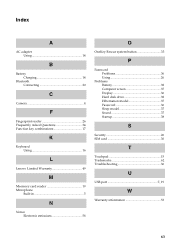
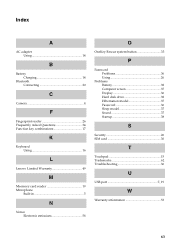
... Using 14
B
Battery Charging 14
Bluetooth Connecting 20
C
Camera 4
F
Fingerprint reader 26 Frequently Asked Questions 34 Function key combinations 17
K
Keyboard Using 16
L
Lenovo Limited Warranty 49
M
Meomory card reader 19 Microphone
Built-in 5
N
Notice Electronic emissions 58
O
OneKey Rescue system button 33
P
Password Problems 36 Using 26
Problems Battery 38 Computer screen...
Similar Questions
What Is The Cost Of Replacement Battery For This Product In India
Where can I buy replacement battery for Lenovo 444635U
Where can I buy replacement battery for Lenovo 444635U
(Posted by pnjayaram 9 years ago)
How Do I Turn On The Bluetooth On My Lenovo Laptop V570 Model 1066
(Posted by parrbwil 10 years ago)
Lenovo B460 Not Charging Always See Battery Icon How To Solved This Problem Sir
lenovo B460 not charging always see battery icon how to solved this problem sir plz help me
lenovo B460 not charging always see battery icon how to solved this problem sir plz help me
(Posted by akhilchaudhary21 11 years ago)

