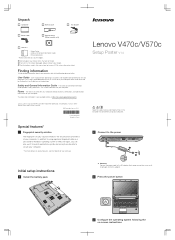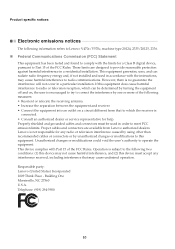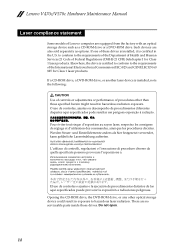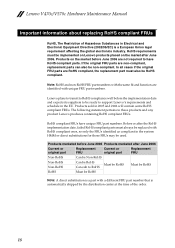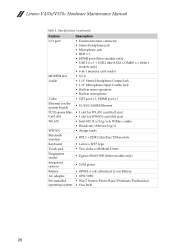Lenovo V470c Support Question
Find answers below for this question about Lenovo V470c.Need a Lenovo V470c manual? We have 5 online manuals for this item!
Current Answers
Answer #1: Posted by tintinb on January 17th, 2013 1:13 AM
If you have more questions, please don't hesitate to ask here at HelpOwl. Experts here are always willing to answer your questions to the best of our knowledge and expertise.
Regards,
Tintin
Related Lenovo V470c Manual Pages
Similar Questions
What could be price of B460e CD writer/Driver and from where can i get at chennai, India.
Do lenovo idea pad S10 3t cosmic wonder has a separate CD driver?