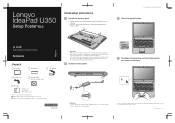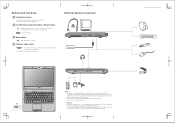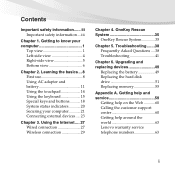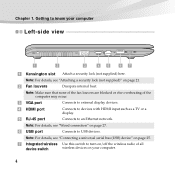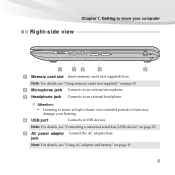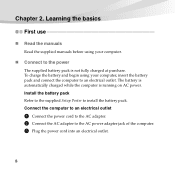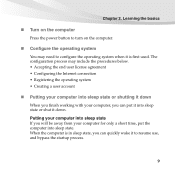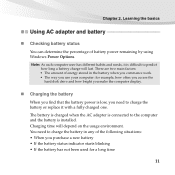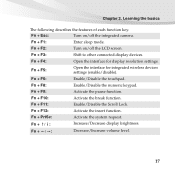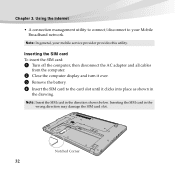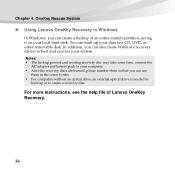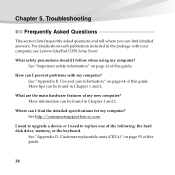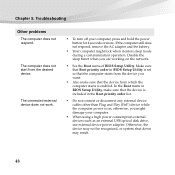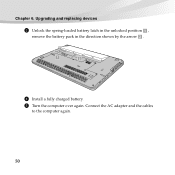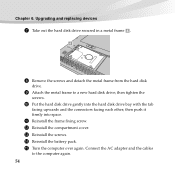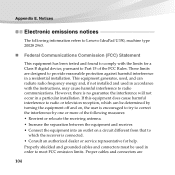Lenovo U350 Support Question
Find answers below for this question about Lenovo U350 - IdeaPad 2963 - Pentium 1.3 GHz.Need a Lenovo U350 manual? We have 3 online manuals for this item!
Question posted by jiteshroy80 on February 19th, 2013
How Can I Remove A Red Cross From The Icon Below Which Tells Us A Connection
Current Answers
Answer #1: Posted by tintinb on February 23rd, 2013 7:45 AM
http://www.helpowl.com/manuals/Lenovo/U350/8929
Read more about this device here:
http://www.cnet.com/laptops/lenovo-ideapad-u350-4gb/4507-3121_7-33708982.html
If you have more questions, please don't hesitate to ask here at HelpOwl. Experts here are always willing to answer your questions to the best of our knowledge and expertise.
Regards,
Tintin
Related Lenovo U350 Manual Pages
Similar Questions
New Battery Is Not Connect With Laptop Error Is : Plug In Battery In Not Charging
I am looking for a free hardware manual for notebook IdeaPad U350. Notebook overhead itself, (probab...
Got Lenovo a few months ago. Docks worked perfectly for about a month. Then problem accessing ...