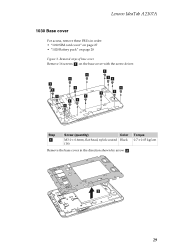Lenovo IdeaTab A2107A Support Question
Find answers below for this question about Lenovo IdeaTab A2107A.Need a Lenovo IdeaTab A2107A manual? We have 1 online manual for this item!
Question posted by nyckuub on April 28th, 2014
How To Remove Back Cover From A Lenovo Ideapad A2107a
The person who posted this question about this Lenovo product did not include a detailed explanation. Please use the "Request More Information" button to the right if more details would help you to answer this question.
Current Answers
Related Lenovo IdeaTab A2107A Manual Pages
Similar Questions
How To Upgrade My Lenovo Ideapad A2107a To Windows
(Posted by Joblup 10 years ago)
Lenovo Ideapad A2107a Dual Sim Tablet Pc How Do You Change The Language
(Posted by Anonymous-92551 11 years ago)
Making Calls With Lenovo Ideapad A2107a
i cant seem to make calls from my lenovo ideapad a2107a. there isnt a calling option at all though i...
i cant seem to make calls from my lenovo ideapad a2107a. there isnt a calling option at all though i...
(Posted by araibshariff 11 years ago)