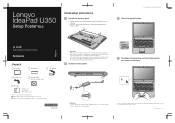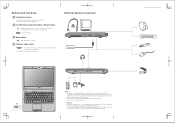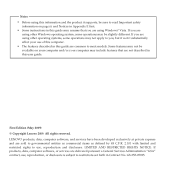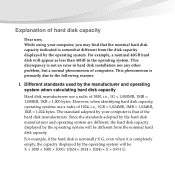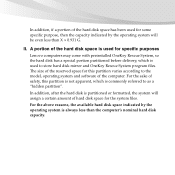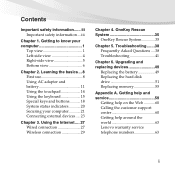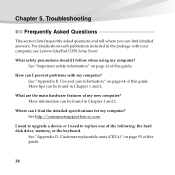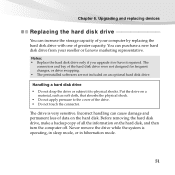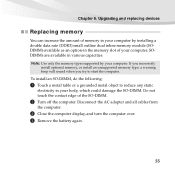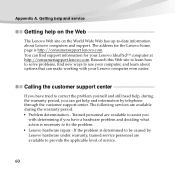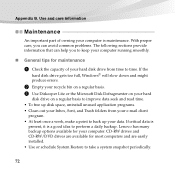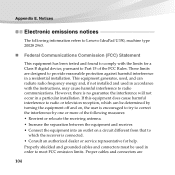Lenovo U350 Support Question
Find answers below for this question about Lenovo U350 - IdeaPad 2963 - Pentium 1.3 GHz.Need a Lenovo U350 manual? We have 3 online manuals for this item!
Question posted by stemcell on October 2nd, 2011
What Is The Maxium Ddr3 Capacity For Lenovo 3000 H220 10028?
Why I cannot add a 4G DDR3 1333 to Lenovo 3000 H220 10028? The machine cannot boot!
Current Answers
Answer #1: Posted by kcmjr on October 5th, 2011 9:19 AM
Official specs:
- Installed Size 4.0 GB / 4.0 GB (max)
- Technology DDR3 SDRAM - 1066.0 MHz
- Memory Specification Compliance PC3-8500
- Form Factor SO DIMM 204-pin
- Configuration Features 2 x 2 GB
Exceed this and the system will not boot.
Licenses & Certifications: Microsoft, Cisco, VMware, Novell, FCC RF & Amateur Radio licensed.
Related Lenovo U350 Manual Pages
Similar Questions
Actualizar Memoria Ram
Cuanta memoria ram es el maximo y que velocidad ?
Cuanta memoria ram es el maximo y que velocidad ?
(Posted by richardqv248 8 months ago)
Servis Manual For Lenovo Ideapad U350
I am looking for a free hardware manual for notebook IdeaPad U350. Notebook overhead itself, (probab...
I am looking for a free hardware manual for notebook IdeaPad U350. Notebook overhead itself, (probab...
(Posted by mrst1 10 years ago)
I Need Lenovo Ideapad Y560p, Core I7 Motherboard To Buy. Some Please Help Me
I Need Lenovo Ideapad Y560p Core I7 Motherboard
I Need Lenovo Ideapad Y560p Core I7 Motherboard
(Posted by adjei39 11 years ago)
Lenovo U410 Ideapad Charging Problem..
i had this Lenovo U410 Ideapad charging up to 59% only and stop. i already try drain the battery and...
i had this Lenovo U410 Ideapad charging up to 59% only and stop. i already try drain the battery and...
(Posted by mbvalenzuelajr 11 years ago)
Where I Can Find Lenovo Ideapad S10-3s Wireless Card
where i can see a wireles card of lenovo ideapad s10-3s?
where i can see a wireles card of lenovo ideapad s10-3s?
(Posted by boygeorge94 11 years ago)