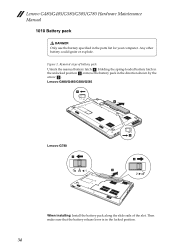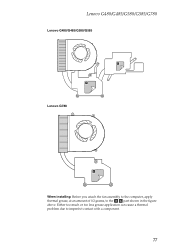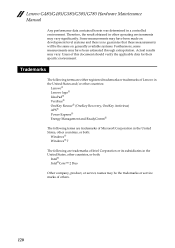Lenovo G480 Support Question
Find answers below for this question about Lenovo G480.Need a Lenovo G480 manual? We have 1 online manual for this item!
Question posted by mbvalenzuelajr on February 24th, 2013
Lenovo U410 Ideapad Charging Problem..
Current Answers
Answer #1: Posted by tintinb on February 26th, 2013 7:11 PM
- http://www.love-battery.com/product_detail.asp?ID=9138
- http://lenovo-battery.com/index.php?main_page=product_info&products_id=559
- http://www.battery-store.eu/batteries.php/lenovo-g480-ise/100114/1003077/165551
- http://www.global-laptop-batteries.com/ibm-laptop-battery/Lenovo-IdeaPad-G480-2688-2LU-Battery.html
If you have more questions, please don't hesitate to ask here at HelpOwl. Experts here are always willing to answer your questions to the best of our knowledge and expertise.
Regards,
Tintin
Related Lenovo G480 Manual Pages
Similar Questions
in my laptop its shows not charging but get charging ,after it wl drained in half an hourwt's the pr...
lenovo g570
When I plugged out my adapter my laptop is going to turn off immediately even if it was 86% remainin...
I have a newly purchased G480 laptop. The display is too white. I have tried all possible adjustment...
why the battery is not charging now when it is only 59% and the charging cable is plugged innow.