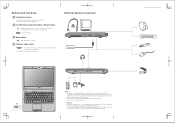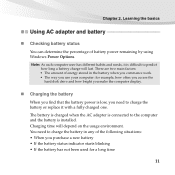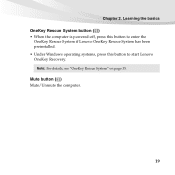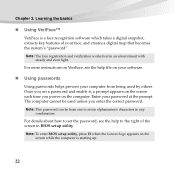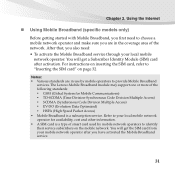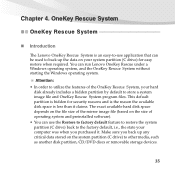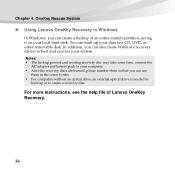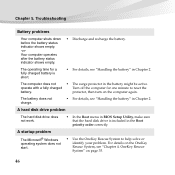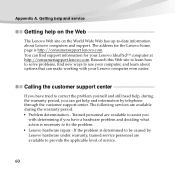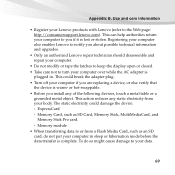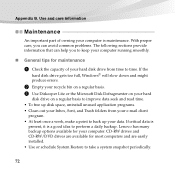Lenovo U350 Support Question
Find answers below for this question about Lenovo U350 - IdeaPad 2963 - Pentium 1.3 GHz.Need a Lenovo U350 manual? We have 3 online manuals for this item!
Question posted by wannaif288 on June 12th, 2014
My Lenovo G400s Taking Lot Of Time For Start Up~30mins And Above.
i experienced this problems since last 2-3 days. before this i'm using win8 but then i go for win7 coz i thought the probs comes from window,but still its not working. i also already replaced my driver with the latest one from lenovo site,but the probs still remained.any help?
Current Answers
Answer #1: Posted by TechSupport101 on June 12th, 2014 10:25 PM
Hi. Do see the possible cause here http://www.troublefixers.com/computer-is-slow-at-start-up-takes-too-long-to-boot-up/ - You may be havig a smart failing HDD on the other hand sadly.
Related Lenovo U350 Manual Pages
Similar Questions
Servis Manual For Lenovo Ideapad U350
I am looking for a free hardware manual for notebook IdeaPad U350. Notebook overhead itself, (probab...
I am looking for a free hardware manual for notebook IdeaPad U350. Notebook overhead itself, (probab...
(Posted by mrst1 10 years ago)
The Start Won't Open Up
(Posted by Anonymous-113992 10 years ago)