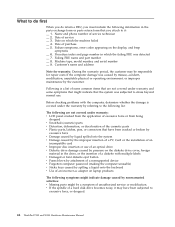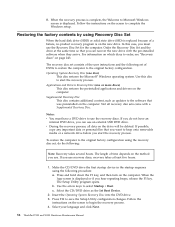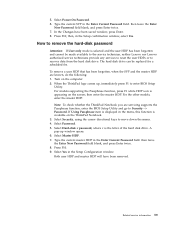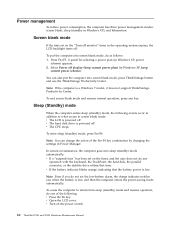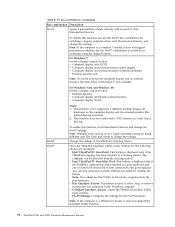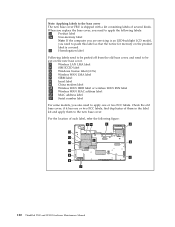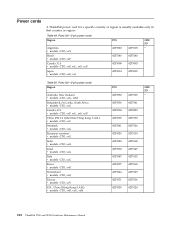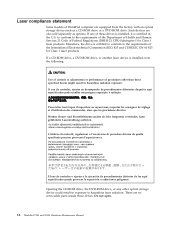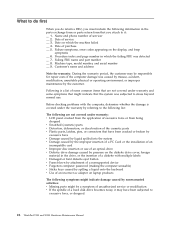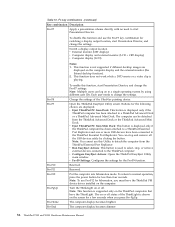Lenovo ThinkPad T500 Support Question
Find answers below for this question about Lenovo ThinkPad T500.Need a Lenovo ThinkPad T500 manual? We have 38 online manuals for this item!
Question posted by oliviacho on November 15th, 2016
Opening A New Folder In My Emails
I can't find the place where I can open a new folder in my emails??
Current Answers
Answer #1: Posted by techyagent on January 24th, 2017 10:47 AM
- To create a folder:
- Click Manage Folders from the navigation panel. The Manage Folders screen appears under a new tab. Note that all current folders are listed here with the number of messages they contain and the size of each folder.
- In the Create Folder area, type the name for your new folder in the Folder Name field.
- Next click Create Folder. The folder is then added to your list of mailboxes.
- If you wish to empty or delete one of your mailboxes:
- In the Folder Maintenance area, select the folder from the drop down menu.
- If you click Empty Folder, all messages are completely removed from the folder.
- If you click Delete Folder, the folder and all messages in it are removed from WebMail.
- To view the contents of a mailbox, simply click on its corresponding link in the list of mailboxes.
Thanks
Techygirl
Related Lenovo ThinkPad T500 Manual Pages
Similar Questions
Kann Den T540ß-type 20bf Nicht Einschalten, Blinkt Nur 3 Mal Grün.
Hat der Lenovo einen "Reset Button" und wo kann ich diesen finden?Öder woran kann es liegen.
Hat der Lenovo einen "Reset Button" und wo kann ich diesen finden?Öder woran kann es liegen.
(Posted by lib 2 years ago)
Hi, Could You Please Tell Me The Name Of The Email Client You Use (ie Windows
Live Mail) or the website if you use webmail (ie: gmail.com)
Live Mail) or the website if you use webmail (ie: gmail.com)
(Posted by castletech 7 years ago)
My New Lenovo Thinkpad Edge E430 Laptop Shows ' Plugged In; Not Charging
I bought new Lenovo laptop Thinkpad Edge E430. When I put the charger. after a while it shows like "...
I bought new Lenovo laptop Thinkpad Edge E430. When I put the charger. after a while it shows like "...
(Posted by gowtham60319 11 years ago)
Replace Screen
Looking for step by step instruction of how to replace my screen on a Lenovo G575.
Looking for step by step instruction of how to replace my screen on a Lenovo G575.
(Posted by carlos112150 11 years ago)