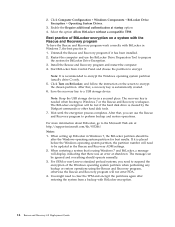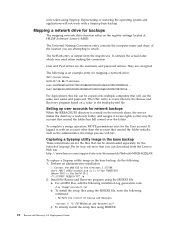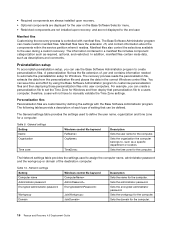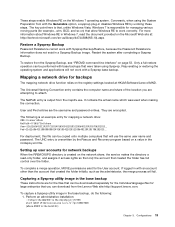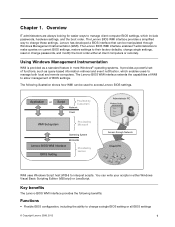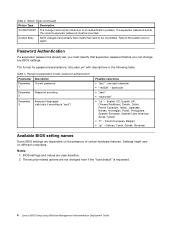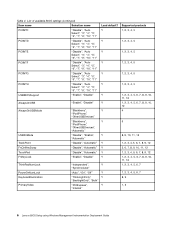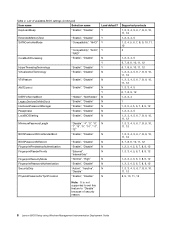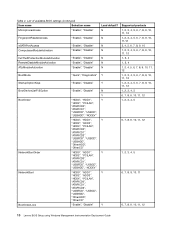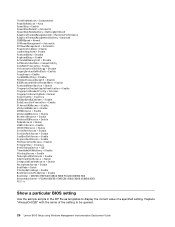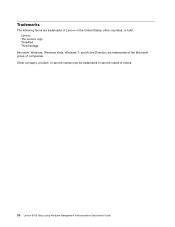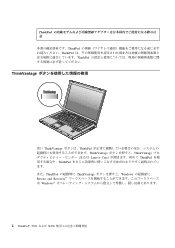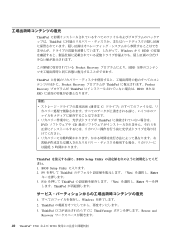Lenovo ThinkPad T500 Support Question
Find answers below for this question about Lenovo ThinkPad T500.Need a Lenovo ThinkPad T500 manual? We have 38 online manuals for this item!
Question posted by castletech on November 18th, 2016
Hi, Could You Please Tell Me The Name Of The Email Client You Use (ie Windows
Live Mail) or the website if you use webmail (ie: gmail.com)
Current Answers
Answer #2: Posted by TommyKervz on November 18th, 2016 9:36 PM
Please go HERE or download your user manual here https://www.helpowl.com/manuals/Lenovo/ThinkPadT500/177187
Please note not helpowl.com is not directly connected with Lenovo or any other company for which we offer support.
Related Lenovo ThinkPad T500 Manual Pages
Similar Questions
My Thinkpad E430c Cannot Browse,am Using Windows 8, I Have Tried Everyin I Know
my thinkpad E430c cannot browse,am using windows 8, i have tried everything i know, it show that ada...
my thinkpad E430c cannot browse,am using windows 8, i have tried everything i know, it show that ada...
(Posted by daviddavidnwosuosi 6 years ago)
Opening A New Folder In My Emails
I can't find the place where I can open a new folder in my emails??
I can't find the place where I can open a new folder in my emails??
(Posted by oliviacho 7 years ago)
I Have Problem In Energy Management In Lenovo G570 Using Windows 8...
Recently i upgrade to windows 8 in lenovo G570.I have problem in my energy management i can't able t...
Recently i upgrade to windows 8 in lenovo G570.I have problem in my energy management i can't able t...
(Posted by bloomrv 11 years ago)