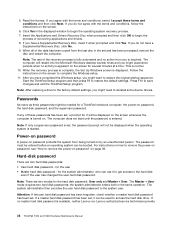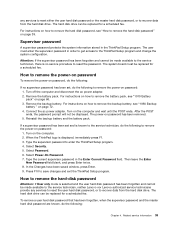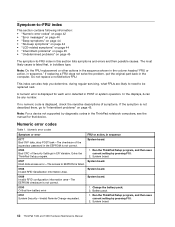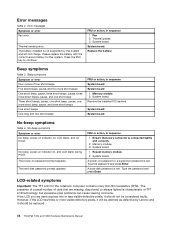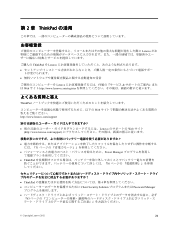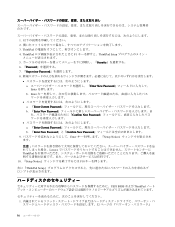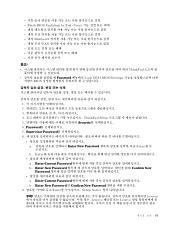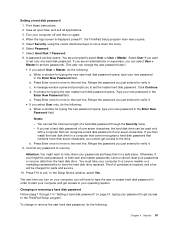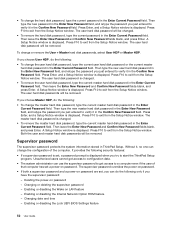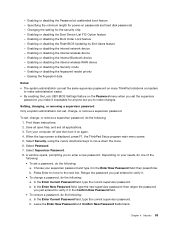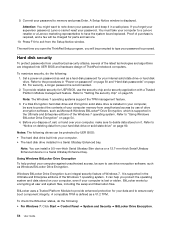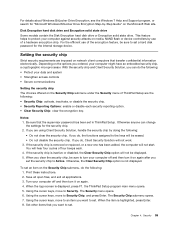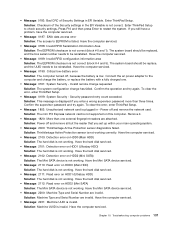Lenovo ThinkPad T430 Support Question
Find answers below for this question about Lenovo ThinkPad T430.Need a Lenovo ThinkPad T430 manual? We have 29 online manuals for this item!
Question posted by edocrice on April 13th, 2014
How To Remove Supervisor Password On Lenovo T430
The person who posted this question about this Lenovo product did not include a detailed explanation. Please use the "Request More Information" button to the right if more details would help you to answer this question.
Current Answers
Related Lenovo ThinkPad T430 Manual Pages
Similar Questions
Lenovo B40-30 Lost Supervisor Password From Bios Setup Utility
Can you find a key code for lenovo all-in-one b40-30 lost supervisor password from Bios Setup Utilit...
Can you find a key code for lenovo all-in-one b40-30 lost supervisor password from Bios Setup Utilit...
(Posted by aebdc84 8 years ago)
How Can I Reset My Think Pad T430 I Don't Have The Password Or The Username
(Posted by ponce15lp 10 years ago)
Unlock My T430 Think Pad I Don't Have The Password Or The User Name
(Posted by ponce15lp 10 years ago)
Expert Help Please... Lenovo Thinkpad X61s Supervisor Password????
how to unlock(lenovo THINKPAD X61S) superviser password??my system was working fine ,i want to use b...
how to unlock(lenovo THINKPAD X61S) superviser password??my system was working fine ,i want to use b...
(Posted by inayatyasir 11 years ago)