Lenovo ThinkPad T430 Support Question
Find answers below for this question about Lenovo ThinkPad T430.Need a Lenovo ThinkPad T430 manual? We have 29 online manuals for this item!
Question posted by chucdcl on November 9th, 2013
Lenovo T430 Will Not Pxe Boot
The person who posted this question about this Lenovo product did not include a detailed explanation. Please use the "Request More Information" button to the right if more details would help you to answer this question.
Current Answers
There are currently no answers that have been posted for this question.
Be the first to post an answer! Remember that you can earn up to 1,100 points for every answer you submit. The better the quality of your answer, the better chance it has to be accepted.
Be the first to post an answer! Remember that you can earn up to 1,100 points for every answer you submit. The better the quality of your answer, the better chance it has to be accepted.
Related Lenovo ThinkPad T430 Manual Pages
Hardware Maintenance Manual - ThinkPad T430, T430i - Page 5
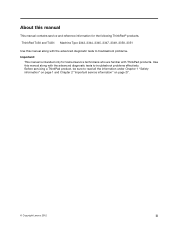
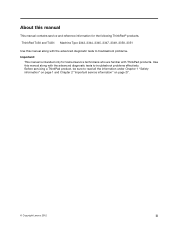
... service and reference information for trained service technicians who are familiar with ThinkPad products. ThinkPad T430 and T430i Machine Type 2342, 2344, 2345, 2347, 2349, 2350, 2351
Use this manual along with the advanced diagnostic tests to troubleshoot problems effectively. Before servicing a ThinkPad product, be sure to troubleshoot problems. Important:
This manual is intended...
Hardware Maintenance Manual - ThinkPad T430, T430i - Page 34
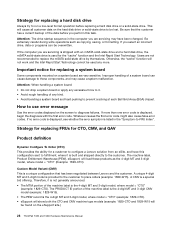
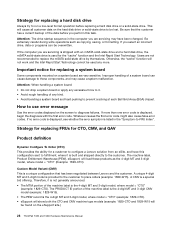
...formatting. How to use error message
Use the error codes displayed on the eSupport site.)
28 ThinkPad T430 and T430i Hardware Maintenance Manual A CMV is the 4-digit MT and 3-digit model, where ... offering.
Users are very sensitive. If more . Be sure that has been negotiated between Lenovo and the customer.
Therefore, it . • Avoid rough handling of any excessive force to...
Hardware Maintenance Manual - ThinkPad T430, T430i - Page 38


...the quick test programs from the Lenovo Support Web site.
32 ThinkPad T430 and T430i Hardware Maintenance Manual
Quick test programs
Lenovo Hard Drive Quick Test and Lenovo Memory Quick Test are two ...spilling a liquid onto the keyboard • Use of an incorrect ac power adapter on laptop products
The following symptoms might indicate damage caused by repeating the
operation.
Note: The ...
Hardware Maintenance Manual - ThinkPad T430, T430i - Page 40


...34 ThinkPad T430 and T430i Hardware Maintenance Manual Turn on a USB device or CD. When the ThinkPad logo ...is displayed, repeatedly press and release the F12 key. Turn off the computer. 2. Attach the USB device to select USB HDD and then press Enter. If an error code is used , use the diagnostic program. Use the arrow keys to the computer. 2. When the Boot...
Hardware Maintenance Manual - ThinkPad T430, T430i - Page 44
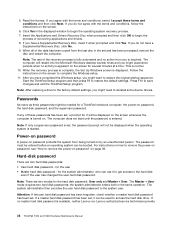
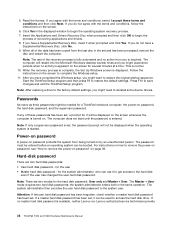
... supervisor password. Start the ThinkPad Setup program and then press...booted. For instructions on how to remove the power-on page 39. Hard-disk password
There are two modes for the system administrator, who can be entered before an operating system can use it when prompted and click Yes. If you is available, neither Lenovo nor Lenovo authorized service technicians provide
38 ThinkPad T430...
Hardware Maintenance Manual - ThinkPad T430, T430i - Page 50
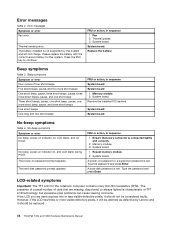
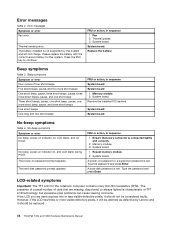
...be considered faulty. Reseat memory module.
2. A hard-disk password is not supported by Lenovo and it will not charge.
System board. System board. Beep symptoms
Table 3. System... short beep, pause, one more visible defective pixels, it should not be replaced.
44 ThinkPad T430 and T430i Hardware Maintenance Manual
Memory module. 3. Type the password and press Enter. Thermal ...
Hardware Maintenance Manual - ThinkPad T430, T430i - Page 68
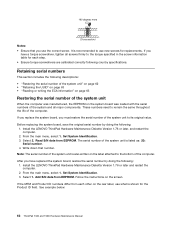
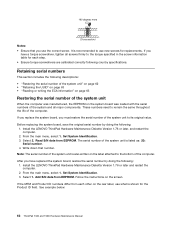
... board, restore the serial number by doing the following : 1. See example below:
62 ThinkPad T430 and T430i Hardware Maintenance Manual Notes: • Ensure that number. These numbers need to...new screws for each other on the label attached to use the correct screw. Install the LENOVO ThinkPad Hardware Maintenance Diskette Version 1.76 or later, and restart the computer. 2. Select 2. Note...
Hardware Maintenance Manual - ThinkPad T430, T430i - Page 72
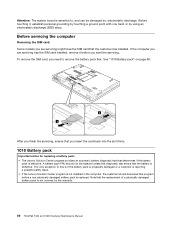
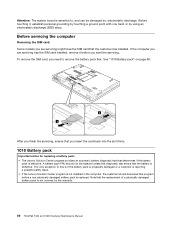
...is physically damaged or a customer is reporting a possible safety issue. • If the Lenovo Solution Center program is not installed in the computer, the customer should not be damaged by,... personal grounding by touching a ground point with one hand or by the warranty.
66 ThinkPad T430 and T430i Hardware Maintenance Manual Before servicing the computer
Removing the SIM card: Some models ...
Hardware Maintenance Manual - ThinkPad T430, T430i - Page 122
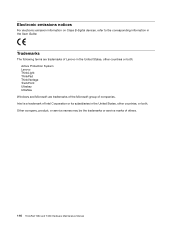
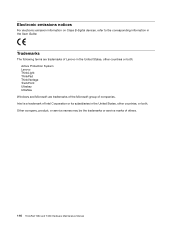
...
For electronic emission information on Class B digital devices, refer to the corresponding information in the United States, other countries, or both : Active Protection System Lenovo ThinkLight ThinkPad ThinkVantage TrackPoint Ultrabay UltraNav
Windows and Microsoft are trademarks of the Microsoft group of companies.
Other company, product, or service names may be the trademarks...
(Portuguese) User Guide - Page 191
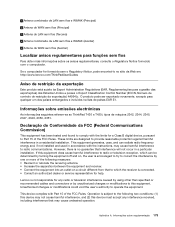
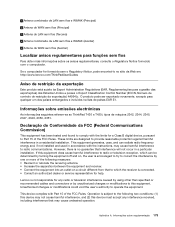
... must accept any interference received, including interference that may cause harmful interference to radio communications. Lenovo is not responsible for a Class B digital device, pursuant to radio or television reception, ... sobre emissões electrónicas
As informações seguintes referem-se ao ThinkPad T430 e T430i, tipos de máquina 2342, 2344, 2345, 2347, 2349, 2350, ...
(Japanese) User Guide - Page 86
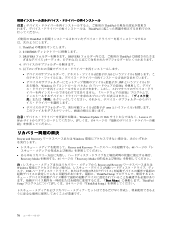
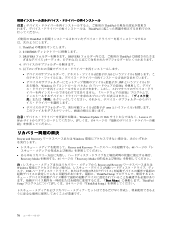
... 3. ThinkPad ThinkPad
ThinkPad
1. DRIVERS DRIVERS ThinkPad
4 5
txt
INF Windows
exe
Windows Update の Web Lenovo の Web 134
Rescue and Recovery Windows
Rescue and Recovery 68
Recovery Media 65 Recovery Media
Rescue and Recovery Windows USB ThinkPad Setup Boot Menu ThinkPad Setup 114 ThinkPad Setup
70 ThinkPad 2.
(Japanese) User Guide - Page 146


... の UEFI BIOS は、System Management BIOS Reference Specification (SMBIOS) V2.6.1 SMBIOS BIOS BIOS BIOS
Preboot eXecution Environment Preboot eXecution Environment (PXE PXE 2.1 ThinkPad ThinkPad は、PXE LAN ThinkPad を PXE
ThinkPad RPL
Wake on LAN Wake on LAN
Wake on LAN UEFI BIOS の Flash LAN
Wake on LAN 機能で...
(Japanese) User Guide - Page 147


...F10
Network Boot sequence ThinkPad Network Boot Boot
1. 『ThinkPad Setup Boot Boot 2. 『Network Boot Enter 3 4. F10
F9
Flash update LAN ThinkPad ThinkPad に Preboot eXecution Environment
第 8 BIOS TCO 機能 131 • Wake on LAN • Network Boot sequence • Flash update
ThinkPad Setup
Wake on LAN LAN ThinkPad 上...
(Korean) User Guide - Page 82


Rescue and Recovery Windows Rescue and Recovery
64
61 USB Rescue and Recovery Windows ThinkPad Setup Boot Menu ThinkPad Setup ThinkPad Setup" 110
66
(Korean) User Guide - Page 141


...45716; Disabled 5. Network Network item 4. F10
F9
제 8 125 ThinkPad Setup 2. F10
Network Boot Boot
1. Config Config 3. ThinkPad Setup Boot Boot 2. LAN
Wake on LAN Network Boot
자산 ID EEPROM 자산 ID EEPROM
ThinkPad Setup
• Wake on LAN
ThinkPad Setup
Wake on LAN LAN Wake on LAN Enabled
Wake on...
(English) User Guide - Page 61
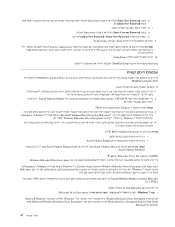
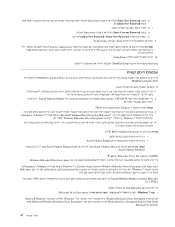
...Current Password Supervisor b Enter New Passwordו Confirm New Password
.9 Enter Setup Notice
Lenovo ,Supervisor Lenovo 10 F10 Setup Notice
ThinkPad Setup
UEFI BIOS ThinkPad notebook
1
43 44 2 UEFI BIOS Trusted Platform Module
48
Windows 7 TPM 3 Microsoft WindowsDrive...
(English) User Guide - Page 125


... on LAN Wake on LAN LAN
Wake on LAN Wake on LAN 1 ThinkPad Setup 2 Config Config 3 Network Network item
.4 Wake on LAN AC Only, AC and Battery Disabled 5 F10 Network Boot sequence
Network Boot Boot
1 ThinkPad Setup Boot Boot 2 Network Boot Enter 3
.4 F10 F9
Flash update
LAN Preboot...
(English) User Guide - Page 147


... changes, driver updates, minor issues you have the ac power connected.
• Boot into ThinkPad Setup and load the default settings.
• Restart the computer and start the recovery operation.
...client program. 7. Empty your hard disk drive to calling the Customer Support Center. Lenovo has many backup options available for application program duplication or overlapping versions. 6. Chapter 9....
(Greek) User Guide - Page 95
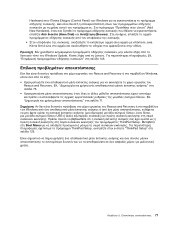
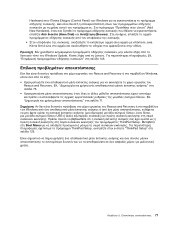
Rescue and Recovery Windows
Rescue and Recovery 75 71 Rescue and Recovery Windows USB ThinkPad Setup Boot Menu ThinkPad Setup ThinkPad Setup 125
5 77 Hardware Control Panel) των Windows Add New Hardware Have Disk Browse exe Windows Update Lenovo 146.
(Greek) User Guide - Page 161


...• Wake on LAN • Network Boot sequence • Flash update
ThinkPad Setup
Wake on LAN Wake on LAN LAN
Wake on LAN 1 ThinkPad Setup. 2 Config Config. 3 Network Network item. 4 Wake On LAN AC Only, AC and Battery ή Disabled. 5 F10
Network Boot sequence Network Boot Boot.
1 ThinkPad Setup Boot Boot. 2 Network Boot Enter 3 4 F10
F9
8 143 Wake...
Similar Questions
Troubleshooting Lenovo Thinkpad T430 Will Not Power Up
(Posted by mkaroc 10 years ago)
My New Lenovo Thinkpad Edge E430 Laptop Shows ' Plugged In; Not Charging
I bought new Lenovo laptop Thinkpad Edge E430. When I put the charger. after a while it shows like "...
I bought new Lenovo laptop Thinkpad Edge E430. When I put the charger. after a while it shows like "...
(Posted by gowtham60319 11 years ago)

