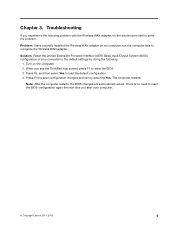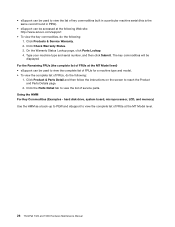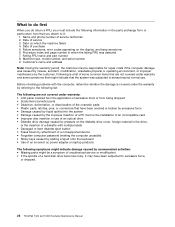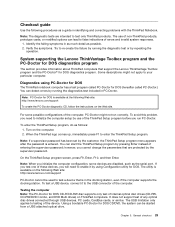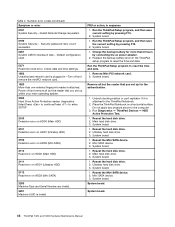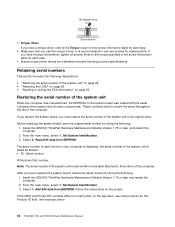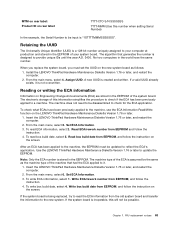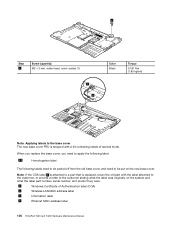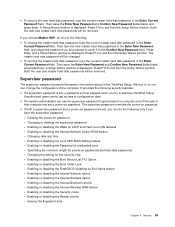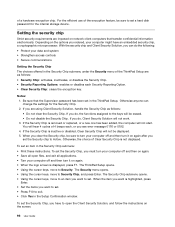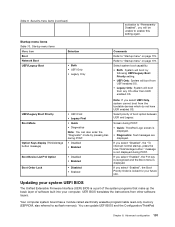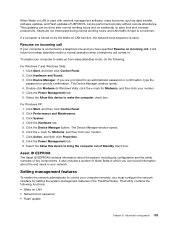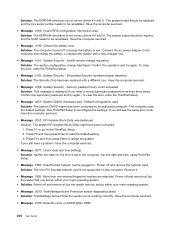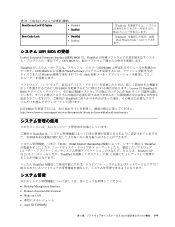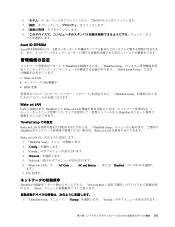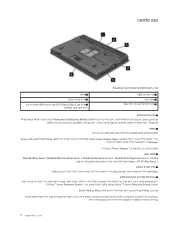Lenovo ThinkPad T420 Support Question
Find answers below for this question about Lenovo ThinkPad T420.Need a Lenovo ThinkPad T420 manual? We have 38 online manuals for this item!
Question posted by fczorganisation on September 20th, 2013
Eeprom T420
Can not add serial number to BIOS after changing systemboard, I get an error that the EEPROM is write-protected, please advise on how to disable or clear the eeprom error
Current Answers
Answer #1: Posted by bernadette2013 on September 20th, 2013 4:32 AM
Turn off the computer. Remove the battery and pull out the AC cord. Wait for about a minute and then again put the battery and AC cord in its original place. Start the HMD and ON the laptop. Your issue will be resolved.
Hope this solution helps.
If you find the answer helpful, kindly accept it as a Solution.
Related Lenovo ThinkPad T420 Manual Pages
Similar Questions
I Hav A Lenovo T420 And I Change The Mother Board But The Serial Number And Mode
i change the board of a lenovo t420 laptop but it keeps displaying type serial number and model and ...
i change the board of a lenovo t420 laptop but it keeps displaying type serial number and model and ...
(Posted by tabodsm 9 years ago)
Where Is The Serial Number On My Lenovo Thinkpad T430
(Posted by robJBurg8 10 years ago)
Lenovo Thinkpad T420 User Guide
i am using lenovo thinkpad T420 laptop computer but at the moment the computer is not working when i...
i am using lenovo thinkpad T420 laptop computer but at the moment the computer is not working when i...
(Posted by fitsakassa 10 years ago)
My Lenovo Thinkpad T420 Seem To Be Blocked: I Can't Access It's Windows 7.
(Posted by irenneflor 11 years ago)