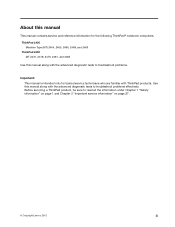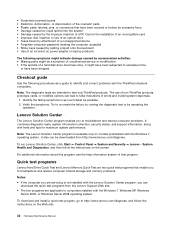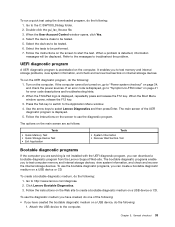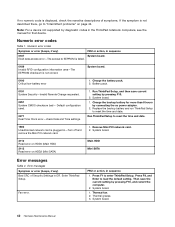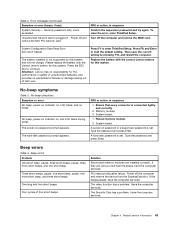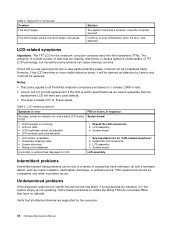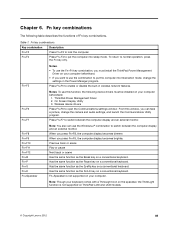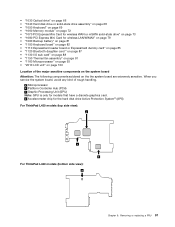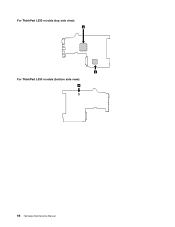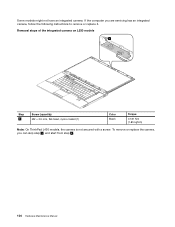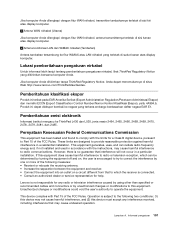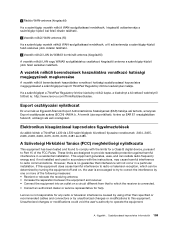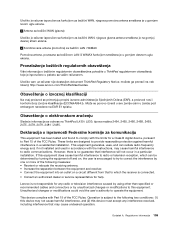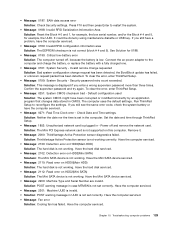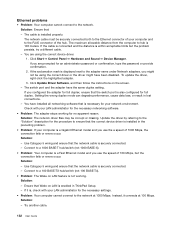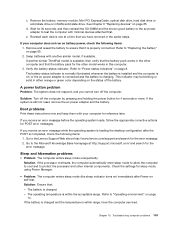Lenovo ThinkPad L530 Support Question
Find answers below for this question about Lenovo ThinkPad L530.Need a Lenovo ThinkPad L530 manual? We have 33 online manuals for this item!
Question posted by casmule01 on February 11th, 2016
Solution For Thermal Sensing Error
Current Answers
Answer #1: Posted by TechSupport101 on February 11th, 2016 2:07 AM
- Malfunctioning fan - although "fan error" message is more often displayed, especially if fan fails to spin on boot.
- Poor heatsink to CPU contact - over time, thermal paste can dry up. If the system is out of warranty, you can try removing the fan & heatsink, clean away the dried thermal paste from CPU and heatsink, and apply artic silver and to the top of the CPU (a dab the size of a BB). re-install the CPU.
- Malfunctioning thermal/temp sensor on the system board - seek service.
Answer #2: Posted by aureliamarygrace on February 11th, 2016 3:35 AM
https://www.manualowl.com/m/Lenovo/ThinkPad-L530/Manual/310772?page=148
It says there for the thermal sensing error, have the computer serviced.
Related Lenovo ThinkPad L530 Manual Pages
Similar Questions
Hat der Lenovo einen "Reset Button" und wo kann ich diesen finden?Öder woran kann es liegen.
where is the reset hole button of lenovo x220 located
I bought new Lenovo laptop Thinkpad Edge E430. When I put the charger. after a while it shows like "...