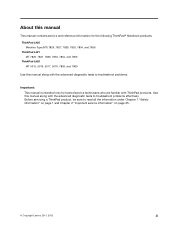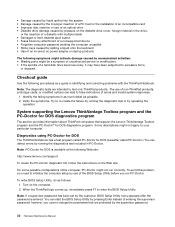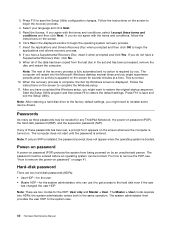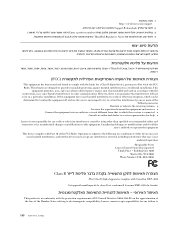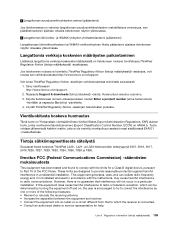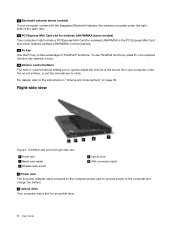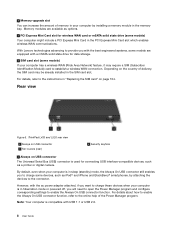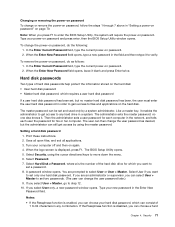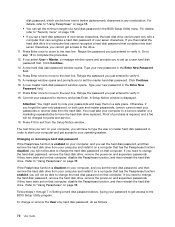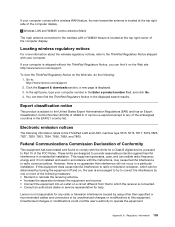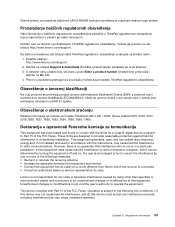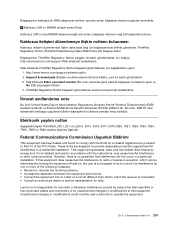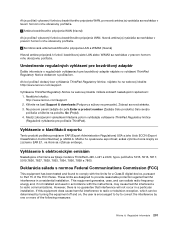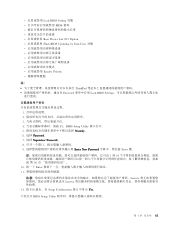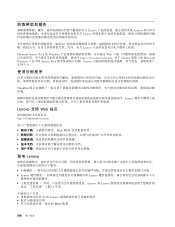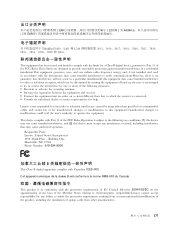Lenovo ThinkPad L520 Support Question
Find answers below for this question about Lenovo ThinkPad L520.Need a Lenovo ThinkPad L520 manual? We have 39 online manuals for this item!
Question posted by brewertravis169 on August 25th, 2020
I Forgot My User Password
Anyone no how to reset password on a l520 think pad
Current Answers
Answer #1: Posted by INIMITABLE on August 25th, 2020 12:16 AM
- Reset forgotten power-on password
Note: No Supervisor password has been set- Turn off the computer.
- Remove the battery pack.
- Remove the backup battery. For instructions on how to remove the backup battery, click here.
- Turn on the computer and wait until the POST ends.
After the POST ends, the password prompt does not appear.
The POP has been removed. - Reinstall the backup battery and the battery pack
- Reinstall the backup battery and the battery pack.
I hope this is helpful? PLEASE "ACCEPT" and mark it "HELPFUL" to complement my little effort. Hope to bring you more detailed answers
-INIMITABLE
Related Lenovo ThinkPad L520 Manual Pages
Similar Questions
Bios Password . I Forgot My Password
How do I remove Password on Bios Lenovo 0769 3000 N200
How do I remove Password on Bios Lenovo 0769 3000 N200
(Posted by marmonkenny 8 months ago)
Forgot Supervisor Password Lenovo B490 Laptop
I forgot my bios supervisor passowrd so pls send me solution for this problem
I forgot my bios supervisor passowrd so pls send me solution for this problem
(Posted by shankarscbe11 9 years ago)
Forgot Logon Password Of My Levovo Idea Pad U510
(Posted by aamirzasas 9 years ago)
How To Remove Password From Lenovo G460 Laptop Because I Forgot The Password
(Posted by remcuri 10 years ago)
How Can I Reset My Lenovo Laptop G510 Built-in Hdd1 User Password
(Posted by mn6435 12 years ago)