Lenovo ThinkPad 390 Support Question
Find answers below for this question about Lenovo ThinkPad 390.Need a Lenovo ThinkPad 390 manual? We have 11 online manuals for this item!
Question posted by scottarector on November 14th, 2012
How Upgradable Is The Ram In An Ibm Thinkpad X390?
I have 2 64 sticks of ram in there now and want to know if I can put 256 sticks of ram. Thanks!
Current Answers
There are currently no answers that have been posted for this question.
Be the first to post an answer! Remember that you can earn up to 1,100 points for every answer you submit. The better the quality of your answer, the better chance it has to be accepted.
Be the first to post an answer! Remember that you can earn up to 1,100 points for every answer you submit. The better the quality of your answer, the better chance it has to be accepted.
Related Lenovo ThinkPad 390 Manual Pages
English - Windows Me Setup Guide - Page 1


Windows Millennium Edition (Windows Me) for IBM
ThinkPad Notebooks Install & Upgrade Set up and Technical
Guide
Introduction ...4 Supported Windows Me ThinkPad Models 5 Before Installing or Upgrading to Windows Me 7 "Preparation"...8 "Update Computer"...9
Updating the ThinkPad system BIOS for Windows Me 9 Downloading Device Drivers for Post install or upgrade 11 "Pre-Setup"...14 Section 1: ...
English - Windows Me Setup Guide - Page 8


... and tips
"Preparation"
There are two choices in the Windows Me CD \win9x\Setup.txt Refer to Windows Me o Install or Upgrade IBM ThinkPad Video, Audio, Modem Device o Install Track Point Driver o Installing IBM device drivers for Windows Me o Installing software applications for Windows Me
• General Technical Information o Docking Station/Port Replicator support...
English - Windows Me Setup Guide - Page 9
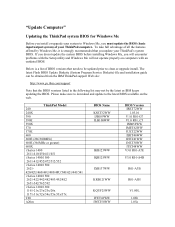
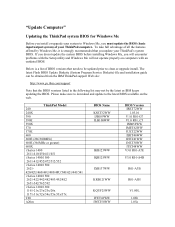
ThinkPad Model 240
240X 390
390E 390X
570
570E 600
600E (266/300MHz) 600E (366MHz or greater)
600X
i Series 1400 2611... guide can be obtained from the IBM ThinkPad support Web site:
http://www.pc.ibm.com/support
Note that you update your ThinkPad's system BIOS.
"Update Computer"
Updating the ThinkPad system BIOS for Windows Me
Before you install or upgrade your system to Windows Me, you...
English - Windows Me Setup Guide - Page 11


... obtained from the IBM ThinkPad support Web site:
http://www.pc.ibm.com/support
Prior to installing or upgrading to Windows Me, it is strongly recommended to obtain the following list of device drivers for Windows 95/98
X
*1: It is model-specific (Chart 1):
Chart1 - ThinkPad Device Drivers List
ThinkPad model 240 series and 390 series device drivers...
English - Windows Me Setup Guide - Page 18
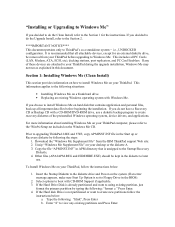
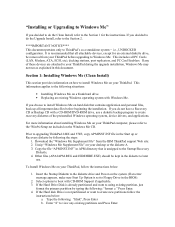
... should be removed from the IBM ThinkPad support Web site: 2. Enter "4" to the \Win9x\Setup.txt included on the Windows Me CD. This includes all important data files before upgrading to boot with a CD-...system (If an error message appears, make sure Start Up Option is already partitioned and want to the Section 1 for an external diskette drive, be kept in APM directory that ...
English - Windows Me Setup Guide - Page 20
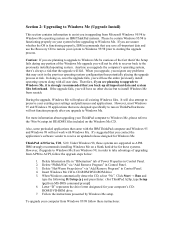
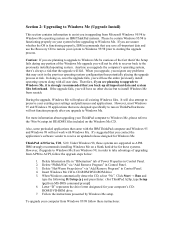
...; Run and
type the following D:\Setup /p j and press Enter. (For ThinkPad A20p, type Setup /p j from scratch. Section 2: Upgrading to Windows Me (Upgrade Install)
This section contains information to assist you in upgrading from Microsoft Windows 95/98 to Windows Me operating system on IBM ThinkPad systems. Please be cautious of the fact that if the Setup...
English - Windows Me Setup Guide - Page 29
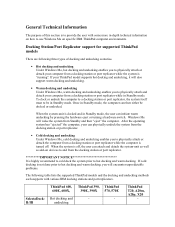
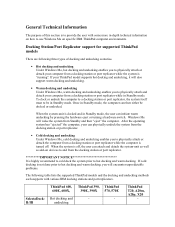
...docking and warm docking.
Docking Station/Port Replicator support for supported ThinkPad models
There are following table lists the supported ThinkPad models and the docking and undocking methods each supports with some...-depth technical information on specific IBM ThinkPad computer environments. ThinkPad 600, ThinkPad 390, ThinkPad
600E, 600X,
390E, 390X 570, 570E
SelectaDock-
English - Windows Me Setup Guide - Page 39


... management setting for the IBM ThinkPad Device Bay must be detected after resuming from standby. Click Start → Settings → Control Panel 2. Double-Click ThinkPad Configuration SlimSCSI 1480A is ....
3.2
Adaptec SlimSCSI 1480A PC Card causes system hang
Models: Issue: Resolution:
ThinkPad models 390, 600X System hangs when Adaptec Slim SCSI 1480A in Windows Me. This is...
English - Windows Me Setup Guide - Page 45
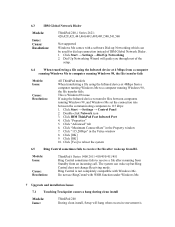
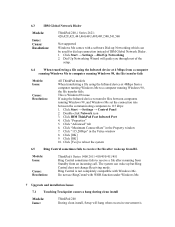
...; Settings →Dial Up Networking 2. Double-click Network icon 3. 6.3
IBM Global Network Dialer
Models:
Issue: Cause: Resolution:
ThinkPad 240, i Series 2621420,42U,421,441,460,46U,480,48U,540,541,560
Not supported Windows Me comes with WOR function under Windows Me.
7 Upgrade and installation Issues
7.1 Touching Trackpoint causes a hang during clean install...
Hardware and Software Compatibility Matrix: ThinkPad 380, 385, 390, and 560 - Page 1
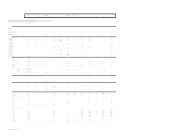
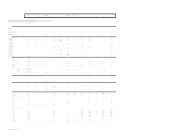
... current list of the levels of the latest software drivers, see the support page on the IBM ThinkPad web site at:
380E
380X/XD 8AU/9AU/AAU Models
380X/XD EAU/FAU Models
380Z
560... OS/2 Warp Install Diskette II APM Support Disk for WG 3.11 Windows 95 (OSR1 - 3-17-99
20U 390
50U/70U 390
90U/C0U/D0U/E0U/ENU
390E
380
The purpose of this spreadsheet is to provide a guide to build an ...
ThinkPad 390 / i Series 1720 models Hardware Maintenance Manual (November 1998) - Page 27
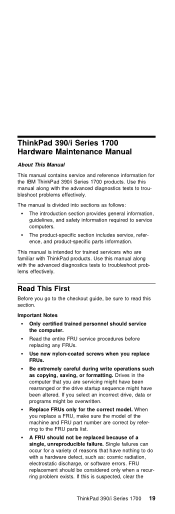
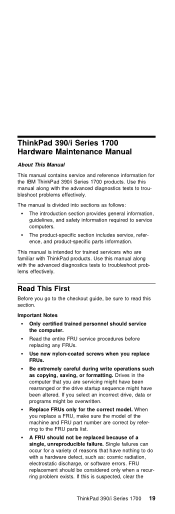
... be sure to read this manual along with a hardware defect, such as: cosmic radiation, electrostatic discharge, or software errors.
The manual is intended for the IBM ThinkPad 390/i Series 1700 products. The product-specific section includes service, reference, and product-specific parts information. Replace FRUs only for a variety of the machine and FRU...
ThinkPad 390 / i Series 1720 models Hardware Maintenance Manual (November 1998) - Page 56


...Board: When you service this problem with each step.
48 ThinkPad 390/i Series 1700
Torque driver
If you have a torque driver...296 thinfilm transistors (TFTs).
The IBM ThinkPad computer addresses this machine, do
the following procedures before replacing any background is characteristic of missing, discolored, or lighted dots in the ThinkPad 390/i Series 1700 CE Utility Diskette...
Hardware and Software Compatiblity Martix: ThinkPad 390, 390E, and 390X - Page 1
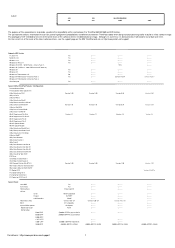
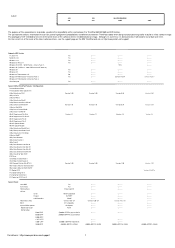
...the levels of the latest software drivers, see the support page on the IBM ThinkPad web site at: http://www.pc.ibm.com/support
Supported OS Version PC-DOS 7.0 MS-DOS 6.22 Windows 3.11...*24 This package is NOT intended to be used to highlight the compatibilities and differences between the ThinkPad 380 390 560 and 570 families. adds USB and new IE browser) Windows 95 Windows 98 Windows NT ...
Shipping Checklist for the ThinkPad 390 - Page 1


... screws
For models with the items in the box. Match the items on this list with a modem: Modem Cable
ThinkPad Customization CD and Recovery CD
© Copyright IBM Corp. 1998 If any item is missing or damaged, please contact your place of purchase. Part Number: 27L2641
ThinkPad 390 Shipping Checklist
Thank you for purchasing the IBM ThinkPad 390.
Reference Card for the ThinkPad 390 - Page 1


Part Number: 27L2644
IBM
ThinkPad 390 Quick Reference and Service Information
Your Name Company Name Model Number Serial Number Company or Reseller Service IBM Service Website IBM Service Number
© Copyright IBM Corp. 1998
User's Reference for ThinkPad 390 - Page 3


To help us continue to build products that address your mobile computing needs, please take a moment to meet both your technical requirements and your high expectations. Thank You for Selecting an IBM ThinkPad 390 Computer
We at IBM have developed this ThinkPad computer to
complete the ThinkPad Registration.
© Copyright IBM Corporation 1998
iii
User's Reference for ThinkPad 390 - Page 6


... for your computer, including information on power cords. vi About This Book
About This Book
This book contains information that will help you operate the IBM ThinkPad 390 computer. Appendix B, Product Warranties and Notices contains the warranty statements for this book before using the computer.
User's Reference for ThinkPad 390 - Page 13


Contents
Thank You for Selecting an IBM ThinkPad 390 Computer . iii Functional Highlights iv About This Book vi Safety Information viii
Electrical Safety Notice viii Laser Compliance Statement x
Chapter 1. Getting Familiar with Your Computer 1 ...
User's Reference for ThinkPad 390 - Page 34


... computer provides a BIOS Setup Utility which allows you want to change using the arrow keys, and press Enter.
18 ThinkPad 390 User's Reference Distinctive Functions of your computer. Password: Set a password. To start the BIOS Setup Utility, do as follows: 1. then press F1 while the IBM ThinkPad logo is being displayed. Startup: Set the startup...
User's Reference for ThinkPad 390 - Page 155
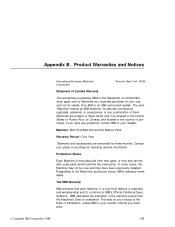
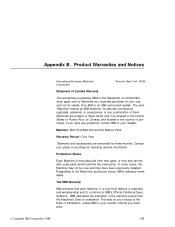
... reseller informs you have been previously installed. If you otherwise.
© Copyright IBM Corporation 1998
139 IBM calculates the expiration of them. Appendix B. Machines are warranted for resale, from IBM or an IBM authorized reseller. Machine: IBM ThinkPad 390 and the Battery Pack
Warranty Period*: One Year
*Elements and accessories are subject to Machines you originally...
Similar Questions
Upgrading Ram In My Lenovo Ideapad Flex 10
I was curious as to whether one good if needed to , upgrade the ram the their Lenovo ideapad flex 10...
I was curious as to whether one good if needed to , upgrade the ram the their Lenovo ideapad flex 10...
(Posted by Notso1983 2 years ago)
What Cpu Socket Is On The Ibm Thinkpad T42 2373cto Model
(Posted by prj050 11 years ago)

