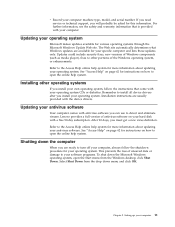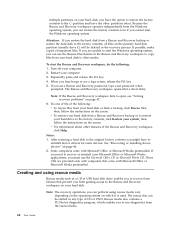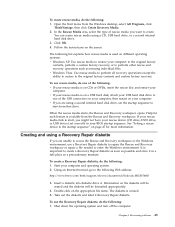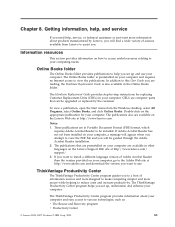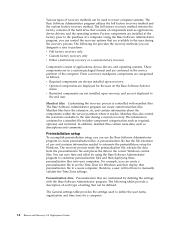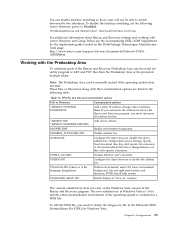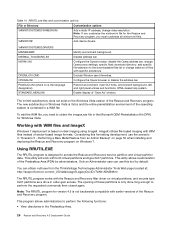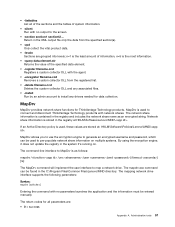Lenovo ThinkCentre A55 Support Question
Find answers below for this question about Lenovo ThinkCentre A55.Need a Lenovo ThinkCentre A55 manual? We have 39 online manuals for this item!
Question posted by chemistyahia on January 2nd, 2014
I Need Drivers
please i want to have an ethernet drive for lenovo MT-M 9641-7kg s/n LMRYZ3Z
Current Answers
Related Lenovo ThinkCentre A55 Manual Pages
Similar Questions
I Was Giving A Lenovo Thinkcenter M73, And It's Asking Me To Open An Account
(Posted by alieuk46 1 year ago)
Where Can I Find The Pci Parallel Port Driver For Windows 7
Need Parallel Port Driver For M71e
Need Parallel Port Driver For M71e
(Posted by pamsbaby 8 years ago)
Windows 7, Video Driver For Ibm Thinkcentre S51 8172 P4 3ghz
i need video driver... please, indicate me a source. tkx
i need video driver... please, indicate me a source. tkx
(Posted by emilfloroiu 9 years ago)