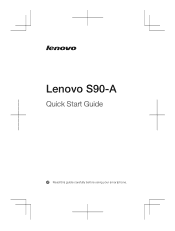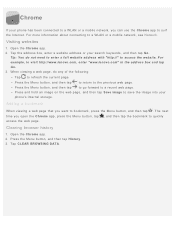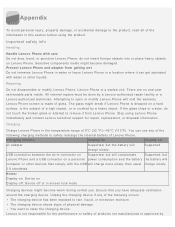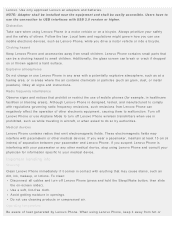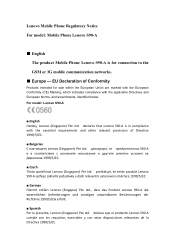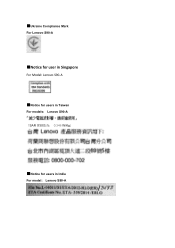Lenovo S90-A Support Question
Find answers below for this question about Lenovo S90-A.Need a Lenovo S90-A manual? We have 7 online manuals for this item!
Question posted by ckarthiit on February 21st, 2015
Battery Problem
Current Answers
Answer #1: Posted by TommyKervz on February 21st, 2015 3:06 PM
watching movies
playing high graphics games
Playing music
If your laptop screen on full brightness
Note that laptop batteries life does not last very long.
Related Lenovo S90-A Manual Pages
Similar Questions
after 30 seconds the phone goes off. the routine repeated
how to start self test lenovo s90-a
Lenovo E49 BIOS password loss plus hdd password losti have no other option because i have already cl...
took one sim out of the phone and now is asking for code to unlock the screen, cant take any calls, ...