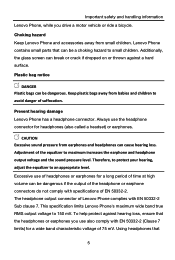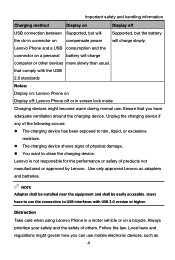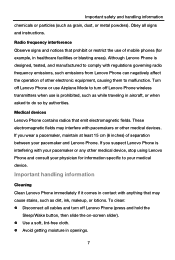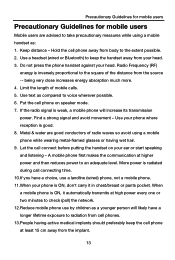Lenovo A319 Support Question
Find answers below for this question about Lenovo A319.Need a Lenovo A319 manual? We have 8 online manuals for this item!
Question posted by sofiachristofor on June 12th, 2015
Locked Screen
took one sim out of the phone and now is asking for code to unlock the screen, cant take any calls, only receiving.
Current Answers
Answer #1: Posted by TechSupport101 on June 12th, 2015 12:59 PM
Is it the Privacy Protection Password? Try replacing the SIM and see what happens. Your retailer should be able to advice what the code is provided you have fulfilled certain terms that must have existed when the phone was first bought. Otherwise, you can try and reset the password by following the tutorial here.
Related Lenovo A319 Manual Pages
Similar Questions
Screen Has Broken. How Could I Get My Documents Without Display?
I putted my security pattern.It's totally not displaying.I'm looking for new phone.It's possible to ...
I putted my security pattern.It's totally not displaying.I'm looking for new phone.It's possible to ...
(Posted by pratapgrg62 8 years ago)
Blank Screen,i Only See The Mouse Pointer.
I update the drivers on my Lenovo 1450 once I completed it upon reboot the screen never turned back ...
I update the drivers on my Lenovo 1450 once I completed it upon reboot the screen never turned back ...
(Posted by tuckerjustin00 8 years ago)
How Can I Use Again The Touch Screen Of Lenovo A60?
(Posted by janelleevesacil 9 years ago)