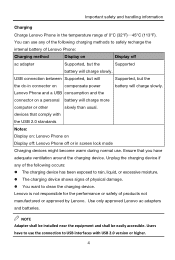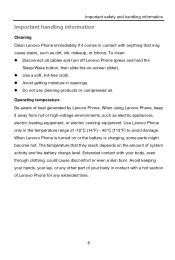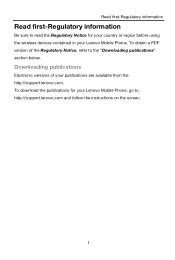Lenovo S850 Support Question
Find answers below for this question about Lenovo S850.Need a Lenovo S850 manual? We have 7 online manuals for this item!
Question posted by sanjeevhasan16 on September 7th, 2015
To Start Up Lenovo B490 Windows 8.1
The person who posted this question about this Lenovo product did not include a detailed explanation. Please use the "Request More Information" button to the right if more details would help you to answer this question.
Current Answers
Answer #1: Posted by TechSupport101 on September 7th, 2015 11:46 PM
Whether you are looking for a way to just turn the machine on or steps to restore its software to its factory defaults - the manual here https://download.lenovo.com/pccbbs/mobiles_pdf/b490_b43xx_b590_ug_en.pdf should be able to help.
Related Lenovo S850 Manual Pages
Similar Questions
I Have A New Phone. Plugged In It Only Vflashes On And Off The Name.
Just unboxed my new tphone won,t switch on. Flashes lenovo /android and hums/vibrates softly. Regard...
Just unboxed my new tphone won,t switch on. Flashes lenovo /android and hums/vibrates softly. Regard...
(Posted by chadmorritt 8 years ago)
How Do I Prevent My Phone From Sleeping?
When my phone the power is off andtakes a long time for it to power up again.
When my phone the power is off andtakes a long time for it to power up again.
(Posted by aliasakidris 8 years ago)
How To Start Self Test Lenovo S90-a
how to start self test lenovo s90-a
how to start self test lenovo s90-a
(Posted by dmitriylebedev 8 years ago)
Black Star Icon On The Top Right Hand Corner Of The Phone Of A6000
my phone does not ring out and I discovered there is a black star icon on the top of the screen. How...
my phone does not ring out and I discovered there is a black star icon on the top of the screen. How...
(Posted by balogs007 8 years ago)