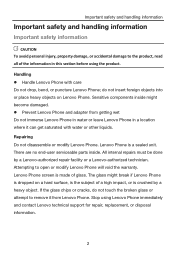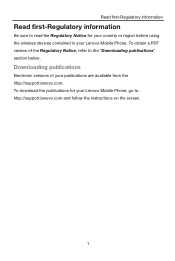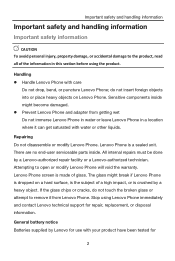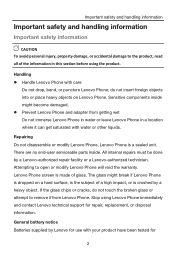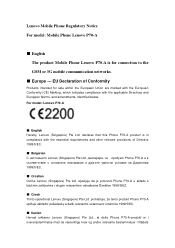Lenovo P70-A Support Question
Find answers below for this question about Lenovo P70-A.Need a Lenovo P70-A manual? We have 6 online manuals for this item!
Question posted by aliasakidris on January 29th, 2016
How Do I Prevent My Phone From Sleeping?
When my phone the power is off andtakes a long time for it to power up again.
Current Answers
Answer #1: Posted by TechSupport101 on January 30th, 2016 1:09 AM
Hi. Download and install the StayAwake app form Google Play Store and set it to 'Always'.
Related Lenovo P70-A Manual Pages
Similar Questions
Why Does My Phone Heat Alot
m having trouble with my zuk z2 it is heating up very much and does giving battery backup
m having trouble with my zuk z2 it is heating up very much and does giving battery backup
(Posted by ankit2696 6 years ago)
When I Insert A Battery In My Lenovo S930 Phone It Boots Automatically
after 30 seconds the phone goes off. the routine repeated
after 30 seconds the phone goes off. the routine repeated
(Posted by kenethmuthomi 7 years ago)
I Have A New Phone. Plugged In It Only Vflashes On And Off The Name.
Just unboxed my new tphone won,t switch on. Flashes lenovo /android and hums/vibrates softly. Regard...
Just unboxed my new tphone won,t switch on. Flashes lenovo /android and hums/vibrates softly. Regard...
(Posted by chadmorritt 8 years ago)
Massage Outgoing Not Working
Lenovo P70-Arecently i have purchased this phone and now massage out going not working dont know if ...
Lenovo P70-Arecently i have purchased this phone and now massage out going not working dont know if ...
(Posted by 511lakshmi 8 years ago)
Black Star Icon On The Top Right Hand Corner Of The Phone Of A6000
my phone does not ring out and I discovered there is a black star icon on the top of the screen. How...
my phone does not ring out and I discovered there is a black star icon on the top of the screen. How...
(Posted by balogs007 8 years ago)