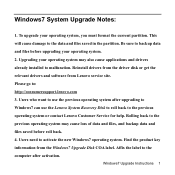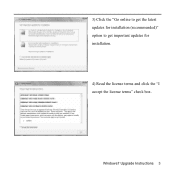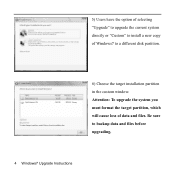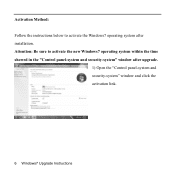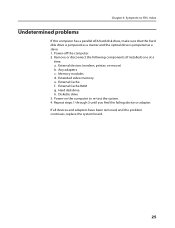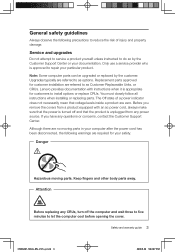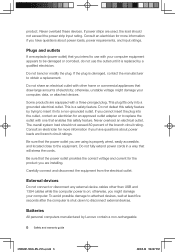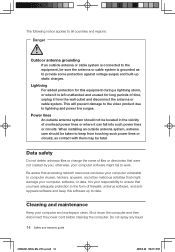Lenovo Q700 Support Question
Find answers below for this question about Lenovo Q700 - IdeaCentre - 3015.Need a Lenovo Q700 manual? We have 5 online manuals for this item!
Question posted by texlov on March 21st, 2012
How Do I Hook Up The Q700 To The Hdtv - I Have Hdtv Settop Box And Not Sure Whic
How do i connect the q700 to the set top box for the hdtv. Do I use the tvtuner connector or do i use the HDMI connector. I hooked up the hdmi connector to back of TV(not the set top box) and to the computer hdmi terminal but when i try you use the windows 7 media center it says it cannot find tv signal.
Current Answers
Related Lenovo Q700 Manual Pages
Similar Questions
C540 Running 8.1 Goes To Black Screen After Entering Password. Fix?
After recent updates it behaved badly on startup. I can enter password but there is no option to res...
After recent updates it behaved badly on startup. I can enter password but there is no option to res...
(Posted by Tempibones 6 years ago)
Lenovo K410 Won't Connect To Monitor.
My Lenovo IDeaCentre K410 won't connect to the Sanyo TV. The tv works fine, but the computer won't c...
My Lenovo IDeaCentre K410 won't connect to the Sanyo TV. The tv works fine, but the computer won't c...
(Posted by wareagles810 11 years ago)
Lenovo Ideacentre K200 Drivers For Windows 8 Enterprise
I installed windows 8 enterprise on my lenovo ideacentre k200 desktop but there are no drivers avail...
I installed windows 8 enterprise on my lenovo ideacentre k200 desktop but there are no drivers avail...
(Posted by princetoo62 11 years ago)
I Need A Diagram Showing How To Connect Q700 To Hdtv Cable Settop Box
(Posted by texlov 12 years ago)