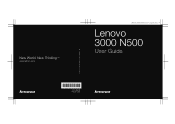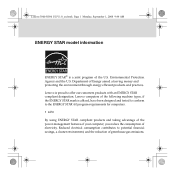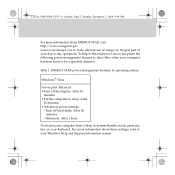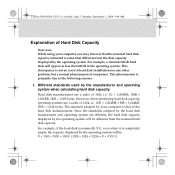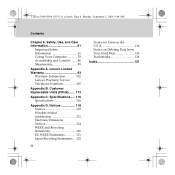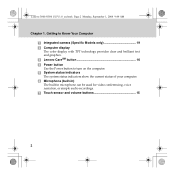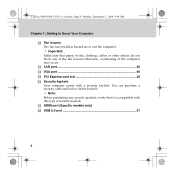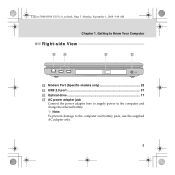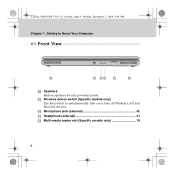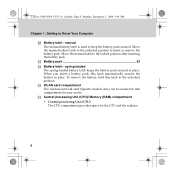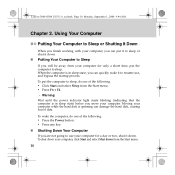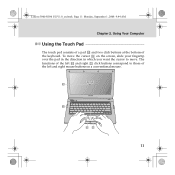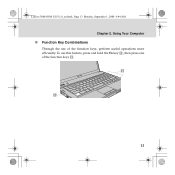Lenovo N500 Support Question
Find answers below for this question about Lenovo N500 - 4233 - Pentium 2 GHz.Need a Lenovo N500 manual? We have 1 online manual for this item!
Question posted by susand1959 on August 17th, 2012
Hi, My Lenovo Laptop N500's Pointer Is Frozen. Any Suggestion?
The person who posted this question about this Lenovo product did not include a detailed explanation. Please use the "Request More Information" button to the right if more details would help you to answer this question.
Current Answers
Related Lenovo N500 Manual Pages
Similar Questions
Screen Display Shows Information Upside Down, Any Suggestions ?
Once I start my laptop the screen information displayed is upside down, any suggestions to resolve t...
Once I start my laptop the screen information displayed is upside down, any suggestions to resolve t...
(Posted by soubhia99 11 years ago)
I Have Lenovo B560.
Problem Is That My Laptop Became Very Hot And Create A Nois
problem is that my laptop became very hot and create a noise from heatsing please provide solution h...
problem is that my laptop became very hot and create a noise from heatsing please provide solution h...
(Posted by ssikandarsattar 11 years ago)
Lenovo Compatible With Micro Xd-picture Card?
Is Lenovo N500 compatible micro xD-Picture Card? Or is the slot too big?
Is Lenovo N500 compatible micro xD-Picture Card? Or is the slot too big?
(Posted by marietjka 11 years ago)
How To Add Wifi Connection In Lenovo B460e Laptop
how to add wifi connection to lenovo b460e laptops
how to add wifi connection to lenovo b460e laptops
(Posted by marutharaj54336 11 years ago)
Continuous Beep While Starting Laptop
Hi, I have lenovo B450. my laptop makes loud beap while booting. then i used to shut down it and aft...
Hi, I have lenovo B450. my laptop makes loud beap while booting. then i used to shut down it and aft...
(Posted by sagarcsawant 11 years ago)