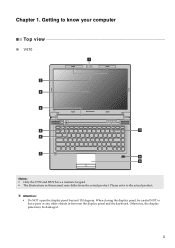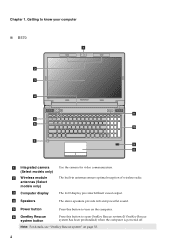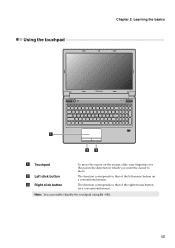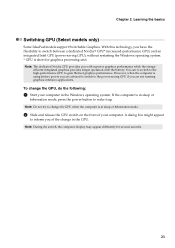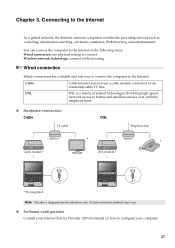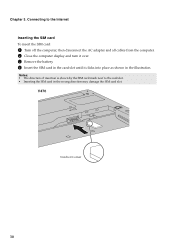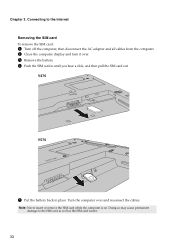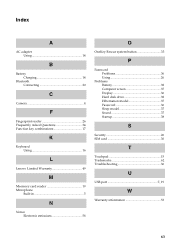Lenovo V570 Support Question
Find answers below for this question about Lenovo V570.Need a Lenovo V570 manual? We have 1 online manual for this item!
Question posted by soubhia99 on December 14th, 2012
Screen Display Shows Information Upside Down, Any Suggestions ?
Once I start my laptop the screen information displayed is upside down, any suggestions to resolve this problem?
Current Answers
Related Lenovo V570 Manual Pages
Similar Questions
My Lenovo V570 Laptop Isn't Displaying Resolution Greater Than 1024 × 768. What
(Posted by waynebwalya 11 years ago)
Screen Display Problem
My Lenovo G560 screen shows four crashed monitors instead of one full screen. what should i do if i ...
My Lenovo G560 screen shows four crashed monitors instead of one full screen. what should i do if i ...
(Posted by onkardongare08 11 years ago)
White Display What Is The Problem
White display in external laptop its working fine i had change the lcd also its same probem
White display in external laptop its working fine i had change the lcd also its same probem
(Posted by gopinathanit2010 11 years ago)