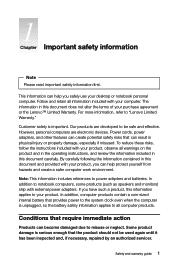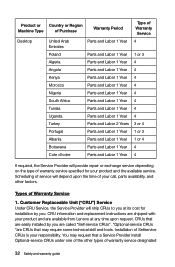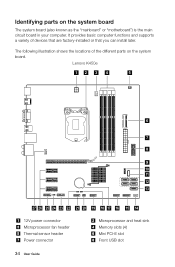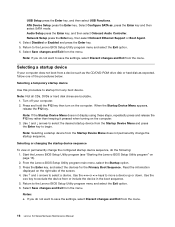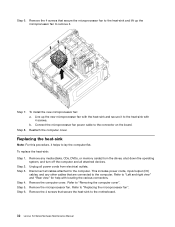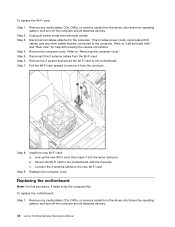Lenovo K450e Support Question
Find answers below for this question about Lenovo K450e.Need a Lenovo K450e manual? We have 3 online manuals for this item!
Question posted by kimcurtis26 on March 15th, 2015
How Do I Get Drivers For Lenovo K450e
Current Answers
Answer #1: Posted by BusterDoogen on March 15th, 2015 3:49 PM
I hope this is helpful to you!
Please respond to my effort to provide you with the best possible solution by using the "Acceptable Solution" and/or the "Helpful" buttons when the answer has proven to be helpful. Please feel free to submit further info for your question, if a solution was not provided. I appreciate the opportunity to serve you!
Related Lenovo K450e Manual Pages
Similar Questions
I have a lenovo H430 and on the motherboard there is 4 sata connectors, 3 orange,1 black, is black d...
my Lenovo m93p has stuck on logo, I was using the latest Windows 10 20h2 after restart it hangs ther...
Need Parallel Port Driver For M71e
I cannot open the DVD/CD drive on my Lenovo K410. There are no instructions in the manual or on the ...
when i m installing win 7 on idea center asking for CD/DVD driverhow to solve