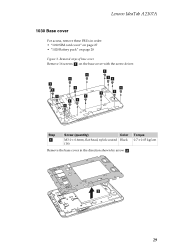Lenovo IdeaTab A2107A Support Question
Find answers below for this question about Lenovo IdeaTab A2107A.Need a Lenovo IdeaTab A2107A manual? We have 1 online manual for this item!
Question posted by dansmaller on February 4th, 2013
Browser Problems
Current Answers
Answer #1: Posted by tintinb on February 6th, 2013 8:20 AM
1. Visit
http://www.driverowl.com/p/Lenovo/IdeaTab-A2107A/Driver/176997
2. Enter ther captcha code
3. Click the Submit Form button
4. Click the Driver link 1 button
5. From this page, you can download the driver software for Wireless LAN
Download the driver software, install it into your computer and restart.
If you have more questions, please don't hesitate to ask here at HelpOwl. Experts here are always willing to answer your questions to the best of our knowledge and expertise.
Regards,
Tintin
Related Lenovo IdeaTab A2107A Manual Pages
Similar Questions
My lenovo isea tab A2107A-F will not charge It was working fine amd it just stoped chargeing
i just got a gift of ideatab A2107A its in arabic language i want to change the language to english ...
i performed a firmware update on my Lenovo A2107a and the language in my browser and apps changed to...