Lenovo B570 Support Question
Find answers below for this question about Lenovo B570.Need a Lenovo B570 manual? We have 1 online manual for this item!
Question posted by kennJB on July 4th, 2014
How To Connect Internet On Laptop By Using Sim Card
The person who posted this question about this Lenovo product did not include a detailed explanation. Please use the "Request More Information" button to the right if more details would help you to answer this question.
Current Answers
There are currently no answers that have been posted for this question.
Be the first to post an answer! Remember that you can earn up to 1,100 points for every answer you submit. The better the quality of your answer, the better chance it has to be accepted.
Be the first to post an answer! Remember that you can earn up to 1,100 points for every answer you submit. The better the quality of your answer, the better chance it has to be accepted.
Related Lenovo B570 Manual Pages
Lenovo V470/V570/B470/B570 UserGuide V1.0 - Page 3


... your computer 26
Chapter 3. Specifications 61
Trademarks 62
Index 63
i Getting to the Internet ......27 Wired connection 27 Wireless connection 28
Chapter 4. Learning the basics 12 First use 12 Using AC adapter and battery 14 Using the touchpad 15 Using the keyboard 16 Connecting external devices 19 Switching GPU (Select models only)........21 Special keys and buttons 22...
Lenovo V470/V570/B470/B570 UserGuide V1.0 - Page 10


...
c
„ V570/B570
d
e
f gh
ab
c
d
f gh
a Kensington slot
Attach a security lock (not supplied) here. Getting to an Ethernet network.
d VGA port
Connects to devices with HDMI input such as a TV or a display.
6 Note: For details, see "Wired connection" on page 27.
c Fan louvers
Dissipate internal heat.
Note: For details, see "Using AC adapter and...
Lenovo V470/V570/B470/B570 UserGuide V1.0 - Page 13
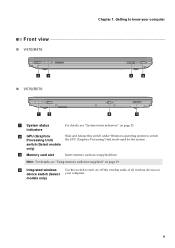
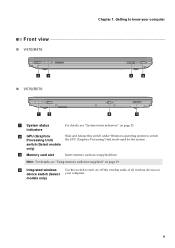
.... b GPU (Graphics Processing Unit)
Slide and release this switch to know your computer
Front view
„ V470/B470
ba „ V570/B570
cd
ab
d
c
a System status indicators
For details, see "Using memory cards (not supplied)" on your computer.
9 Note: For details, see "System status indicators" on page 23. Getting to turn on/off...
Lenovo V470/V570/B470/B570 UserGuide V1.0 - Page 15
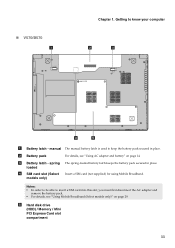
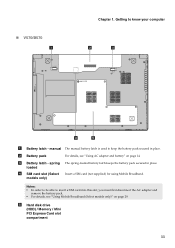
„ V570/B570 a
Chapter 1. b Battery pack
For details, see "Using Mobile Broadband (Select models only)" on page 14.
manual The manual battery latch is used to keep the battery pack secured in place. spring loaded
d SIM card slot (Select models only)
The spring-loaded battery latch keeps the battery pack secured in place. Insert a SIM card (not supplied...
Lenovo V470/V570/B470/B570 UserGuide V1.0 - Page 16
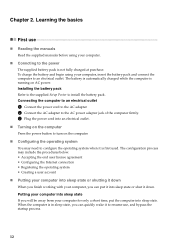
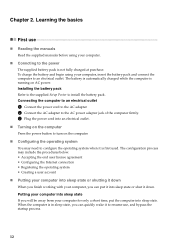
...the procedures below. • Accepting the end user license agreement • Configuring the Internet connection • Registering the operating system • Creating a user account
„ Putting your computer into ...quickly wake it down . The battery is automatically charged while the computer is first used. Installing the battery pack Refer to the supplied Setup Poster to the power
The ...
Lenovo V470/V570/B470/B570 UserGuide V1.0 - Page 23
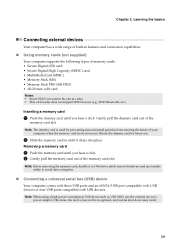
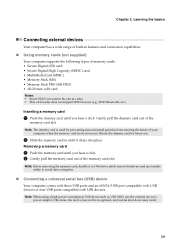
... Stick (MS) • Memory Stick PRO (MS PRO) • xD-Picture (xD) card Notes: • Insert ONLY one card in features and connection capabilities.
„ Using memory cards (not supplied)
Your computer supports the following types of the
memory card slot. Learning the basics
Connecting external devices
Your computer has a wide range of built-in the slot...
Lenovo V470/V570/B470/B570 UserGuide V1.0 - Page 24


...your computer as notebook computers, PDAs and cell phones. Chapter 2. Learning the basics
„ Connecting a Bluetooth device (Select models only)
If your computer before you do not need to pair...an integrated Bluetooth adapter card, it off to save battery power. • You need to use the Bluetooth function, turn it can transfer data between them. You can connect to and transfer data...
Lenovo V470/V570/B470/B570 UserGuide V1.0 - Page 31
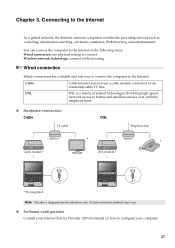
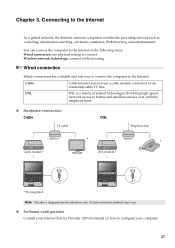
..., electronic commerce, Web browsing and entertainment. You can connect the computer to the Internet in the following ways: Wired connection: use a cable modem connected to configure your Internet Service Provider (ISP) for reference only.
Cable
Cable Internet services use physical wiring to the Internet. Actual connection method may vary.
„ Software configuration
Consult your...
Lenovo V470/V570/B470/B570 UserGuide V1.0 - Page 32


....
A Mobile Broadband SIM card is necessary for the connection.
Note: Your computer may not support all wireless connection methods.
„ Using Wi-Fi/WiMAX (Select models only)
Enabling wireless connection
To enable wireless communications, do the following standards.
Chapter 3. Connecting to the Internet
Wireless connection
Wireless connections provide mobile access to...
Lenovo V470/V570/B470/B570 UserGuide V1.0 - Page 33


... (SIM) card after you are in the coverage area of smart card used by mobile operators to your local mobile network operator. Refer to the Internet
„ Using Mobile Broadband (Select models only)
Before getting started with Mobile Broadband, you first need : • To activate the Mobile Broadband service through your Mobile Broadband network. Chapter 3. Connecting to...
Lenovo V470/V570/B470/B570 UserGuide V1.0 - Page 34
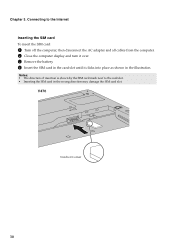
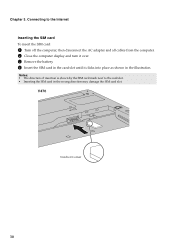
Chapter 3. Notes: • The direction of insertion is shown by the SIM card mark next to the Internet Inserting the SIM card To insert the SIM card:
1 Turn off the computer;
Connecting to the card slot. • Inserting the SIM card in the illustration. then disconnect the AC adapter and all cables from the computer. 2 Close the computer display and turn it...
Lenovo V470/V570/B470/B570 UserGuide V1.0 - Page 36
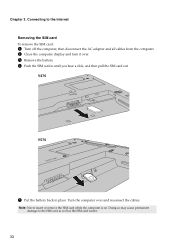
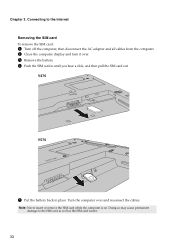
Turn the computer over . 3 Remove the battery. 4 Push the SIM card in place. Chapter 3. Connecting to the SIM card as well as the SIM card reader.
32
Doing so may cause permanent damage to the Internet Removing the SIM card To remove the SIM card:
1 Turn off the computer, then disconnect the AC adapter and all cables from the computer. 2 Close the computer...
Lenovo V470/V570/B470/B570 UserGuide V1.0 - Page 37


... partition by creating recovery discs. Chapter 4. You can back up any critical data before using the recovery
feature.
33 This default partition is hidden for easy restore when required. however... OneKey Recovery.
„ Using Lenovo OneKey Rescue system (without an integrated optical drive support the creation of recovery discs may take some time, connect the AC adapter and
battery...
Lenovo V470/V570/B470/B570 UserGuide V1.0 - Page 40


... to your computer to a Lenovo authorized servicer or a marketing representative to the original factory contents using
screen. My screen goes blank while the computer is on the screen, have
the computer serviced...your password or recover data from sleep or hibernation mode: - The AC adapter is connected to the more comprehensive information in Chapter 2. The memory is blank, make sure ...
Lenovo V470/V570/B470/B570 UserGuide V1.0 - Page 41


Use and care Information" of Lenovo Safety and General
Information Guide. Check the power indicator.
• If your computer is in hibernation mode or power-off state, connect
the AC adapter to ...stopped responding, and you cannot turn off .
• The battery power is in sleep mode, connect the AC adapter to
resume operation. reset the computer.
Press Fn + F2 to the computer, ...
Lenovo V470/V570/B470/B570 UserGuide V1.0 - Page 43


... in the BIOS setup utility is on the network. The connected external device does • Do not connect or disconnect any external device cables other than
not work. USB...• To turn off your computer.
• When using a high power consumption external devices such as an
external USB optical disk drive, use external device power adapter.
Chapter 5.
If the computer still...
Lenovo V470/V570/B470/B570 UserGuide V1.0 - Page 44


... steps about upgrading and replacing devices are the same for the V470, V570, B470 and
B570. Replacing the battery
Note: Use only the battery provided by the arrow c . a1
c
b
4 Install a fully... otherwise stated. • The following :
1 Turn off the computer, or enter hibernation mode. Connect the AC adapter and the cables to the locked position. 6 Turn the computer over . 3 Unlock...
Lenovo V470/V570/B470/B570 UserGuide V1.0 - Page 49


... Remove the battery pack. 5 Remove the Hard disk drive (HDD)/Memory/Mini PCI Express Card slot compartment
cover. a. Loosen the screws that secure the compartment cover a .
DDR3 SDRAMs ... SDRAM.
2 Turn off the computer. Remove the compartment cover b . a
b
45 Note: Use only the memory types supported by installing a double-data-rate three synchronous dynamic random access memory (...
Lenovo V470/V570/B470/B570 UserGuide V1.0 - Page 62


...could void the user's authority to the following information refers to Lenovo V470/V570/B470/B570, machine type 20086, 4396/ 20092, 1066/20087, 4315/20093, 1068.
„... States) Incorporated 1009 Think Place - This equipment generates, uses, and can be used in a particular installation. Appendix C. Operation is
connected. • Consult an authorized dealer or service representative for...
Lenovo V470/V570/B470/B570 UserGuide V1.0 - Page 67
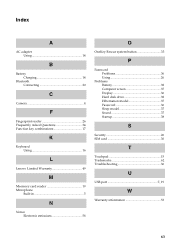
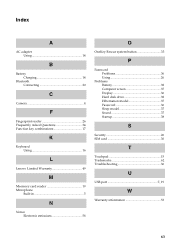
... 5
N
Notice Electronic emissions 58
O
OneKey Rescue system button 33
P
Password Problems 36 Using 26
Problems Battery 38 Computer screen 37 Display 36 Hard disk drive 38 Hibernation model 37 Password 36 Sleep model 37 Sound 37 Startup 38
S
Security 26 SIM card 30
T
Touchpad 15 Trademarks 62 Troubleshooting 36
U
USB port 7, 19
W
Warranty...
Similar Questions
How To Use Internet In Lenovo B560 Using Sim Card?
(Posted by vaibhav93bhuva 11 years ago)
How I Connect With Internet By Using Sim Card In Sim Slot Of Lenevo B570 Laptop?
how i use sim card slot of lenevo B570
how i use sim card slot of lenevo B570
(Posted by ssahare9 11 years ago)
Internet Access Through Sim Card
i have lenovo v470 laptop and i want to access internet using my mobile sim card. can u plz tell me ...
i have lenovo v470 laptop and i want to access internet using my mobile sim card. can u plz tell me ...
(Posted by balaji075 12 years ago)

