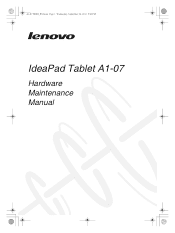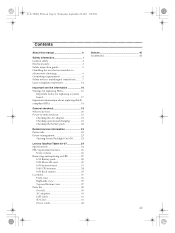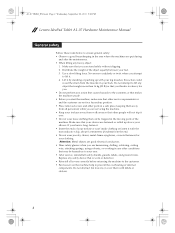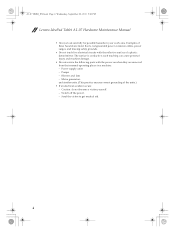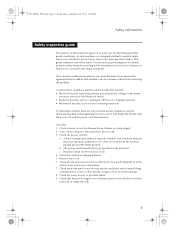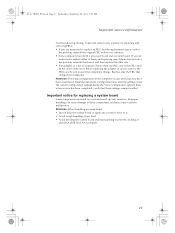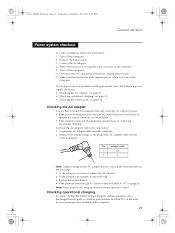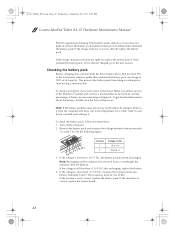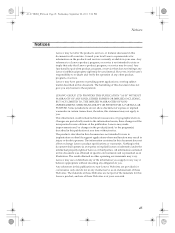Lenovo IdeaTab A1107 Support Question
Find answers below for this question about Lenovo IdeaTab A1107.Need a Lenovo IdeaTab A1107 manual? We have 1 online manual for this item!
Question posted by mcalub on July 5th, 2013
Error: Please Correct The Issue Highlighted Above. But All Info Is Correct??
I just got a Lenovo Ideapad tablet and trying to "Create an Account" and have entered all correct info and it constantly gives me the error message"Please correct the issues highlighted above". Is the problem with Lenovo or the tablet? Any suggestions?
Current Answers
Answer #1: Posted by sabrie on July 26th, 2013 6:25 PM
Hi there. reset it by using factory mode.
turn off your tablet
press and hold Volume up and Power button simultaneously for 5~6 seconds.
It will then show a list options, select"Clear eMMC" to resetthe system tofactory default status.
By doing this all data will be wiped out by doing this procedure.
turn off your tablet
press and hold Volume up and Power button simultaneously for 5~6 seconds.
It will then show a list options, select"Clear eMMC" to resetthe system tofactory default status.
By doing this all data will be wiped out by doing this procedure.
www.techboss.co.za
Related Lenovo IdeaTab A1107 Manual Pages
Similar Questions
My Lenovo Ideatab A1000 Just Froze Has A Blank Screen And Wont Turn Off How Can
(Posted by aboyouniss 10 years ago)
How Do You Transfer Movies Or Pictures To A Sd Card On Lenovo Ideatab A1107
(Posted by sigs12000 10 years ago)
Ideataba1007 To Watch Netflix
I purchased my tablet yesterday at Costco and was told I could watch Netflix, but I am getting an er...
I purchased my tablet yesterday at Costco and was told I could watch Netflix, but I am getting an er...
(Posted by anneweir2003 11 years ago)
I Just Got The New Lenovo Laptop G570 Today And The Wireless Mouse Does Not
work!! I like using the wireless mouse intead the touchpad..what are the reason??and why the wireles...
work!! I like using the wireless mouse intead the touchpad..what are the reason??and why the wireles...
(Posted by dhodgson 11 years ago)