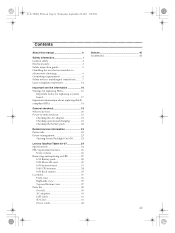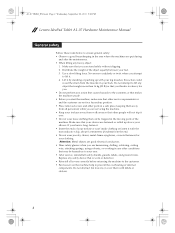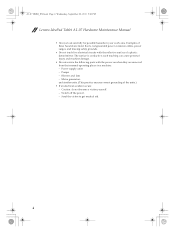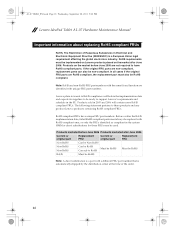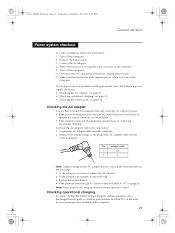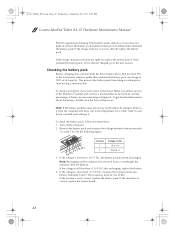Lenovo IdeaTab A1107 Support and Manuals
Get Help and Manuals for this Lenovo item

View All Support Options Below
Free Lenovo IdeaTab A1107 manuals!
Problems with Lenovo IdeaTab A1107?
Ask a Question
Free Lenovo IdeaTab A1107 manuals!
Problems with Lenovo IdeaTab A1107?
Ask a Question
Most Recent Lenovo IdeaTab A1107 Questions
Is There A Reset Button For The Ideataba1107- My Screen Went Black And Is Totall
is there a reset button for the tablet, my screen went black and is totally unresponsive ? It will n...
is there a reset button for the tablet, my screen went black and is totally unresponsive ? It will n...
(Posted by bellavancerl 8 years ago)
Can Not Connect Ideatab A1107
(Posted by Bljes 9 years ago)
How To Remove Sd Card From Lenovo A1107
(Posted by BAgaegae 9 years ago)
Lenova Ideatab A1107 Won't Turn On
(Posted by slaBillBr 9 years ago)
How To Hard Reset A Lenovo Tablet A1107
(Posted by marram 9 years ago)
Lenovo IdeaTab A1107 Videos
Popular Lenovo IdeaTab A1107 Manual Pages
Lenovo IdeaTab A1107 Reviews
We have not received any reviews for Lenovo yet.