Lenovo IdeaTab A1107 Support Question
Find answers below for this question about Lenovo IdeaTab A1107.Need a Lenovo IdeaTab A1107 manual? We have 1 online manual for this item!
Question posted by kenkalis on January 10th, 2013
Case For Tab
My daughter has received a Lenovo IdeaTab A1107 and we have been looking to order a case suitable for it. It appears that we are iether not able to search your site prpoerly or there is no case for the tab. Please advise as to how we can order one.
Ken:-)
Current Answers
There are currently no answers that have been posted for this question.
Be the first to post an answer! Remember that you can earn up to 1,100 points for every answer you submit. The better the quality of your answer, the better chance it has to be accepted.
Be the first to post an answer! Remember that you can earn up to 1,100 points for every answer you submit. The better the quality of your answer, the better chance it has to be accepted.
Related Lenovo IdeaTab A1107 Manual Pages
Hardware Maintenance Manual - Page 2


...to use , reproduction, or disclosure is subject to restrictions set forth in Contract No. LENOVO products, data, computer software, and services have been developed exclusively at private expense and ..., use , reproduction and disclosure. All rights reserved. GS-35F-05925. © 2011 Lenovo LIMITED AND RESTRICTED RIGHTS NOTICE: If products, data, computer software, or services are sold to...
Hardware Maintenance Manual - Page 3
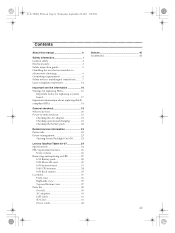
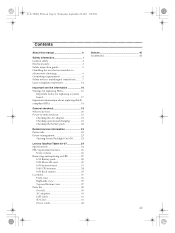
... 21 Checking operational charging 21 Checking the battery pack 22
Related service information 23 Passwords 23 Power management 23
Turning Screen Backlight On/Off 23
Lenovo IdeaPad Tablet A1-07 24 Specifications 24 FRU replacement notices 26
Screw notices 26 Removing and replacing an FRU 27
1010 Battery pack 28 1020...
Hardware Maintenance Manual - Page 4


..., September 28, 2011 5:06 PM
About this manual
This manual contains service and reference information for the following Lenovo product:
Lenovo IdeaPad Tablet A1-07 Use this manual to troubleshoot problems effectively. Before servicing a Lenovo product, make sure to troubleshoot problems. The manual is intended only for trained servicers who are familiar with...
Hardware Maintenance Manual - Page 5


... 28, 2011 5:06 PM
Safety information
Safety information
This chapter presents the following safety information that you need to get familiar with before you service a Lenovo computer: • "General safety" on page 2 • "Electrical safety" on page 3 • "Safety inspection guide" on page 5 • "Handling devices that are sensitive to electrostatic...
Hardware Maintenance Manual - Page 6
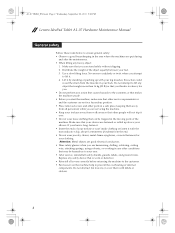
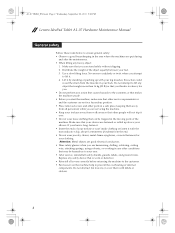
... areas so that other parts in a safe place, keeping them with labels or stickers.
2 A1-07 HMM_EN.book Page 2 Wednesday, September 28, 2011 5:06 PM
Lenovo IdeaPad Tablet A1-07 Hardware Maintenance Manual
General safety
Follow these rules below to ensure general safety: • Observe a good housekeeping in the area where...
Hardware Maintenance Manual - Page 7


... tester. - First, check it , ask the customer to power-off the wall box that has exposed electrical circuits, observe the following rules when working on suitable rubber mats (obtained locally, if necessary) to insulate you from grounds such as metal floor strips and machine frames. A1-07 HMM_EN.book Page 3 Wednesday...
Hardware Maintenance Manual - Page 8
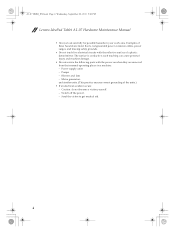
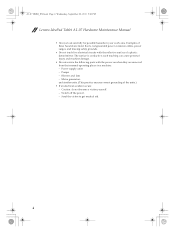
... surface of the units.)
• If an electrical accident occurs: - Switch off the power. - A1-07 HMM_EN.book Page 4 Wednesday, September 28, 2011 5:06 PM
Lenovo IdeaPad Tablet A1-07 Hardware Maintenance Manual
• Always look carefully for possible hazards in a machine: -
Hardware Maintenance Manual - Page 9
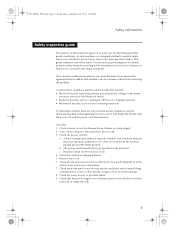
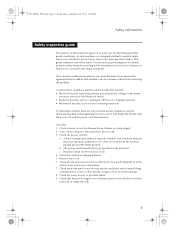
...have not been removed or tampered with the power off the computer.
Check for any non-Lenovo alterations. 7. As each machine was designed and built, required safety items were installed to ... of fire or smoke damage. 8. Use a meter to the safety of any obvious non-Lenovo alterations. c. Insulation must determine how serious the apparent hazard could be the type specified in good...
Hardware Maintenance Manual - Page 10


....
- Proper grounding of the electrical outlet can be considered sensitive to electrostatic discharge (ESD). A1-07 HMM_EN.book Page 6 Wednesday, September 28, 2011 5:06 PM
Lenovo IdeaPad Tablet A1-07 Hardware Maintenance Manual
Handling devices that are wearing a wrist strap. • Use the black side of a grounded work mat to provide...
Hardware Maintenance Manual - Page 18


... da quelle specificate possono provocare l'esposizione a. A1-07 HMM_EN.book Page 14 Wednesday, September 28, 2011 5:06 PM
Lenovo IdeaPad Tablet A1-07 Hardware Maintenance Manual
Laser compliance statement
Some models of Lenovo computer are equipped from the factory with an optical storage device such as options. There are no serviceable parts...
Hardware Maintenance Manual - Page 20


...replacing FRUs" on the screen and install the necessary software.
16
Enter a serial number or select a product or use Lenovo smart downloading. 3. Follow the directions on page 16
- The BIOS and device drivers are posted on page 18 Important... page 17 • "Important information about replacing RoHS compliant FRUs" on the customer support site: http://consumersupport.lenovo.com/.
Hardware Maintenance Manual - Page 22
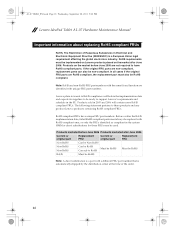
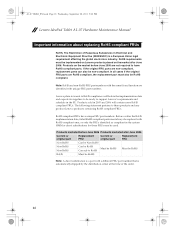
...The Restriction of the order.
18 If the original FRU parts are identified with the same fit and function are non-compliant, replacement parts can also be RoHS compliant.
Lenovo plans to transit to...RoHS FRU part numbers with unique FRU part numbers. Before or after June 2006. In all cases if the original FRU parts are not required to RoHS
Must be RoHS
RoHS
Must be replaced...
Hardware Maintenance Manual - Page 24


...the customer. A1-07 HMM_EN.book Page 20 Wednesday, September 28, 2011 5:06 PM
Lenovo IdeaPad Tablet A1-07 Hardware Maintenance Manual
What to do first
When you do return an...8. Date of servicer 2. Name and phone number of purchase 5. Date of an incorrect AC adapter on laptop products
The following are not covered under warranty: • LCD panel cracked from the application of excessive ...
Hardware Maintenance Manual - Page 25
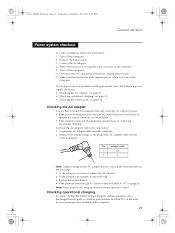
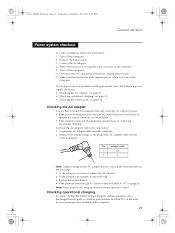
... to "Checking
operational charging". Make sure that power is acceptable, do the following: • Replace the system board. • If the problem continues, go to "Lenovo IdeaPad Tablet A1-07" on the computer. 5. If you suspect a power problem, see the appropriate one you are here because the computer fails only when...
Hardware Maintenance Manual - Page 26
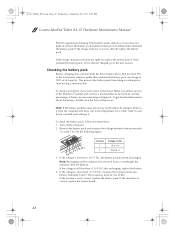
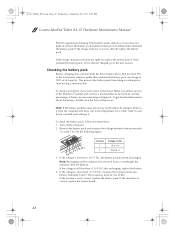
If it may not be able to be 4 to the next section. Checking the battery pack
Battery charging does not start until the Power... is still not charged, go to 30 KΩ. A1-07 HMM_EN.book Page 22 Wednesday, September 28, 2011 5:06 PM
Lenovo IdeaPad Tablet A1-07 Hardware Maintenance Manual
Perform operational charging. Remove it from having a shortened life. After it cools down, reinstall...
Hardware Maintenance Manual - Page 28


...-touch supported • Built-in microphone • Stereophonic loudspeakers • Gravity sensor
24 A1-07 HMM_EN.book Page 24 Wednesday, September 28, 2011 5:06 PM
Lenovo IdeaPad Tablet A1-07 Hardware Maintenance Manual
Lenovo IdeaPad Tablet A1-07
This chapter presents the following table lists the specifications of the...
Hardware Maintenance Manual - Page 29
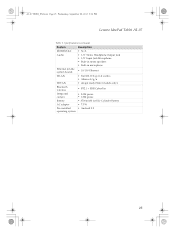
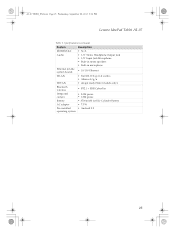
A1-07 HMM_EN.book Page 25 Wednesday, September 28, 2011 5:06 PM
Lenovo IdeaPad Tablet A1-07
Table 1. Specifications (continued)
Feature
Description
MODEM slot Audio
Ethernet (on the system board) WLAN
WWAN Bluetooth wireless Integrated camera Battery AC ...
Hardware Maintenance Manual - Page 30


...and replacing parts. A1-07 HMM_EN.book Page 26 Wednesday, September 28, 2011 5:06 PM
Lenovo IdeaPad Tablet A1-07 Hardware Maintenance Manual
FRU replacement notices
This section presents notices related to the ...8226; They are calibrated correctly following when you removed. In the Lenovo computer, this machine: • Keep the screw kit in the table. Read this section carefully before replacing...
Hardware Maintenance Manual - Page 31


A1-07 HMM_EN.book Page 27 Wednesday, September 28, 2011 5:06 PM
Lenovo IdeaPad Tablet A1-07
Removing and replacing an FRU
This section presents exploded figures with one hand ...be damaged by shaking the computer gently and listening for rattling sounds. Remove them in the order in the figure. 6. Do not attempt to service any computer unless you have to observe the following general rules: 1.
Hardware Maintenance Manual - Page 32


... (18) White
Torque 2.0 ~ 2.5 kgfcm
28
Any other battery could ignite or explode. Figure 1. A1-07 HMM_EN.book Page 28 Wednesday, September 28, 2011 5:06 PM
Lenovo IdeaPad Tablet A1-07 Hardware Maintenance Manual
1010 Battery pack
DANGER Only use the battery specified in the direction shown by arrows a and then lift...
Similar Questions
It Shuts Down Suddenly While Working.what Could Be The Possible Solution?
(Posted by gemme2012 9 years ago)
Trouble Shooting The Lenovo Idea Tab A1107
when I sart up my tab. it freeze's, and I cant do anything.
when I sart up my tab. it freeze's, and I cant do anything.
(Posted by dbasta63 10 years ago)
How Do You Transfer Movies Or Pictures To A Sd Card On Lenovo Ideatab A1107
(Posted by sigs12000 11 years ago)

