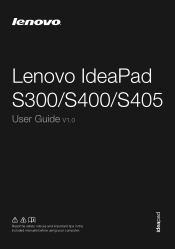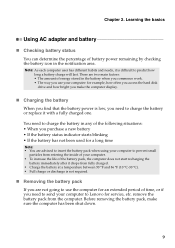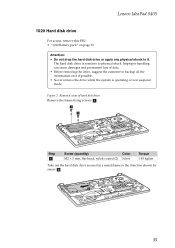Lenovo IdeaPad S405 Support Question
Find answers below for this question about Lenovo IdeaPad S405.Need a Lenovo IdeaPad S405 manual? We have 39 online manuals for this item!
Question posted by gemme2012 on July 17th, 2014
It Shuts Down Suddenly While Working.what Could Be The Possible Solution?
The person who posted this question about this Lenovo product did not include a detailed explanation. Please use the "Request More Information" button to the right if more details would help you to answer this question.
Current Answers
Related Lenovo IdeaPad S405 Manual Pages
Similar Questions
Wireless Does Not Work On My Lenovo Ideapad P500
(Posted by jonRollin 10 years ago)
How To Adjust Sensitivity Of Lenovo Laptop Ideapad N585
(Posted by JWosmalt 10 years ago)
My Wireless Does Not Work On My Lenovo Ideapad S10-3
(Posted by Willyarfa 10 years ago)