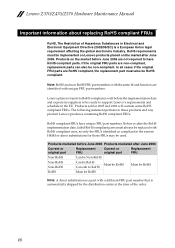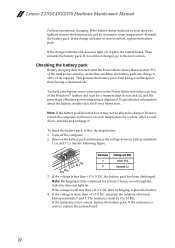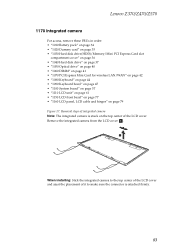Lenovo IdeaPad Z570 Support Question
Find answers below for this question about Lenovo IdeaPad Z570.Need a Lenovo IdeaPad Z570 manual? We have 6 online manuals for this item!
Question posted by helmittt on March 8th, 2016
Z570 Stuck
my Z570 is now stuck in "preparing automatic repair" loop, I upgraded to win 10 and all suggestions up to taking it in aren't working, I have no recovery media and it won't boot....any help?
Current Answers
Answer #1: Posted by TechSupport101 on March 9th, 2016 4:40 AM
Hi. It sadly does seem like you need recovery media.
- You can order this from Lenovo but it may take longer than you may wish.
- You could obtain a generic Windows 7,8, etc > install that > Enter your Product Key > retry Win 10 Upgrade
- Try this https://restore.solutions/en/ibmlenovoideapadz570/#ibmlenovoideapadz570Language not very sure about the credibility of their offers. A paid service but you should have instant access to download a .IOS copy.
Related Lenovo IdeaPad Z570 Manual Pages
Similar Questions
How To Restore Ideapad Z570 Laptop To Factory Settings
(Posted by rikaudriu 9 years ago)
G580 Stuck On Prepairing Automatic Repair, Wont Let Reboot To Start Recovery Cd
g580 stuck on Prepairing automatic repair, wont let reboot to start recovery cd. Van anyone tell me ...
g580 stuck on Prepairing automatic repair, wont let reboot to start recovery cd. Van anyone tell me ...
(Posted by Tiggerrgrl 10 years ago)