Lenovo IdeaPad Z460 Support Question
Find answers below for this question about Lenovo IdeaPad Z460.Need a Lenovo IdeaPad Z460 manual? We have 6 online manuals for this item!
Question posted by syedewa on October 26th, 2011
Screen Resolution
when i view a picture that contain lighting or a brigt picture.. the light do not difusse smoothly..in my case it shows circles with many tone..the gradient of the light is not smooth. help me to fix this.. i can work with graphic :(
Current Answers
There are currently no answers that have been posted for this question.
Be the first to post an answer! Remember that you can earn up to 1,100 points for every answer you submit. The better the quality of your answer, the better chance it has to be accepted.
Be the first to post an answer! Remember that you can earn up to 1,100 points for every answer you submit. The better the quality of your answer, the better chance it has to be accepted.
Related Lenovo IdeaPad Z460 Manual Pages
Lenovo IdeaPad Z460/Z465/Z560/Z565 UserGuide V1.0 - Page 1


IdeaPad Z460/Z465/ Z560/ Z565
User Guide V1.0
Read the safety notices and important tips in the included manuals before using your computer.
Lenovo IdeaPad Z460/Z465/Z560/Z565 UserGuide V1.0 - Page 22


...Z460/Z465): Enable/Disable the numeric keypad. Fn + F10:
Stop playback of each function key. Fn + Insert (Z560/Z565): Fn + PgUp (Z460.../Z465):
Enable/Disable the scroll lock.
Fn + F4:
Open the interface for integrated wireless devices settings (on/off the integrated camera.
Fn + F5:
Open the interface for display resolution...function. Fn + PgDn (Z460/Z465): Activate the insert ...
Lenovo IdeaPad Z460/Z465/Z560/Z565 UserGuide V1.0 - Page 42


... the battery provided by the arrow c .
a1
c
b
38 Note: If you are the same for the Z460, Z465, Z560
and Z565. Any other battery could ignite or explode. If this chapter are of the Lenovo IdeaPad Z560, unless otherwise stated. • The following : 1 Turn off the computer.
2 Close the computer display, and...
Lenovo IdeaPad Z460/Z465/Z560/Z565 UserGuide V1.0 - Page 64


...two conditions: (1) this equipment. Product specific Notices
Electronic emissions notices
The following information refers to Lenovo IdeaPad Z460 / Z465 / Z560 / Z565, machine type 20059, 0913 / 20065, 4309 / 20060, ...on a circuit different from Lenovo authorized dealers. Lenovo is not responsible for help. Unauthorized changes or modifications could void the user's authority to meet FCC ...
Lenovo IdeaPad Z460/Z465/Z560/Z565 UserGuide V1.0 - Page 68


Specifications
Model Name: IdeaPad Z460 / Z465 / Z560 / Z565 Machine Type: 20059, 0913 / 20065, 4309 / 20060, 0914 / 20066, 4311
Note: The following specifications may contain technical inaccuracies or typographical errors. Z460/Z465
Z560/Z565
Form Factor
Size
Appr. 340 mm × 231.8 mm × Appr. 376.8 mm × 249.8 mm ×
17.2~34.4 mm
17.3~34...
Lenovo IdeaPad Z460/Z465/Z560/Z565 SetupPoster V1.0 - Page 1


... in United States and/or other countries. P/N:148001990 Printed in China
IdeaPad Z460/Z465/ Z560/ Z565
Setup Poster V1.0
Read the safety notices and important tips in damages to the AC adapter firmly, poor connections may contain items that are for Lenovo IdeaPad Z560 unless otherwise
stated. Initial setup instructions
1 Install the battery pack...
Lenovo IdeaPad Z460/Z465 Hardware Maintenance Manual - Page 1
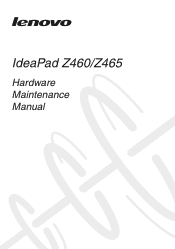
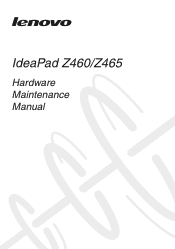
IdeaPad Z460/Z465
Hardware Maintenance Manual
Lenovo IdeaPad Z460/Z465 Hardware Maintenance Manual - Page 3


...Power-on password 24 Supervisor password 24 Power management 25 Screen blank mode 25 Sleep (standby) mode 25 Hibernation mode 26
Lenovo IdeaPad Z460/Z465 27 Specifications 27 Status indicators 29 Fn key ...68 1200 Antenna assembly and LCD cover ..........69 Locations 70 Front view 70 Right-side view 71 Bottom and Left-side view 71 Parts list 72 Overall 73 LCD FRUs 79 Keyboard 81 ...
Lenovo IdeaPad Z460/Z465 Hardware Maintenance Manual - Page 4
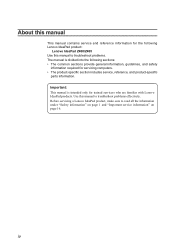
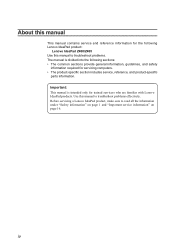
..., make sure to troubleshoot problems effectively.
About this manual
This manual contains service and reference information for the following Lenovo IdeaPad product:
Lenovo IdeaPad Z460/Z465 Use this manual to read all the information under "Safety information" on page 1..., guidelines, and safety
information required for trained servicers who are familiar with Lenovo IdeaPad products.
Lenovo IdeaPad Z460/Z465 Hardware Maintenance Manual - Page 5
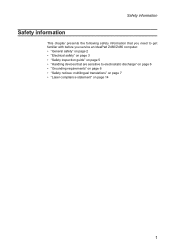
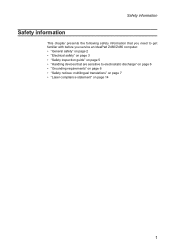
Safety information
Safety information
This chapter presents the following safety information that you need to get familiar with before you service an IdeaPad Z460/Z465 computer: •• "General safety" on page 2 •• "Electrical safety" on page 3 •• "Safety inspection guide" on page 5 •• "Handling devices ...
Lenovo IdeaPad Z460/Z465 Hardware Maintenance Manual - Page 6
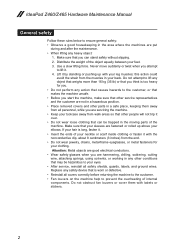
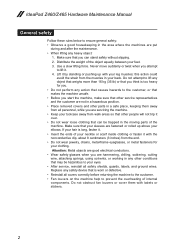
...wire, attaching springs, using solvents, or working in your back. Never move suddenly or..., fasten it. •• Insert the ends of your clothing. IdeaPad Z460/Z465 Hardware Maintenance Manual
General safety
Follow these rules below to ensure general... the machine to the customer. •• Fan louvers on the machine help to lift it with labels or stickers.
2 If your hair is worn...
Lenovo IdeaPad Z460/Z465 Hardware Maintenance Manual - Page 8
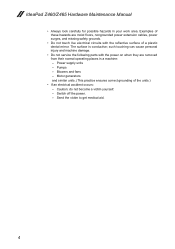
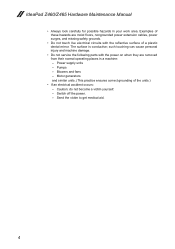
... correct grounding of these hazards are removed from their normal operating places in your work area. Switch off the power. - The surface is conductive; Blowers and fans - Caution: do not become a victim yourself. - Power supply units - Pumps - IdeaPad Z460/Z465 Hardware Maintenance Manual
•• Always look carefully for possible hazards in a machine...
Lenovo IdeaPad Z460/Z465 Hardware Maintenance Manual - Page 10


... working on these systems.
- You can occur when there is especially useful when handling ESD-sensitive devices. •• Select a grounding system, such as fully effective. IdeaPad Z460/... the part, the work
surface. Use the round ground prong of the electrical outlet can be considered sensitive to electrostatic discharge
Any computer part containing transistors or integrated circuits ...
Lenovo IdeaPad Z460/Z465 Hardware Maintenance Manual - Page 20


... and device driver fixes are posted on the customer support site: http://consumersupport.lenovo.com/.
Follow the directions on the screen and install the ...fixes, drivers, and BIOS downloads are installed before completing the service action. Enter a serial number or select a product or use Lenovo smart downloading. 3. The BIOS and device drivers are customer-installable. IdeaPad Z460...
Lenovo IdeaPad Z460/Z465 Hardware Maintenance Manual - Page 24
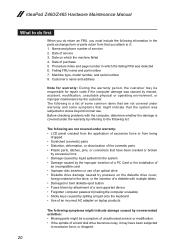
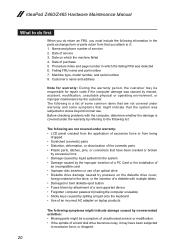
...modification, unsuitable physical or operating environment, or improper maintenance by the customer. Date on laptop products
The following symptoms might indicate damage caused by the improper insertion of a PC ... parts might indicate that the system was subjected to excessive force, or dropped.
20 IdeaPad Z460/Z465 Hardware Maintenance Manual
What to do first
When you do return an FRU, you...
Lenovo IdeaPad Z460/Z465 Hardware Maintenance Manual - Page 28
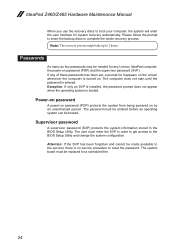
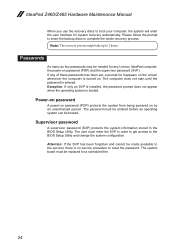
...has been forgotten and cannot be booted. The password must be needed for system recovery automatically. IdeaPad Z460/Z465 Hardware Maintenance Manual
When you use the recovery discs to boot your computer, the system ... passwords may be replaced for it appears on the screen whenever the computer is no service procedure to the BIOS Setup Utility and change the system configuration...
Lenovo IdeaPad Z460/Z465 Hardware Maintenance Manual - Page 35
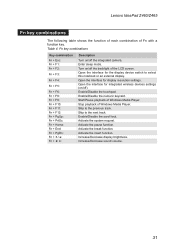
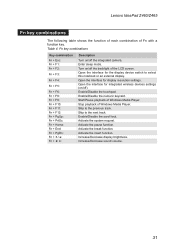
... switch to select this notebook or an external display. Stop playback of the LCD screen. Skip to the previous track. Enable/Disable the scroll lock. Enable/Disable the numeric... interface for display resolution settings. Start/Pause playback of Fn with a function key. Activate the insert function. Lenovo IdeaPad Z460/Z465
Fn key combinations
The following table shows the function of ...
Lenovo IdeaPad Z460/Z465 Hardware Maintenance Manual - Page 74
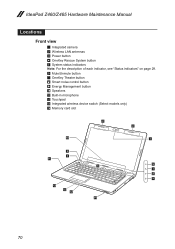
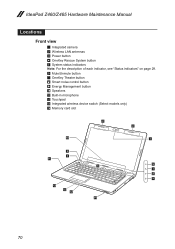
IdeaPad Z460/Z465 Hardware Maintenance Manual
Locations
Front view
1 Integrated camera 2 Wireless LAN antennas 3 Power button 4 OneKey Rescue System button 5 System status indicators
Note: For the description of each indicator, see "Status indicators" on ...
Lenovo IdeaPad Z460/Z465 Hardware Maintenance Manual - Page 75
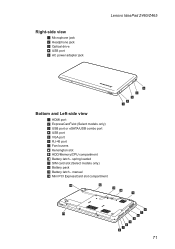
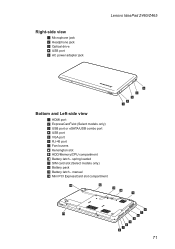
... M Battery latch - manual N Mini PCI ExpressCard slot compartment
13
12
11
10
9
8
14
7
6
5
4
3 1 2
71 Right-side view
1 Microphone jack 2 Headphone jack 3 Optical drive 4 USB port 5 AC power adapter jack
Lenovo IdeaPad Z460/Z465
5
4 3 2 1
Bottom and Left-side view
1 HDMI port 2 ExpressCard®slot (Select models only) 3 USB port or eSATA/USB combo port 4 USB...
Lenovo IdeaPad Z460/Z465 Hardware Maintenance Manual - Page 87


...-Miscellaneous parts
FRU
System miscellaneous parts: • (a) NIWE3 TP BRACKET-14 • (b) NIWE1 HDD BRACKET (Z460) • (b) NAWE5 HDD BRACKET (Z465) • (c) NIWE1 ODD BRACKET • (d) NIWE3_LCD_RUBBER_PAD_POLISH Cable miscellaneous... are references to the exploded view in "Overall" on page 73 and in "LCD FRUs" on page 79.
Lenovo IdeaPad Z460/Z465
Miscellaneous parts
Table 8.
Similar Questions
How To Increase My Lenovo Ideapad S100 Screen Resolution?
how to increase my lenovo ideapad S100 screen resolution?
how to increase my lenovo ideapad S100 screen resolution?
(Posted by ashimghosh98 11 years ago)
Where Did My Blue Tooth Go
How can i take back my bluetooth? because when i purchase my laptop lenovo Z460 it has a bluetooth b...
How can i take back my bluetooth? because when i purchase my laptop lenovo Z460 it has a bluetooth b...
(Posted by navayam817 11 years ago)
What Is The Battery Part Number Of Lenovo Ideapad Z460 I5
(Posted by vaquino98 12 years ago)

