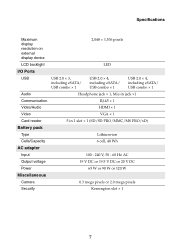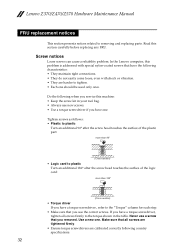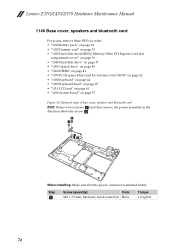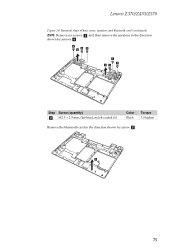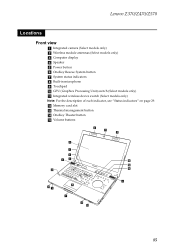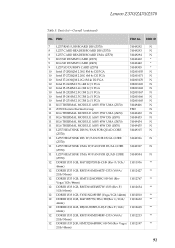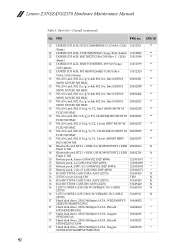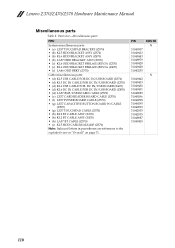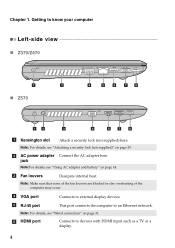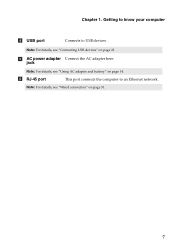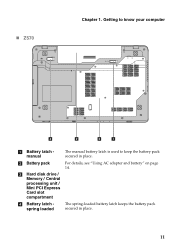Lenovo IdeaPad Z370 Support Question
Find answers below for this question about Lenovo IdeaPad Z370.Need a Lenovo IdeaPad Z370 manual? We have 5 online manuals for this item!
Question posted by itsuckstobeme on February 11th, 2012
Problem With Internal Realtek Card Reader
Requests for more information
Not all laptops have a BIOS that allows booting to an SD card. Update your bios if you can. What does the error say?
Current Answers
Answer #1: Posted by UsPinay on February 12th, 2012 9:42 PM
AMD Catalyst 11.6 Video Card Driver Released and Free Download for Win7/Vista/XP and
NVIDIA GeForce 275.33 Released / Free Download for Win7/Vista/XP
The Fuduntu is related to Fedora, the new version 14.10. It has been released and it includes Linux kernel 2.6.39.1 , Adobe Flash 10.3, Chromium 12, Shotwell 0.10.1. Fuduntu also equipped with Flash and MP3 decoding file. It also supports Nvidia and AMD graphics card drivers. Fuduntu 14.10 fits laptop and Netbooks
The 14.10 version includes:
- EXT4 is now the defauly filesystem
- Support for nVidia (nVIDIA GeForce 275.50), and ATI proprietary drivers (AMD catalyst 11.6)
- A tool to customize the installation
- Updated theme and wallpapers
- Tweaks to improve Flash performance
- Bug fixes
Other Default Applications
- Chromium 12
- Google Mail
- Empathy
- Google Docs
- Banshee
- VLC
I hope this helps..
Posted by USPinay
Related Lenovo IdeaPad Z370 Manual Pages
Similar Questions
Lenovo B480 internal WIFI card cost please?
how to turn on wi-fi connectivity in lenovo Z370 ideapad
it takes too much time to startup the system (lenovo z370 home basic)
hi, i recently bought lenovo z370 without os, i bought windows 7 but it wont read the installer, the...
i cant active sim if thers any software to download