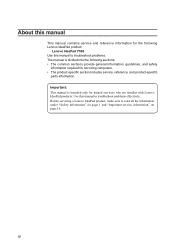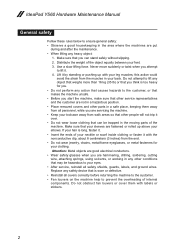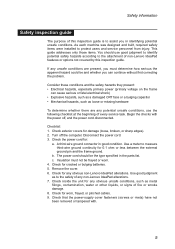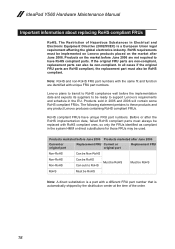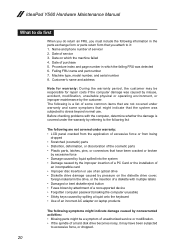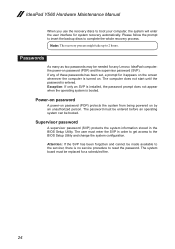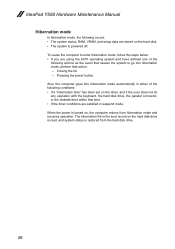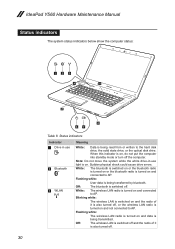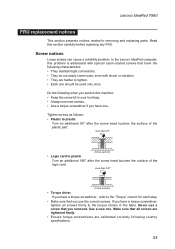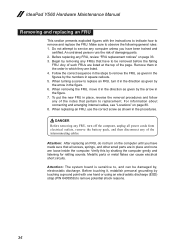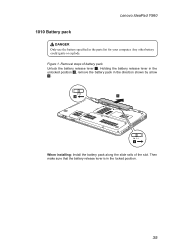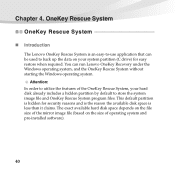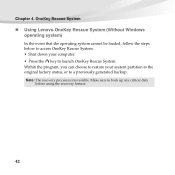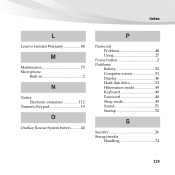Lenovo IdeaPad Y560 Support Question
Find answers below for this question about Lenovo IdeaPad Y560.Need a Lenovo IdeaPad Y560 manual? We have 6 online manuals for this item!
Question posted by mononey44mb on April 6th, 2015
Okr
i used the okr and after running the program it started loading windows and went to a black screen. How do I get it to restart
Current Answers
Answer #1: Posted by sabrie on April 6th, 2015 12:46 PM
factory reset video instructions are found on the link below.
www.techboss.co.za
Related Lenovo IdeaPad Y560 Manual Pages
Similar Questions
Please Answer I Have Lenovo Y560 20038 I7 Battary Works Only 1.30hour
I have lenovo y560 20038 I7the battary works only 1 and half hour i get a new battary but it works 1...
I have lenovo y560 20038 I7the battary works only 1 and half hour i get a new battary but it works 1...
(Posted by bsharwrdh 10 years ago)
Lenovo B575 Black Screen When I Start Up My Laptop Nuffink Else
when i start up my laptop the light are on it makes the starty up noise and all i get is the black s...
when i start up my laptop the light are on it makes the starty up noise and all i get is the black s...
(Posted by callumisastar 11 years ago)
How Do Start The Lenovo Ideapad P500 Using A Cd. I Am Trying To Install Linux.
How do start the lenovo ideapad p500 using a cd. I am trying to install Linux.
How do start the lenovo ideapad p500 using a cd. I am trying to install Linux.
(Posted by lorenvisaez 11 years ago)