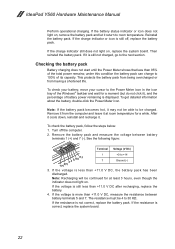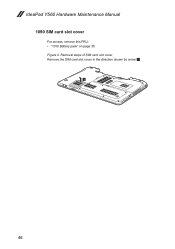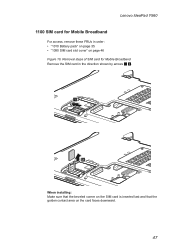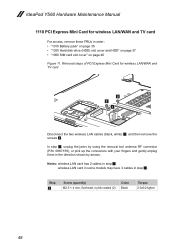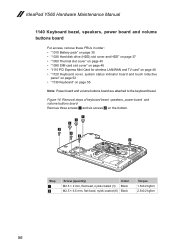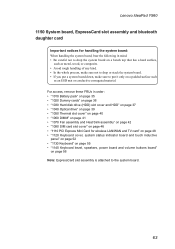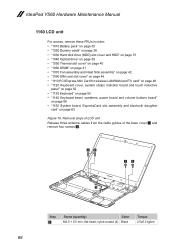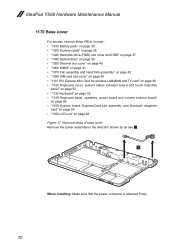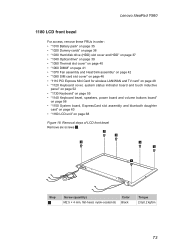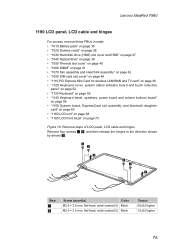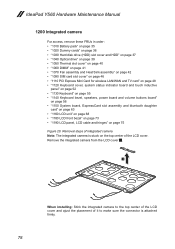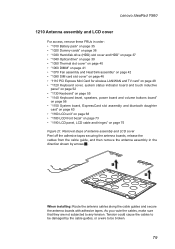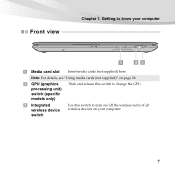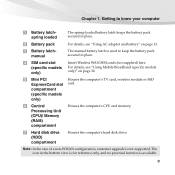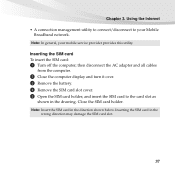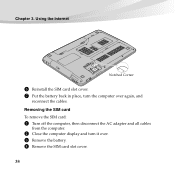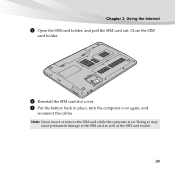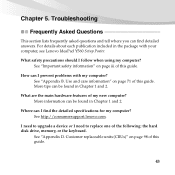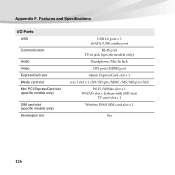Lenovo IdeaPad Y560 Support Question
Find answers below for this question about Lenovo IdeaPad Y560.Need a Lenovo IdeaPad Y560 manual? We have 6 online manuals for this item!
Question posted by bsharwrdh on January 5th, 2014
Please Answer I Have Lenovo Y560 20038 I7 Battary Works Only 1.30hour
I have lenovo y560 20038 I7the battary works only 1 and half hour i get a new battary but it works 1.30 only with low light colse all the programs also there is no sim cart slot can i insert one? please answer
Current Answers
Related Lenovo IdeaPad Y560 Manual Pages
Similar Questions
My Lenovo B560 Have Sim Card Slot On Back Side Near By Battery...can Anyone Tell
Lenovo B560 on back side sim card slot doesn't work
Lenovo B560 on back side sim card slot doesn't work
(Posted by bhati16 11 years ago)
Access Internet By Inserting A Sim Card Into Sim Card Slot?
how can i access internet directly through sim card since lenovo b460 has a sim card slot//?
how can i access internet directly through sim card since lenovo b460 has a sim card slot//?
(Posted by rkgrahul 12 years ago)