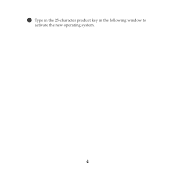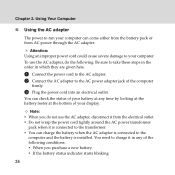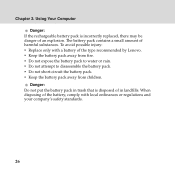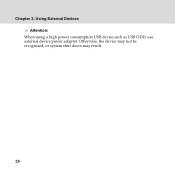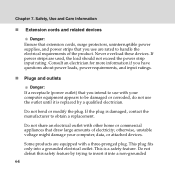Lenovo IdeaPad Y550P Support Question
Find answers below for this question about Lenovo IdeaPad Y550P.Need a Lenovo IdeaPad Y550P manual? We have 2 online manuals for this item!
Question posted by kyokyo001 on January 24th, 2013
But It Shut Down Even Before Loading Bios. I Even Replace New Hdd But Still
Current Answers
Answer #1: Posted by tintinb on January 24th, 2013 3:39 AM
1. CPU or Processor overheating
2. CPU fan failure
3. Power supply failure
4. Corrupted Operating System
5. Motherboard failure
You can try the procedure provided from the tutorial video below.
If you have more questions, please don't hesitate to ask here at HelpOwl. Experts here are always willing to answer your questions to the best of our knowledge and expertise.
Regards,
Tintin
Related Lenovo IdeaPad Y550P Manual Pages
Similar Questions
When i power on, there is light and fan working but after abt 10-15 sec it will auto shut down itsel...
work!! I like using the wireless mouse intead the touchpad..what are the reason??and why the wireles...