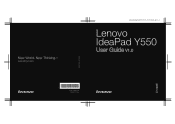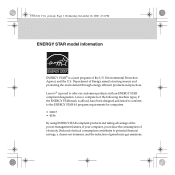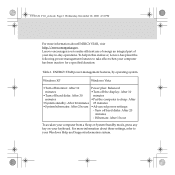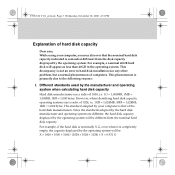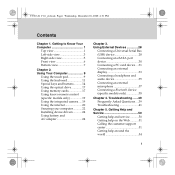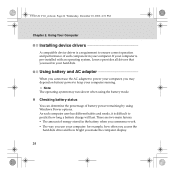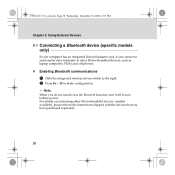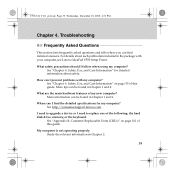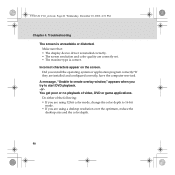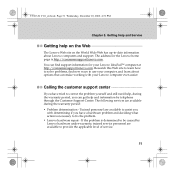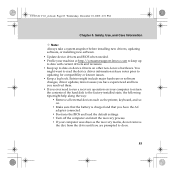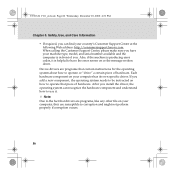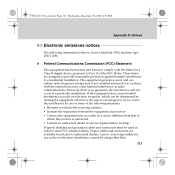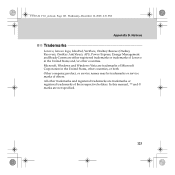Lenovo IdeaPad Y550A Support Question
Find answers below for this question about Lenovo IdeaPad Y550A.Need a Lenovo IdeaPad Y550A manual? We have 1 online manual for this item!
Question posted by vladfussa on December 24th, 2012
Cannot Find Wifi Drivers For Ideeapad P500
Hi, after downgrading my Lenovo Ideeapad P500 to win7 i cannot find the wi-fi driver, the ones present on the lenovo site will not work. or maybe the problem is that the wi-fi is not on. Could someone helm me find out how to turn on wi-fi? :) i would tottally use some help :) thank you
Current Answers
Answer #1: Posted by snoppy7 on February 2nd, 2013 9:25 AM
http://downloadcenter.intel.com/confirm.aspx?httpDown=http://downloadmirror.intel.com/22116/eng/Wireless_15.3.1_s64.exe&lang=eng&Dwnldid=22116&DownloadType=Software+Applications&OSFullname=Windows+7+%2864-bit%29*
That is a link to the PROset wireless drivers which worked for me when downgrading a P500.
That is a link to the PROset wireless drivers which worked for me when downgrading a P500.
Related Lenovo IdeaPad Y550A Manual Pages
Similar Questions
Regarding Wifi Drivers(lenovo B460e-singapore)
I could not find any matching wifi drivers in the net for my lapiee?if i download the drivers from n...
I could not find any matching wifi drivers in the net for my lapiee?if i download the drivers from n...
(Posted by kothasanthosh116 9 years ago)
Cant Find Wifi Driver For Lenovo Ideapad P580 Windows 7
(Posted by Stevdeenad 9 years ago)
Wifi Driver
Dear Sir i have a lenova v570c need the driver for wifi with operating system windows server2008 st...
Dear Sir i have a lenova v570c need the driver for wifi with operating system windows server2008 st...
(Posted by mo2wasabe 11 years ago)
I Have No Wifi Driver Keep Guide Me To Download Proper Driver
(Posted by somraj429 11 years ago)