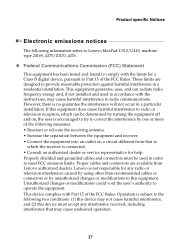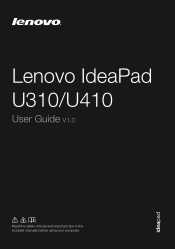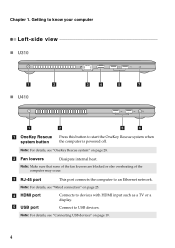Lenovo IdeaPad U310 Support Question
Find answers below for this question about Lenovo IdeaPad U310.Need a Lenovo IdeaPad U310 manual? We have 11 online manuals for this item!
Question posted by jzamuron on June 5th, 2014
Which Models Of Lenovo U310 Wifi Problems
The person who posted this question about this Lenovo product did not include a detailed explanation. Please use the "Request More Information" button to the right if more details would help you to answer this question.
Current Answers
Related Lenovo IdeaPad U310 Manual Pages
Similar Questions
Does This Model Has Wifi Lenovo G550 Model 2958
(Posted by coottoka 10 years ago)
How To Identify The Model Of Wifi Card In Lenovo B460e
(Posted by carusRAKEC 10 years ago)
Numlock In Ideapad U310?
I would like to see how I can enable numlock function in the ideapad U310 since I didn't see the but...
I would like to see how I can enable numlock function in the ideapad U310 since I didn't see the but...
(Posted by jcychiu 11 years ago)
Wifi Problem
how ca i connect my lenovo g475 in wifi i only see one server what should i do
how ca i connect my lenovo g475 in wifi i only see one server what should i do
(Posted by spoonmercado 11 years ago)
Lenovo G410 Wifi Problem
my lenovo g410 wifi signal does not work even if the wifi switch is on and the wireless network adap...
my lenovo g410 wifi signal does not work even if the wifi switch is on and the wireless network adap...
(Posted by raysalting 12 years ago)